Hi there! This would be a good starting point for you, you'll of course need to update the field name you're wanting to only show a certain # of characters for. We have last note pulling in a column of a view, and to help not have these cells get too big we have it cutting off at 140 characters. You can revise the 140 you see to any # you need, as well as the field names.
valueexpression=IF(LEN({lastNote}.{noteText})>140, CONCAT(SUBSTR({lastNote}.{noteText},0,139),"...(open for more) -- ", {lastNote}.{owner}.{name}," on ", {lastNote}.{entryDate}), IF(LEN({lastNote}.{noteText})>0,CONCAT({lastNote}.{noteText}," -- ", {lastNote}.{owner}.{name}," on ", {lastNote}.{entryDate})))
Adding this value expression above to our last note column makes it truncate like this:
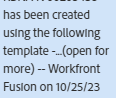
If this helped you, please mark correct to help others : )
