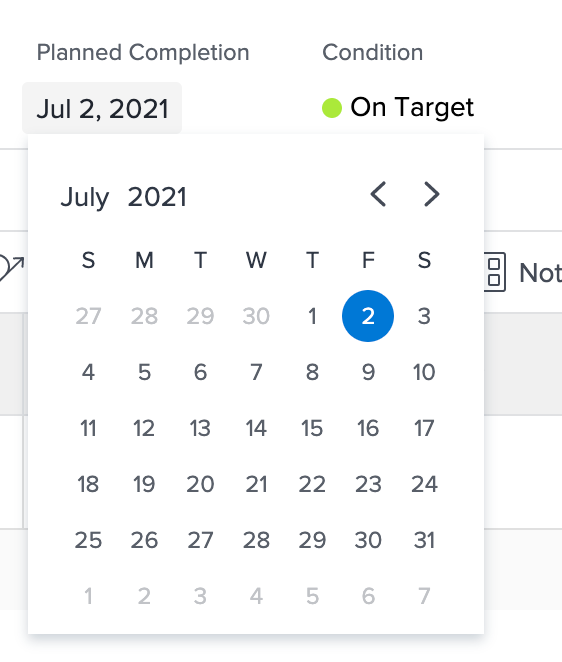We set up most of our project timelines from an established due date, but sometimes this date changes. I have gone to manually change it in the main project page by just clicking on the date. But when I change it here, it changes it to MIDNIGHT of that date, meaning the project is due really early morning of that date instead of close of business on that date - missing that entire workday. I really want it to be 5 PM of that date. I tried to see if there was some sort of general setting I should change and I couldn't find it. Am I missing something?