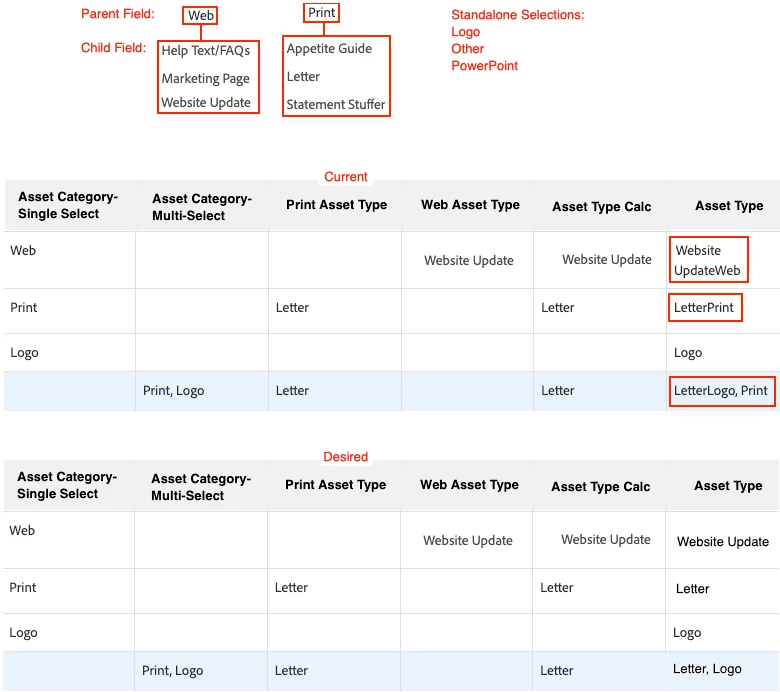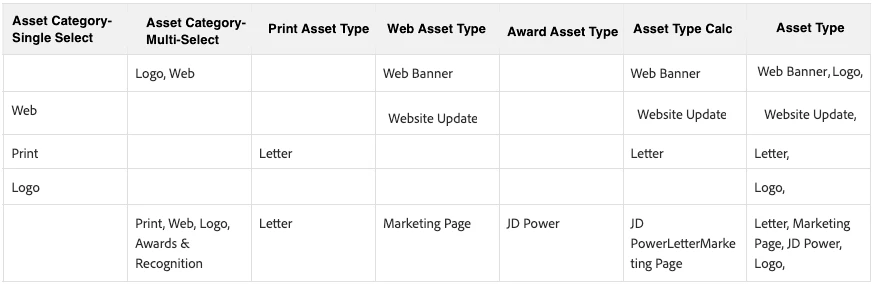CONCAT(IF(CONTAINS("Print",{DE:Asset Category - Multi-Select}),"",""),
IF(CONTAINS("Print",{DE:Asset Category - Single Select}),"",""),
IF(CONTAINS("Letter",{DE:Asset Type Calc}),"Letter, ",""),
IF(CONTAINS("Print",{DE:Asset Category - Multi-Select}),"",""),
IF(CONTAINS("Print",{DE:Asset Category - Single Select}),"",""),
IF(CONTAINS("Statement Stuffer",{DE:Asset Type Calc}),"Statement Stuffer, ",""),
IF(CONTAINS("Web",{DE:Asset Category - Multi-Select}),"",""),
IF(CONTAINS("Web",{DE:Asset Category - Single Select}),"",""),
IF(CONTAINS("Marketing Page",{DE:Asset Type Calc}),"Marketing Page, ",""),
IF(CONTAINS("Web",{DE:Asset Category - Multi-Select}),"",""),
IF(CONTAINS("Web",{DE:Asset Category - Single Select}),"",""),
IF(CONTAINS("Website Update",{DE:Asset Type Calc}),"Website Update, ",""),
IF(CONTAINS("Awards & Recognition",{DE:Asset Category - Multi-Select}),"",""),
IF(CONTAINS("Awards & Recognition",{DE:Asset Category - Single Select}),"",""),
IF(CONTAINS("Employee Award Submission",{DE:Asset Type Calc}),"Employee Award Submission, ",""),
IF(CONTAINS("Awards & Recognition",{DE:Asset Category - Multi-Select}),"",""),
IF(CONTAINS("Awards & Recognition",{DE:Asset Category - Single Select}),"",""),
IF(CONTAINS("JD Power",{DE:Asset Type Calc}),"JD Power, ",""),
IF(CONTAINS("Logo",{DE:Asset Category - Multi-Select}),"Logo, ",""),
IF(CONTAINS("Logo",{DE:Asset Category - Single Select}),"Logo, ",""),
IF(CONTAINS("Corporate Giving Request",{DE:Asset Category - Multi-Select}),"Corporate Giving Request, ",""),
IF(CONTAINS("Corporate Giving Request",{DE:Asset Category - Single Select}),"Corporate Giving Request, ",""),
IF(CONTAINS("Event Material",{DE:Asset Category - Multi-Select}),"Event Material, ",""),
IF(CONTAINS("Event Material",{DE:Asset Category - Single Select}),"Event Material, ",""))