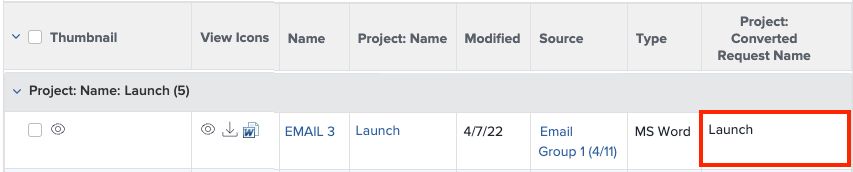Looking for Help to Create Clickable Hyperlink with Report Text Mode
- Mark as New
- Follow
- Mute
- Subscribe to RSS Feed
- Permalink
- Report
I have a Documents report that lists all documents from all Projects within a Program.
I want to make the column Project: Converted Request Name a clickable link so user can easily get to the originating Request.
I tried the code from this discussion, but unfortunately, it did not work.
Any help is appreciated.
Topics help categorize Community content and increase your ability to discover relevant content.
![]()
- Mark as New
- Follow
- Mute
- Subscribe to RSS Feed
- Permalink
- Report
Give this a try. I pulled it from the 2021 Reporting Cookbook.
More Info Column Text Mode:
The following text mode will take the URL entered on your tasks and embed it into a clickable
‚Äòclick here’ within your report.
displayname=More Info
link.url=URL
linkedname=html(URL)
textmode=true
usewidths=true
valueexpression=IF(ISBLANK({URL}),"","Click here")
valueformat=HTML
width=50
Views
Replies
Total Likes
- Mark as New
- Follow
- Mute
- Subscribe to RSS Feed
- Permalink
- Report
Unfortunately, that did not work either.
I linked the wrong discussion in my OP. The original discussion I reviewed was this one.
This code seems close, but it does not work either.
displayname=
linkedname=convertedOpTask
namekey=view.relatedcolumn
namekeyargkey.0=convertedOpTask
namekeyargkey.1=name
querysort=convertedOpTask:name
textmode=true
valuefield=convertedOpTask:name
valueformat=HTML

- Mark as New
- Follow
- Mute
- Subscribe to RSS Feed
- Permalink
- Report
This one works if you are using the link
URL=shortview=true
displayname=Original Request Link
textmode=true
valueexpression=CONCAT("https://someURL",{convertedOpTaskOriginator}.{ssoUsername})
valueformat=HTML width=15
- Mark as New
- Follow
- Mute
- Subscribe to RSS Feed
- Permalink
- Report
Anyone have any other ideas on how to accomplish this?
Views
Replies
Total Likes
- Mark as New
- Follow
- Mute
- Subscribe to RSS Feed
- Permalink
- Report
A colleague helped with this code that appears to be pretty close:
URL=shortview=true
displayname=Original Request Link
textmode=true
valueexpression=CONCAT("https://ZZZ.my.workfront.com/issue/view?ID=",{project}.{convertedOpTask}.{ID})
valueformat=HTML width=15
This results in a new tab with the following text:
The url doesn't pull in the issue ID: https://ZZZ.my.workfront.com/issue/view?ID=
The Request no longer exists
You may have mistyped the web address. Double check it and try entering the address again.
Views
Replies
Total Likes

- Mark as New
- Follow
- Mute
- Subscribe to RSS Feed
- Permalink
- Report
Hello Super League!
I found an easy way to call the URL and create hyperlink directly in the report using text mode.
You can check my solution via this discussion: Building a List with Hyperlinks in the Dashboard - Workfront
Views
Replies
Total Likes
Views
Likes
Replies
Views
Likes
Replies