This conversation has been locked due to inactivity. Please create a new post.
This conversation has been locked due to inactivity. Please create a new post.
Solved! Go to Solution.
Topics help categorize Community content and increase your ability to discover relevant content.
![]()
@Dan Ingham‚ @Paula Bailey‚ Here's the only other thing I know to check. When you set up the project, are you putting a 9 a.m. start time for all your projects? I know if we don't do that on ours, the times can be wonky.
Views
Replies
Total Likes
Did you find a solution to this? We are constantly having to manipulate tasks to set the time to the end of the day on the day it is due. There is a lot of manual work that should not be happening. I would love to know a good solution to this. We are using a template so our dates are set automatically by the predecessor, but the planned completion time defaults to the same time as we start the project. For example, if we start it at 2pm, it will be due in 5 days at 2pm, when in actuality, we have until the end of the day to get it completed, which for most if 5pm.
Views
Replies
Total Likes
Hi Paula, sorry no solution as yet, the planning team are having to manually adjust every task on every project to ensure 5pm is set
You cant seem to specify a default task finish time within the system to it can apply to all tasks if you wanted it to.
Views
Replies
Total Likes
![]()
Could it have something to do with task constraints? We set all ours to "as soon as possible", and it sets all the planned due dates at 5:00 pm
Views
Replies
Total Likes
Hi Kelly
We have all the tasks set to as soon as possible also, but we still have to constantly alter the time on each task, the system calculates them based on when the previous task has been completed.
There need s to be some kind of setting at admin level to apply a due time for tasks.
On templates at task level there are no settings to specify the time either
Views
Replies
Total Likes
@Kelly Fones‚ and @Dan Ingham‚ I agree. I checked all of our templates and they are set to As Soon As Possible, but the time still sets based on either the start of the project or when the previous task has been completed. It is causing tasks to show late when they were completed on the due date, just after the set time on the same day.
Views
Replies
Total Likes
![]()
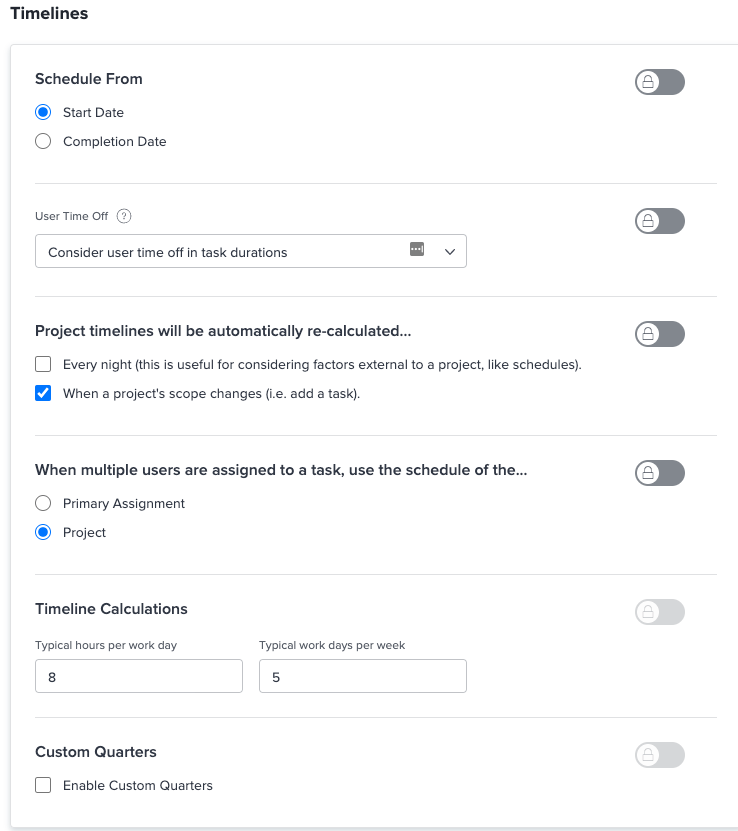
I went to Set up-->Project Preferences-->Projects
Scrolled down to "Timeline Calculations", and made sure it was set to 8 hours per day, 5 days per week.
Are you able to check that setting?
Views
Replies
Total Likes
Our preferences are already set 8:5
Views
Replies
Total Likes
Same here ours are set to 8 hours 5 days a week
Views
Replies
Total Likes
![]()
@Dan Ingham‚ @Paula Bailey‚ Here's the only other thing I know to check. When you set up the project, are you putting a 9 a.m. start time for all your projects? I know if we don't do that on ours, the times can be wonky.
Views
Replies
Total Likes
Wow! So, for now it seems to be working. Something so simple, I hadn't thought of that. I'm going to keep testing to make sure, but it looks like it is working. Thank you so much! You never know when it may be the simple solution that could make all the difference!
Views
Replies
Total Likes
Views
Likes
Replies
Views
Likes
Replies