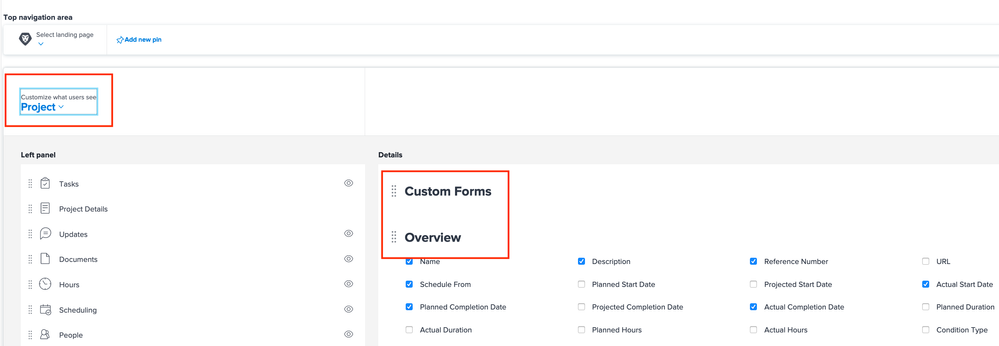Is there a way to move the issue details "up" in the project details area?
![]()
- Mark as New
- Follow
- Mute
- Subscribe to RSS Feed
- Permalink
- Report
Hi, is there a way to have the details form the project/issue request show up in the project details area? Right now, the user has to go down into the "Project Resolves" area to click on the issue that takes them out to another box where the details for the request live. Is there a faster path to take? Thanks
Solved! Go to Solution.
Topics help categorize Community content and increase your ability to discover relevant content.
Views
Replies
Total Likes

- Mark as New
- Follow
- Mute
- Subscribe to RSS Feed
- Permalink
- Report
That new layout template would need to be applied to any user that you want to be able to see the custom forms above the overview. So if you're not seeing the custom forms above the overview on projects, you likely have a different layout template on your profile.
As far as the description (or any cutom fields) from the issue transferring to the project, that has to happen while you are converting the issue to a project. As long as your Issue custom form and your project custom form have the exact same fields attached, the info should pass over to the project during conversion.

Views
Replies
Total Likes
- Mark as New
- Follow
- Mute
- Subscribe to RSS Feed
- Permalink
- Report
We manually copy them to the Project Details section when converting the Request to a Project. During conversions we scroll down to the custom form section, copy the details provided and paste them in to the Project Details section. There may be a better way, but this would at least prevent each user from having to leave the project via the "this project resolves" link.
Views
Replies
Total Likes

- Mark as New
- Follow
- Mute
- Subscribe to RSS Feed
- Permalink
- Report
If you're converting an issue to a project, if you have a corresponding project custom form with all the same fields on it that are on the issue custom form, attached to the new project, any data within those issue fields should copy over to the project during the conversion.

Views
Replies
Total Likes
- Mark as New
- Follow
- Mute
- Subscribe to RSS Feed
- Permalink
- Report
Yes, Heather is correct. I just went back in to check our process and since we moved our custom form info to display at the top of the project details page (before the overview) we no longer needed to copy the details when converting in order to see them more easily. We do have corresponding Request & Project custom forms so all of the information transfers.
Views
Replies
Total Likes

- Mark as New
- Follow
- Mute
- Subscribe to RSS Feed
- Permalink
- Report
Tracy, how did you move your custom form info to display before the overview?
Views
Replies
Total Likes
- Mark as New
- Follow
- Mute
- Subscribe to RSS Feed
- Permalink
- Report
I am using NWE, I go in to Setup - Interface - Layout templates. Once you open the layout template there is a drop-down on upper left to choose which view you are editing. I chose Project. Then on the right in the details section it shows the areas that display when you view the Project Details. Usually Overview, Finance and Custom forms. If you click on the titles you can drag them and reorder. See image below. Anyone who is assigned this layout template will have this view.
- Mark as New
- Follow
- Mute
- Subscribe to RSS Feed
- Permalink
- Report

- Mark as New
- Follow
- Mute
- Subscribe to RSS Feed
- Permalink
- Report
Oh my goodness! This was hiding from me. Thank you!!
![]()
- Mark as New
- Follow
- Mute
- Subscribe to RSS Feed
- Permalink
- Report
Thank you for the info, but I did something wrong...I was able to move the custom forms to the top of the page. I saved it as a new layout. However, its not showing up in the projects. What did I miss?
Also, how do I marry up the project descriptions from the request into the project (without copy and pasting). I clicked on the Description box in the Queue Details so that it would be visible. However, when I do a test the description box in Overview does not include the info from the request.
Views
Replies
Total Likes

- Mark as New
- Follow
- Mute
- Subscribe to RSS Feed
- Permalink
- Report
That new layout template would need to be applied to any user that you want to be able to see the custom forms above the overview. So if you're not seeing the custom forms above the overview on projects, you likely have a different layout template on your profile.
As far as the description (or any cutom fields) from the issue transferring to the project, that has to happen while you are converting the issue to a project. As long as your Issue custom form and your project custom form have the exact same fields attached, the info should pass over to the project during conversion.

Views
Replies
Total Likes
![]()
- Mark as New
- Follow
- Mute
- Subscribe to RSS Feed
- Permalink
- Report
Got it. I see what I did wrong. You were right, I wasn't using the correct custom form. I'm all good now, description with details are now in the job under Project Details. Thank you!
Views
Replies
Total Likes
Views
Likes
Replies
Views
Like
Replies