This conversation has been locked due to inactivity. Please create a new post.
This conversation has been locked due to inactivity. Please create a new post.
![]()
I am logged in as a resource manager in Supply Chain - she should see all projects/hours her team is on, but some projects don't show up because they are "inaccessible" - see screenshot.
Is there a best practice way to set up projects in Workfront so resource managers always see the projects their team members are on (or at least just their tasks/task planned hours)? In this case, as sys admin, I can go in and see that the inaccessible project is a project led by a different department, where these Supply Chain members just have a couple of tasks in the project.
Thank you!
Solved! Go to Solution.
Topics help categorize Community content and increase your ability to discover relevant content.

You need to be listed as a Resource Manager on the Project Details. We get this done via training and inclusion on the project Templates.
Views
Replies
Total Likes

You need to be listed as a Resource Manager on the Project Details. We get this done via training and inclusion on the project Templates.
Views
Replies
Total Likes

Agree with @Kevin Quosig‚ . It is best in practice we found that the project manager name we can include in the template also. This saves time specially in case of person working as resource manager.
Mvh
Kundan.
Views
Replies
Total Likes

Wanted to add here that setting a person as a Resource Manager might not work in a long run since there is a limitation of 30 RMs on aa project. However, the key here is the access to the project. By setting a user as a Resource Manager, that person gains Manage access to the project, which allows them to see the tasks and edit them. The actual field is not a requirement for Workload Balancer to show the information - just the project access is.
Personally I would recommend using template project sharing and project default sharing capabilities. The first one is available on a template page, via the 3 dot menu (screenshot 1)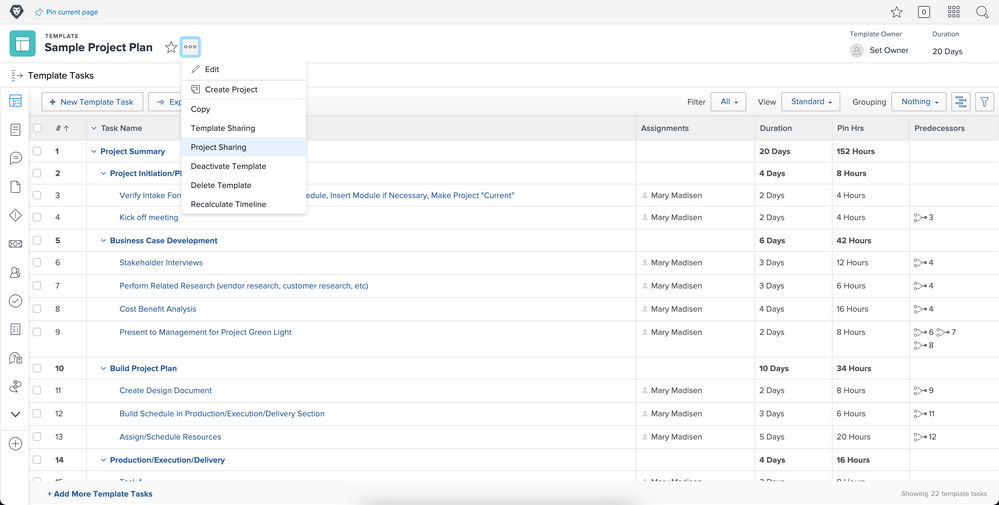
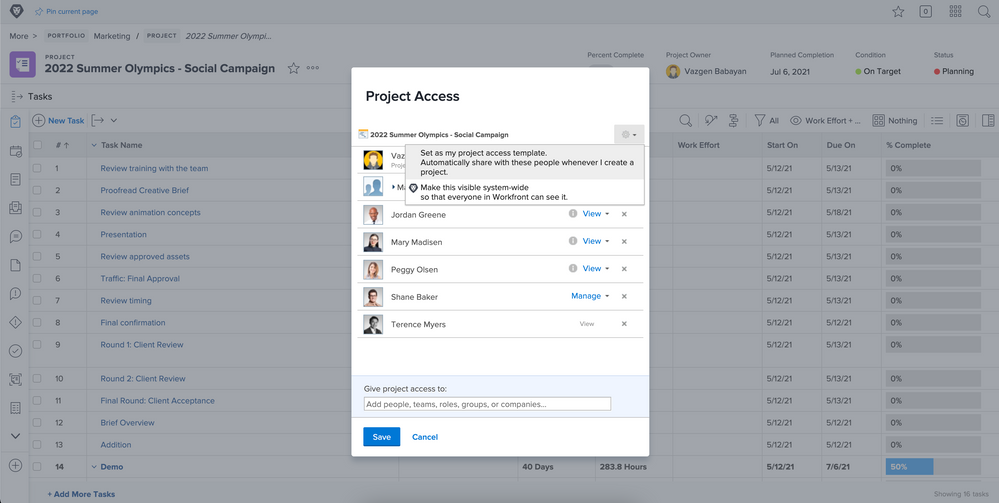
Views
Replies
Total Likes
Views
Likes
Replies