How to use a User Report to assist in your New Workfront Experience Transition.
As many of my customers are transitioning to the New Workfront Experience, a common discussion we have is how to utilize a User Report to assist in your transition. By creating a simple user report with the User’s Name, Last Login Date, Access Level, a text-mode column for the New Workfront Experience, and grouping for the Access Level you can easily assess groups of users to transition. Review the report to identify Requestors and Reviewers that have not logged into Workfront in the last 30, 45, or 60 days. With these users, you can easily send out an email communication of the change that includes an Introduction Video to the New Workfront Experience.
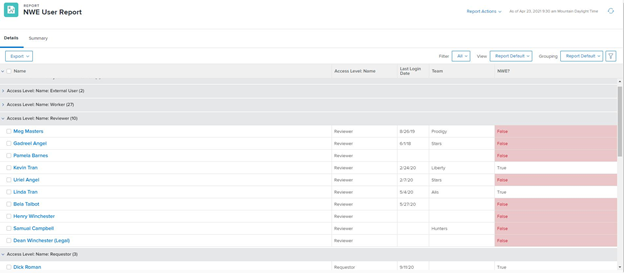
You can find all the details on how to build the custom column for New Workfront Experience Here. In addition to this wonderful resource, Workfront has a NEW Learning Program that is focused on the New Workfront Experience transition.
Now once we discuss this piece the next question seems to almost always be, “Can I change a user over to the New Workfront Experience via the API?”. You absolutely can, I have provided you with a sample API call below.
https://<;domain.my.workfront.com/attask/api/unsupported/user/<userID>?apiKey=<apiKey>&updates={"hasQuicksilver":"true"}
A couple of key callouts:
‚óè It’s only in the unsupported API
‚óè hasQuicksilver can be set to true or false
‚óè This won’t clear the user’s cache, which will have “hasQuicksilver” set to whatever it was before the API call. Users will need to log out and back in to see the change.