This conversation has been locked due to inactivity. Please create a new post.
This conversation has been locked due to inactivity. Please create a new post.

Hello to All,
Tried to create a text box for asking user to enter Issue Reference No., so it shows a text box as required input in Custom Prompt. But it does not shows as Text box which asks about reference number as input input . Looking for your guidance and expertise in this regard.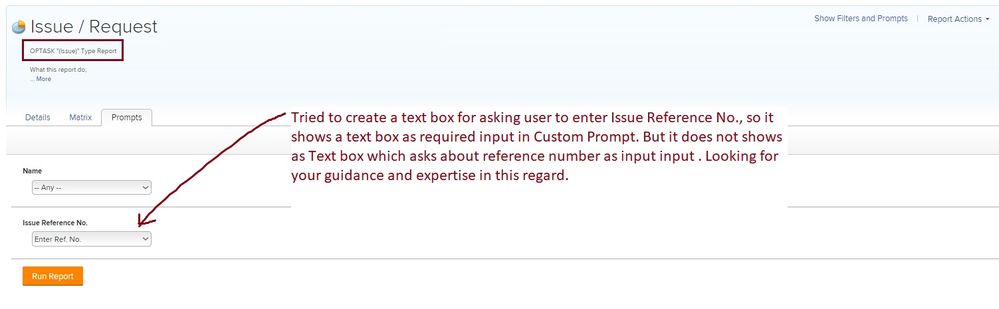
Please refer the attachment for a quick reference.
Best regards,
Kundan
Topics help categorize Community content and increase your ability to discover relevant content.
![]()
Hi Kundan,
The way that custom prompts work is by predefining the filter criteria (using text mode) that users can choose from. You are effectively hardcoding a list of options for the user to choose. For this reason you are not able to have a text box in a custom prompt as this would mean that the user is not using a predefined list.
The way to output a text box for Issue reference number is to use a standard prompt using the below option:
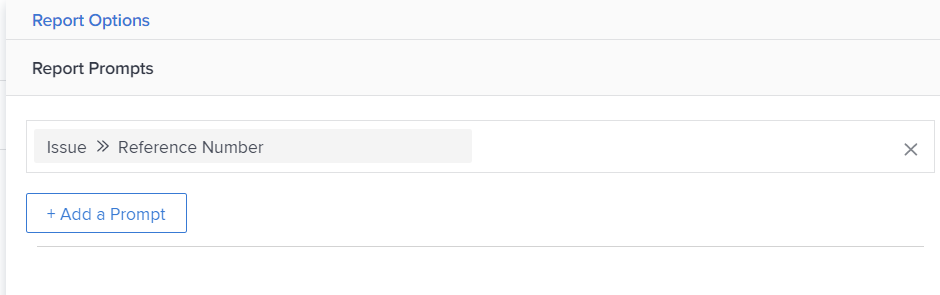
When I use this option, I am presented the below prompt options on the report where I am able to say that the Reference number equals - Whatever is entered within the text box next to it:
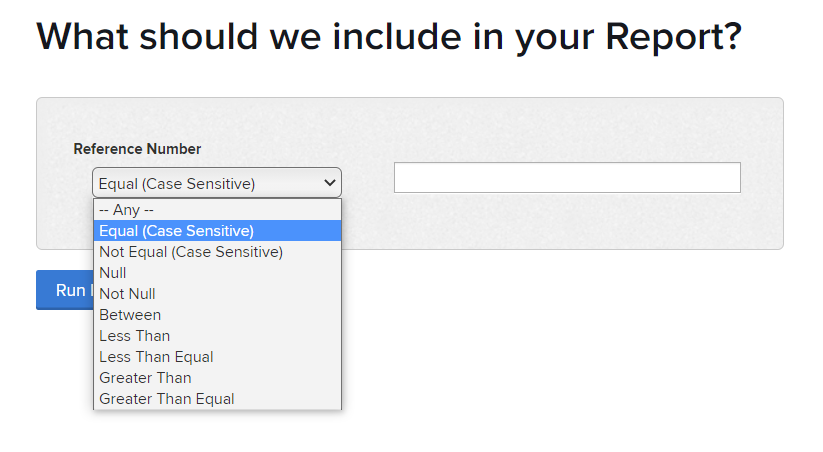
Best Regards,
Rich


Thanks for your help @Richard Leek‚
Would you thing this can be possible by using some sort of custom form? Just an idea.
Mvh (Best regards)
Kundan.
Views
Replies
Total Likes
![]()
Hi Kundan,
The prompt functionality will work the same regardless of whether you use a custom field or not.
You could create a custom field for users to populate a reference number, but this wont change how the prompts work within your report.
Best Regards,
Rich.


Thanks a lot @Richard Leek‚
Have a nice weekend!
Best regards,
Kundan
Views
Replies
Total Likes
![]()
No problem @Kundan Kumar‚ , glad I could help.
Best Regards,
Rich.

Views
Likes
Replies
Views
Likes
Replies
Views
Likes
Replies