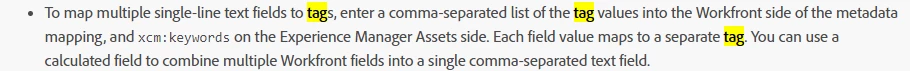Hi,
We are in the process of building comma separated values calculated fields to map to AEM tags. Currently there are multiple fields from Workfront that need to be mapped to one AEM Tags.
In Workfront we have multiple fields for Audience, Channel & Social Identity but in AEM, those values are combined in tags. Based on this post, we will need to create a calculated field to combine the multiple fields in WF and to be able to separate those by commas: https://experienceleague.adobe.com/en/docs/workfront/using/administration-and-setup/configure-integrations/configure-aacs-integration
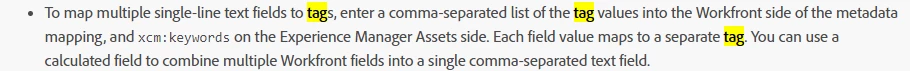
This is how we build our calculated field:
CONCAT({DE:AudienceType},", ",{DE:Audience - Engineer},", ",{DE:ChannelType},", ",{DE:ChannelType - Adv},", ",{DE:ChannelType - Digi},", ",{DE:ChannelType - Digi - Mobile},", ",{DE:ChannelType - Event})
Each of the fields we have above are multi-select dropdown fields. I am using the expression
,", ", between each fields to separate them by a comma and also a space.
After multiple tests, we found out that there is no issue faced if all options are selected. However, when not all options are selected, there will be commas and spaces in between the values for each fields that were not selected in the form. Here's an example of how the result of the calculated field looks like:
consumer, engineer, digital-advertising, , , , sms, email, event, , , ,
Please note that the above is only an example and I am not able to disclose our values due to data privacy. I believe the commas and spaces in between or at the end of the values are causing the whole data selected not to be mapped from WF to AEM.
I am sure that there is a way to correctly do this as the Workfront experience league article itself has advised us to use calculated fields. I am not sure how can I change my expression.
Is there anyone that has successfully mapped WF fields to AEM that can help us in building this? Any help is greatly appreciated. Thanks!