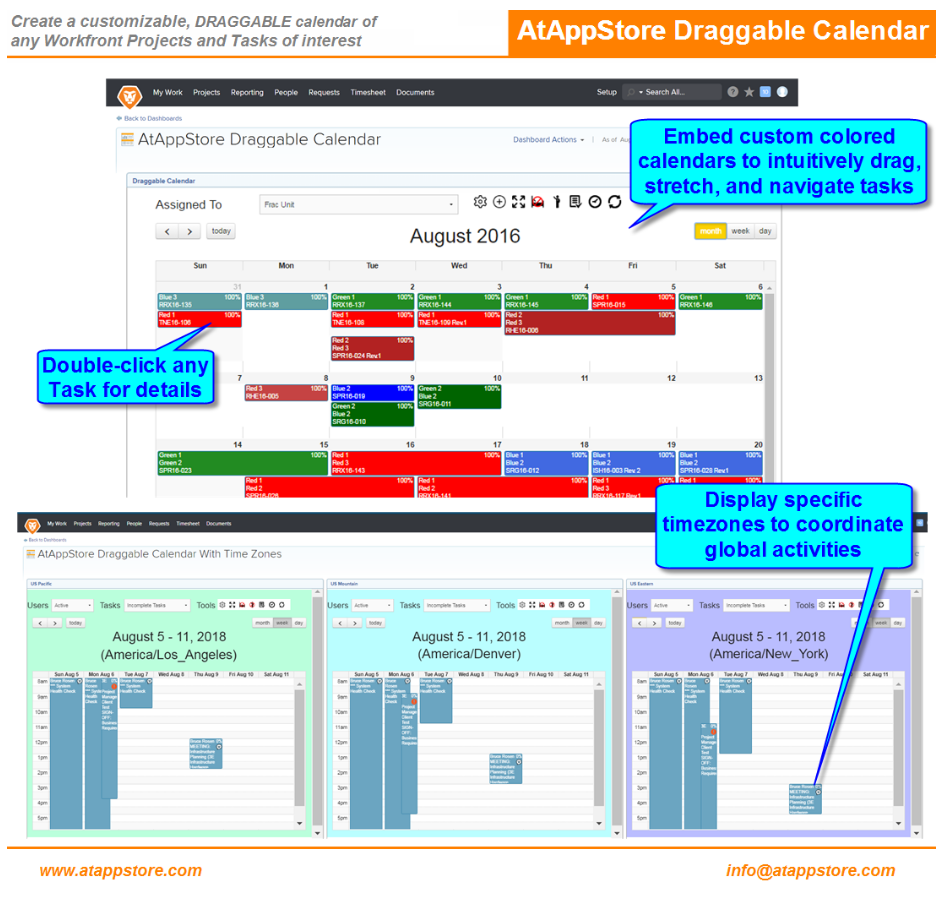Here's a weird one...any ideas before I submit a ticket?
![]()
- Mark as New
- Follow
- Mute
- Subscribe to RSS Feed
- Permalink
- Report
Hello - wish I could have asked this last week but it's new !
I have a custom form that is used for events that require mascots to show up at different times.
so I have 4 date/time fields that are required.
an external viewer reviews the custom form and has no access to make any edits. review and send updates ONLY.
when I view the form everything carries over correctly
when I log in as them, all the info looks the same
they sent screen shots of what they see and EVERYTHING is correct except the "time" section of ALL 4 dates...?? (3 hours earlier)
doesn't seem like it could be browser issue (time zone??? but it's OUR form)....not a clue....unless someone with access changed the times but they are discussing on a call once a week.
now that I'm typing this I am guessing it has to be time zone...
I see: 5/19/19 9:30 AM / 5/19/19 2:00 PM / 5/19/19 10:00 AM / 5/19/19 2:00 PM
their screen shot . 5/19/19 6:30 AM / 5/19/19 11:00 AM / 5/19/19 7:00 AM / 5/19/19 11:00 AM
any idea what I need to do?
Views
Replies
Total Likes
- Mark as New
- Follow
- Mute
- Subscribe to RSS Feed
- Permalink
- Report
Views
Replies
Total Likes
- Mark as New
- Follow
- Mute
- Subscribe to RSS Feed
- Permalink
- Report
Hi @Tegwyn Stockdale - welcome to the world of timezones in Workfront. We've been through it all because we have resources located all over the world.
What you are seeing happen is that Workfront displays times based on the viewer's PC timezone. It translates the time from whatever was set on the task into the viewer's timezone. This is really the correct way to do it because say you have a task that must be started at 1pm ‚New York time, but someone from Seattle is going to be working on it remotely, then they will see 10am as the start time. If they were presented with 1pm as the start time (as you see it) then they would start the task 3 hours late.
If your situation is that you're located in New York but you're planning a project which is happening in Seattle with Seattle-based resources and you want the task to start at 1pm Seattle time then you need to plan the task to start at 4pm. You need to do these calculations in your head, however another option is to change your PC to Seattle time then refresh the browser (dates will all change) then start editing the tasks using their local time. Just be careful not to make edits on other New York projects at the same time.
@Skye Hansen mentioned Schedules, which is another factor, but it is not playing a part in your examples. All Schedules have a timezone set on them in the admin area. Project Schedules affect the scheduling of tasks based on what the normal working hours are for that timezone. If you're editing a project in another timezone you may see the impact of this by some tasks running late or carrying over to the next business day. If you have a project with Seattle time as the project schedule but you're editing it on your PC using New York time (and not doing the mental calculation of starting times), if you set a 1 day task to start at 9am, this is really 6am Seattle time. The resource will actually not start work on it until 9am Seattle time (12pm New York time) and so the task will finish 3 hours late.
Lastly, another Schedule-related factor is User schedules. Every user has their own schedule and it may be different to the Project Schedule. When a task is first created and has nobody assigned, it uses the Project Schedule. Once a resource is assigned to it, the User Schedule applies. This can cause tasks dates to change. Following the examples above, if you assign a New York-based resource to a task which is scheduled to start at 9am Seattle time, this is actually 12pm New York time, and that resource only has another 4 to 5 working hours remaining for that day. This will cause the task completion date to extend by 3 to 4 hours into the next working day and finish at 12pm New York time (9am Seattle time).
It can cause a bit of confusion until you get used to it, but it all works pretty well and is logical. It also allows a lot of flexibility for managing projects and resources all around the world.
The #1 feature request which I've asked for (but WF have not yet delivered) is an option on the project so the user can choose whether they want to see times converted to their local time, or times as per the Project Schedule. This would avoid you having to mess around with your PC time (which can cause confusion with other open apps such as email).
If any other questions, let me know as we've likely been through it already!
Regards,
Views
Replies
Total Likes
- Mark as New
- Follow
- Mute
- Subscribe to RSS Feed
- Permalink
- Report
David, your answer is SPOT ON!
I'm not aware of anything on our roadmap to show local vs original timezones on objects, but I believe @Doug Den Hoed - AtAppStore has been working on something.
Doug, any thoughts?‚
Views
Replies
Total Likes
![]()
- Mark as New
- Follow
- Mute
- Subscribe to RSS Feed
- Permalink
- Report
I replied to David in message but wanted to add here also because I'm still not sure what is best way to solve:
Hi David,
first--thanks so much for responding!
I can understand time zones affecting schedules, and tasks.
if a Template is displaying "due dates/time" ---but it's the form that this particular group is looking to for info.
our in-house team submits a request (basically to ourselves) - but we have an outside vendor who schedules "handlers" for our mascots. we put them into tasks along with a mktg person...the mktg people set task to 100% when vendor sends an update that they have "done this or that" ---but they do not use task dates....I have trained them to view the custom form.
I didn't know info customers filled out in a form would change time zones.
these external users have very little access...and I thought everyone in our system was using our standard schedule (what BayCare hours are/holidays etc)
all our events are in tampa bay, florida area
the vendor is in California but collaborates with people here --and the other person who works with that vendor lives here but is still seeing different times.
I log in as both of them and times are as requested.
seems odd that a custom form would not reflect exactly what was entered and from timezone that it was entered from ...?
what should I do? would seeing my form help??
Teg
Views
Replies
Total Likes
![]()
- Mark as New
- Follow
- Mute
- Subscribe to RSS Feed
- Permalink
- Report
Views
Replies
Total Likes

- Mark as New
- Follow
- Mute
- Subscribe to RSS Feed
- Permalink
- Report
David's response is the correct, thorough and appropriate one. However, for a very small use case, such as an occasional task in another time zone, I might suggest custom calculated fields on your form that take your time and calculate it to other time zones – like you see clocks in airports telling you what time it is in other cities. Have one field for Pacific Time, one for Central, whatever and use a calculation to alter the time from the original task appropriately.
Please be warned, I don't have to work in different time zones and have NOT tried this! But it sounds like a quick and dirty, simple, solution.
Views
Replies
Total Likes
- Mark as New
- Follow
- Mute
- Subscribe to RSS Feed
- Permalink
- Report
Hey Tegwyn,
Any date field in Workfront, system-built or custom, will show the timestamp based off your computer's timezone.
This is why it looks fine for both users when you log in as them, but it does not appear fine for the users themselves.
As or the person in ET seeing it in PT, that's a new one for me. I'd be interested in seeing a couple screenshots from that user.. 1st with the time showing for the object in WF, and their current time, as well as their computer's timezone... but, that's also likely something you'd want to just submit a support ticket for.
Views
Replies
Total Likes
![]()
- Mark as New
- Follow
- Mute
- Subscribe to RSS Feed
- Permalink
- Report
Thanks Alison- I like you're style ---lol
I believe this will only be a problem with this ONE external user---everyone else is local.
it wasn't easy bringing them on board so I'd like info to appear correctly....think I'd need consultant help on this calculation.
if i could easily export the custom form and add to documents section I'd prefer this solution as I think it would be even easier for them.
is "this"possible ---I always seem to have to copy paste which is less than ideal.....
how about making copy of original custom form and auto-populate into the docs section....any takers on that idea ? lol
thanks everyone....
Teg
Views
Replies
Total Likes
![]()
- Mark as New
- Follow
- Mute
- Subscribe to RSS Feed
- Permalink
- Report
using section break in form just for clarification - it makes more sense to me now. think I'm still fried from LEAP =)
Please note that your West Coast Time Zone will be reflected here and is accurate in real time.
Adding 3 hours will be the East Coast Time equivalent and when talent is needed.
Talent Arrival Time | Talent Departure Time | Event Date Start Time | Event Date End Time
Views
Replies
Total Likes
- Mark as New
- Follow
- Mute
- Subscribe to RSS Feed
- Permalink
- Report
Views
Replies
Total Likes

- Mark as New
- Follow
- Mute
- Subscribe to RSS Feed
- Permalink
- Report
Thanks Dustin,
You might be recalling our Draggable Calendar solution's ability to be configured to show specific time zones, independent of the user's timezone. That feature can be particularly helpful when multiple time zones are shown "in contrast" beside each other, as per the Pacific / Mountain / Eastern example at the bottom of the screen shot below. It's same data in each calendar, but plotted as per each timezone, highlighting (vertically) where the same Task falls in each region's workday.
Regards,
Doug
Views
Replies
Total Likes
- Mark as New
- Follow
- Mute
- Subscribe to RSS Feed
- Permalink
- Report
Views
Replies
Total Likes
- Mark as New
- Follow
- Mute
- Subscribe to RSS Feed
- Permalink
- Report
Views
Replies
Total Likes
- Mark as New
- Follow
- Mute
- Subscribe to RSS Feed
- Permalink
- Report
Hi, David,
I've been puzzling through this today, and this was extremely helpful!
We have a US person entering projects for our UK office, so they all start at 2:00 PM UK time.
Our solution (the only one I think will work) will be to have her change the start time to 4:00 AM NYC time.
Thanks so much!
Alana
Views
Replies
Total Likes
Views
Likes
Replies