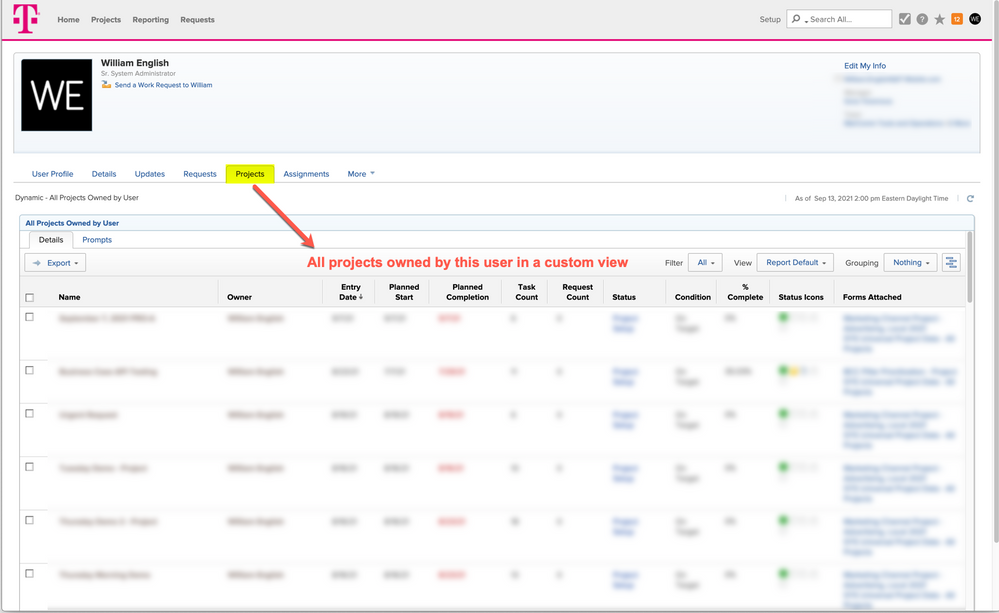Filtering a report with parameters via its URL
- Mark as New
- Follow
- Mute
- Subscribe to RSS Feed
- Permalink
- Report
Topics help categorize Community content and increase your ability to discover relevant content.
Views
Replies
Total Likes
- Mark as New
- Follow
- Mute
- Subscribe to RSS Feed
- Permalink
- Report
Views
Replies
Total Likes

- Mark as New
- Follow
- Mute
- Subscribe to RSS Feed
- Permalink
- Report
Views
Replies
Total Likes
- Mark as New
- Follow
- Mute
- Subscribe to RSS Feed
- Permalink
- Report
@William English‚
You mentioned above it is possible to force a view or a filter from url.
If you posted on that , can you share a link?
Otherwise, I would appreciate pointers on how to get that done.
Thank you,
John
- Mark as New
- Follow
- Mute
- Subscribe to RSS Feed
- Permalink
- Report
Hi John,
Hope this finds you well!
Did you get an answer to this one in the end?
Kind Regards,
Joshua.
Views
Replies
Total Likes

- Mark as New
- Follow
- Mute
- Subscribe to RSS Feed
- Permalink
- Report
Views
Replies
Total Likes
- Mark as New
- Follow
- Mute
- Subscribe to RSS Feed
- Permalink
- Report
Views
Replies
Total Likes
- Mark as New
- Follow
- Mute
- Subscribe to RSS Feed
- Permalink
- Report
Views
Replies
Total Likes

- Mark as New
- Follow
- Mute
- Subscribe to RSS Feed
- Permalink
- Report
Views
Replies
Total Likes
![]()
- Mark as New
- Follow
- Mute
- Subscribe to RSS Feed
- Permalink
- Report
Views
Replies
Total Likes

- Mark as New
- Follow
- Mute
- Subscribe to RSS Feed
- Permalink
- Report
Adina, it only took me two years to figure out how to render banners and navigation when using this approach to to pre-fill prompt values in a prompted report. I know you've probably moved on from this challenge, but I'm sharing it for anyone who comes looking for answers later on..
The solution is (as described before) to create a link using the report URL appended with
&activeTab=tab-reporting-report-details&promptsMapJSON={"promptsMap":[{"enteredByID":" 5c4b92cb01233933b34c1eeff19890c0 ","enteredByID_Mod":"in"}]}
Then, in a dashboard, add the above URL as an external page. You can then link to that dashboard instead of the report.
What makes this really cool is that you can link to the dashboard and get the navigational elements rendered, or you can display that same dashboard as a custom tab, and pass the ID of the object being viewed as a wildcard into your promptsMap.
This will display only the external links (prompted reports) in the custom tab, and submit the ID of the record being viewed as your prompt value. Now when viewing any user profile, we have custom tabs that display all a user's submitted requests, all the projects owned by the user, and all the user's assignments. It's one-stop shopping for seeing all of user's records, right there in their profile.
That example is only applicable to Classic WF since NWE won't support custom tabs on the user object, but this can be used in other areas that do work in NWE. We're now able to show pending document approvals as a tab in the project. This works around any previous error where you would normally get a yellow exclamation mark/warning that the report can't be filtered in an object's custom tab.
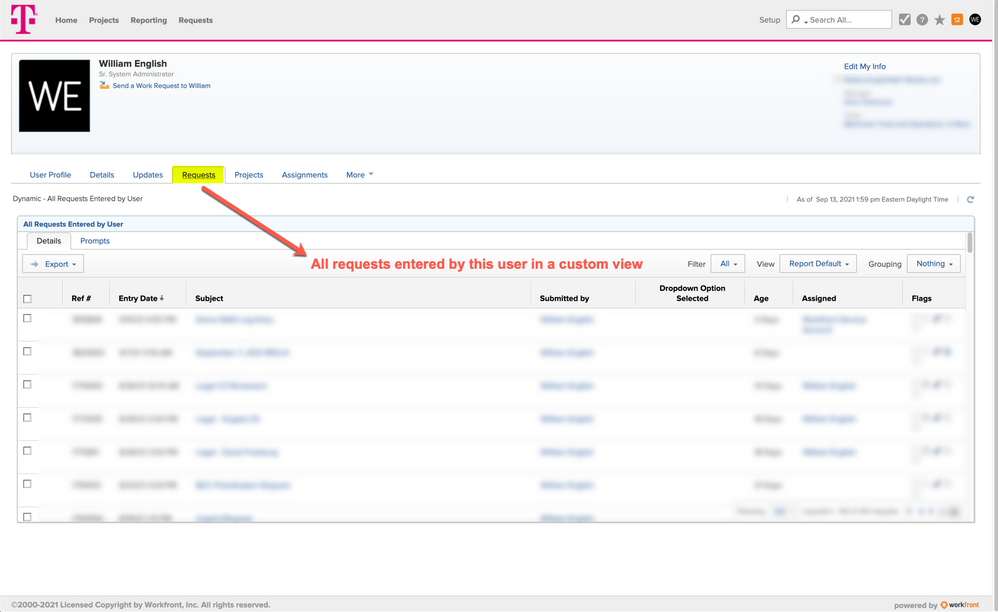
Views
Replies
Total Likes
- Mark as New
- Follow
- Mute
- Subscribe to RSS Feed
- Permalink
- Report
Views
Replies
Total Likes

- Mark as New
- Follow
- Mute
- Subscribe to RSS Feed
- Permalink
- Report
Views
Replies
Total Likes