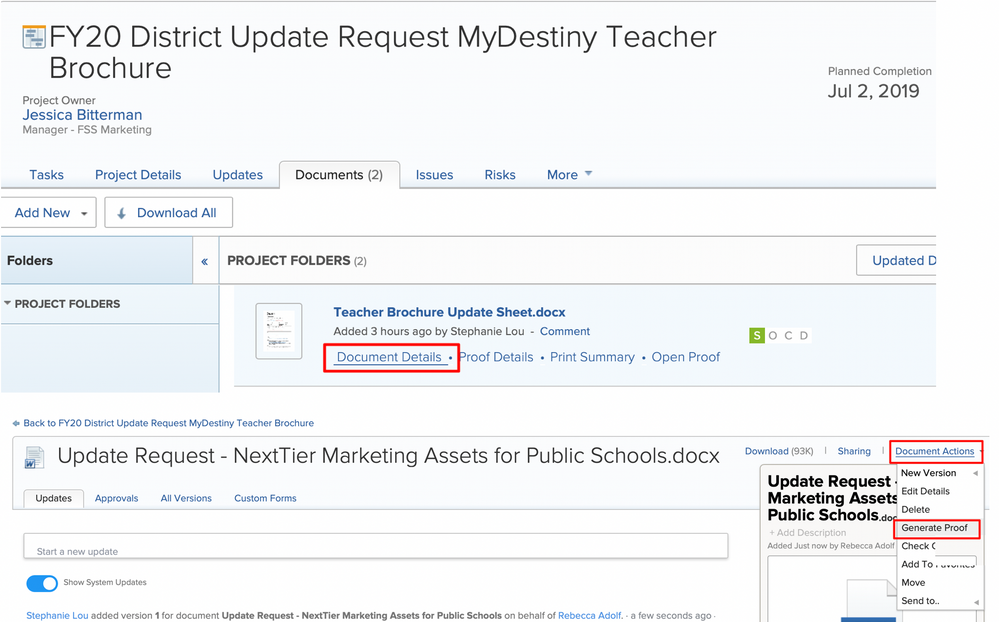Error Message when Uploading Proof
![]()
- Mark as New
- Follow
- Mute
- Subscribe to RSS Feed
- Permalink
- Report
Hi, Wondering if anyone else is having this issue - myself and a few others on our team are having trouble uploading pdfs in Workfront for ProofHQ over the last few days. I drag/drop my file in the new proof section, there is a long pause (longer than normal), then the file name turns red. When I hover over the 'create proof' button, I get a message that reads "failed to upload" (see below). Is this a Workfront issue that anyone knows of? Thanks! Dawn Dawn Ebert GOJO Industries
Views
Replies
Sign in to like this content
0 Likes
Total Likes
6 Replies
- Mark as New
- Follow
- Mute
- Subscribe to RSS Feed
- Permalink
- Report
Hello Dawn exactly same error on our side. Happened to only one user so far and with the file which other users didn't have any problems to upload. I was about to send a ticket on it. Thanks for rising it up! Best regards Marta Marta Bukwa≈õ John Deere
Views
Replies
Sign in to like this content
0 Likes
Total Likes
- Mark as New
- Follow
- Mute
- Subscribe to RSS Feed
- Permalink
- Report
I have not seen that issue.
Views
Replies
Sign in to like this content
0 Likes
Total Likes
![]()
- Mark as New
- Follow
- Mute
- Subscribe to RSS Feed
- Permalink
- Report
Hi Dawn, This is the instructions I have given my team when they run into this issue. I have opened multiple tickets due to this and I am told it is an error on our part. I feel that it's because the system is glitchy. I hope this will help you and your team. Stephanie Lou Follett
Views
Replies
Sign in to like this content
0 Likes
Total Likes
- Mark as New
- Follow
- Mute
- Subscribe to RSS Feed
- Permalink
- Report
Are the PDFs you are uploading have locked security settings? We found that out that only unlocked PDFs can be uploaded. Thanks, Ryan Reinero Supervisor, Account Management - Creative Studio 50 Beale St. 16th Fl, San Francisco, CA 94105 Office: (415) 229-6797 | Cell: (408) 309-8737 Blue Shield of California is an independent member of the Blue Shield Association
Views
Replies
Sign in to like this content
0 Likes
Total Likes
- Mark as New
- Follow
- Mute
- Subscribe to RSS Feed
- Permalink
- Report
Hi Ryan thanks for the hint. We've had this issue with mp4 file, not exceeding the upload size. Thanks Marta Marta Bukwa≈õ John Deere
Views
Replies
Sign in to like this content
0 Likes
Total Likes
- Mark as New
- Follow
- Mute
- Subscribe to RSS Feed
- Permalink
- Report
Hi, I am also receiving this red error message when uploading PDFs into ProofHQ. Anyone know why and how to fix it?
Views
Replies
Sign in to like this content
0 Likes
Total Likes
Related Conversations
Proof Approval report - Pull custom field values from campaign level to the proof approval report
188
0
2
Views
Likes
Replies