When you change the planned duration for a task the advanced assignments allocation doesn't change (it is also represented in hours and not as a percentage). When you change the planned duration for an issue (by increasing the difference between the planned start date and the planned end date) the percentage decreases for all users assigned to the project. If you increase the duration from 1 hours to 25 hours the percent allocation for each user decreases from 50% to .08% on an issue, and for a task the allocation doesn't change.
Is this because the allocation for issues is determined by a user's total available capacity and then spaced out along the entire duration? Also is there a way to change the allocation for issues to be shown in hours instead of percentage? It seems like the task view takes the planned hours into account but the issue view doesn't. Any help or explanation would be appreciated thanks!
ISSUE VIEW BEFORE CHANGE IN PLANNED COMPLETION DATE:
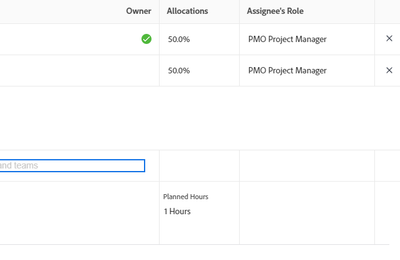
ISSUE VIEW AFTER CHANGE IN PLANNED COMPLETION DATE:

TASK VIEW:
