Custom Field Text Mode Help or A Better Solution
![]()
- Mark as New
- Follow
- Mute
- Subscribe to RSS Feed
- Permalink
- Report
What I am trying to accomplish is a way for Users to know when a custom field on an Issue gets updated. We have a custom field with a date and our users are asking to be notified when that date gets changed. I don't see a specific notification setting that applies to this and even with all notifications turned on to instant we are not being notified when a change happens. Also being notified every time ANY field gets changed would be overwhelming. We really only want this one specific field to notify people.
My progress:
I did go in to the system updates area and add that field to those that will display in the updates area. This at least gives them a way to see that the date was changed from within the issue.
I also found this page on WF on how to create a calculated field that would show the edit history of another field. https://one.workfront.com/s/document-item?bundleId=the-new-workfront-experience&topicId=Content%2FRe...
I tried testing this to see if it could be a viable solution BUT the calculation is saying "Custom Expression Invalid" and I have no idea what is wrong with it since it's directly copied from WF One.
LEFT(IF(LEFT(Instructions Edit History,LEN(IF(ISBLANK(Instructions),"-",Instructions)))=Instructions ,Instructions Edit History,CONCAT(IF(ISBLANK(Instructions),"-",Instructions)," (",$$NOW,") | ",Instructions Edit History)),2000)
Also, I am thinking since this is a calculated field that it wouldn't show the updated values unless the user chose "recalculate expressions" on the issue. Is that correct?
Not sure that any of these are a great solution so maybe someone on here knows of a better way for the users to be notified when a custom field is changed by another user.
Thank you
Topics help categorize Community content and increase your ability to discover relevant content.
Views
Replies
Total Likes

- Mark as New
- Follow
- Mute
- Subscribe to RSS Feed
- Permalink
- Report
Not to sidetrack your question too much, but can you explain this:
"I did go in to the system updates area and add that field to those that will display in the updates area. This at least gives them a way to see that the date was changed from within the issue."
This sounds like something I could use, but don't know how to do this.
THANKS!
Views
Replies
Total Likes
![]()
- Mark as New
- Follow
- Mute
- Subscribe to RSS Feed
- Permalink
- Report
If you go to setup>interface>update feeds there are a list of the fields that will show up in the system updates section. If you want one of your custom fields to show there, click on the custom fields tab>add fields>choose the type of form the field is used on from the drop down>type the name of the field>select the field you want > click add fields.
From then on any time that field is updated it will display in the updates section (if you have show system updates clicked on in the updates area).

- Mark as New
- Follow
- Mute
- Subscribe to RSS Feed
- Permalink
- Report
Nice, thank you!
Views
Replies
Total Likes

- Mark as New
- Follow
- Mute
- Subscribe to RSS Feed
- Permalink
- Report
It looks like you're missing a ")". Try this:
LEFT(IF(LEFT(Instructions Edit History,LEN(IF(ISBLANK(Instructions),"-",Instructions)))=Instructions ,Instructions Edit History,CONCAT(IF(ISBLANK(Instructions),"-",Instructions)," (",$$NOW,") | ",Instructions Edit History)),2000)
Views
Replies
Total Likes
![]()
- Mark as New
- Follow
- Mute
- Subscribe to RSS Feed
- Permalink
- Report
Hi Mike, I get the same error. Where did you add the ")". When comparing to the code I had I don't see the difference.
Views
Replies
Total Likes

- Mark as New
- Follow
- Mute
- Subscribe to RSS Feed
- Permalink
- Report
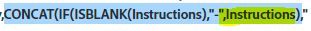
Views
Replies
Total Likes
Views
Likes
Replies



