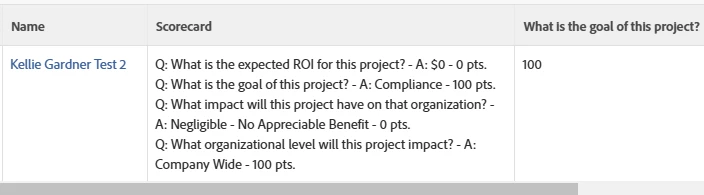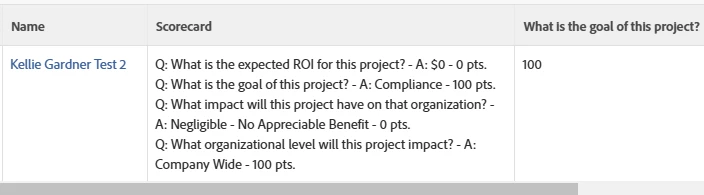@mikemcwilliams - If you are just looking to have the values of the scorecard populate onto a report you do not need to map them to a custom form. You can use text mode to pull them into a project report.
Example 1:
This will combine the question name, the answer provided and the value it represents:
valueexpression=CONCAT("Q: ",{scoreCardQuestion}.{name}," - A: ",{scoreCardOption}.{label}," - ",{numberVal}," pts.")
listdelimiter=<div>
listmethod=nested(alignmentValues).lists
valueformat=HTML
displayname=Scorecard
textmode=true
type=iterate
Example 2:
This will look for a question with a specific name and return only the value of the answer
displayname=What is the goal of this project?
listdelimiter=<div>
listmethod=nested(alignmentValues).lists
textmode=true
type=iterate
valueexpression=IF({scoreCardQuestion}.{name}="enter the name of your question here",{numberVal})
valueformat=HTML
Example of how they look in a report.