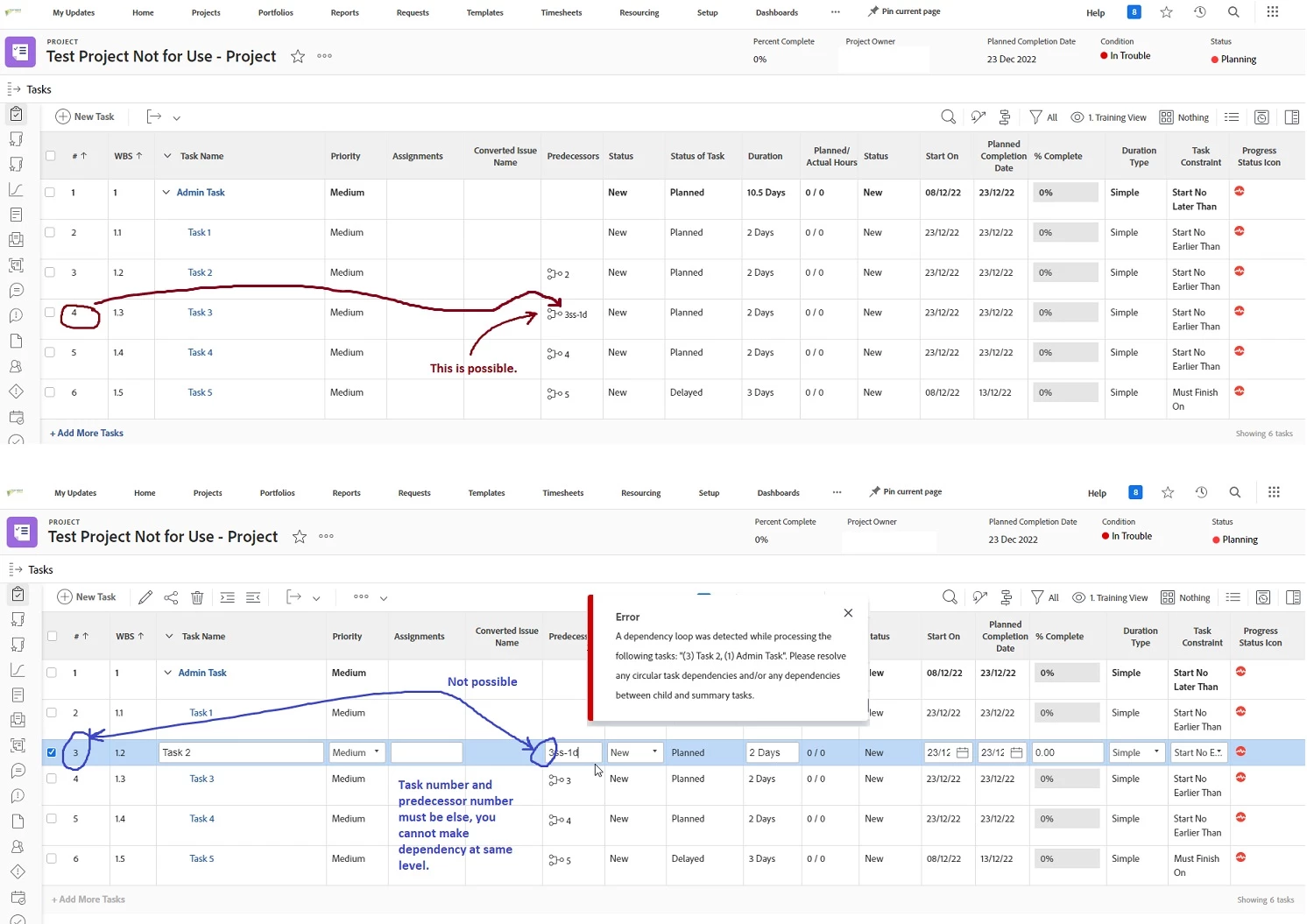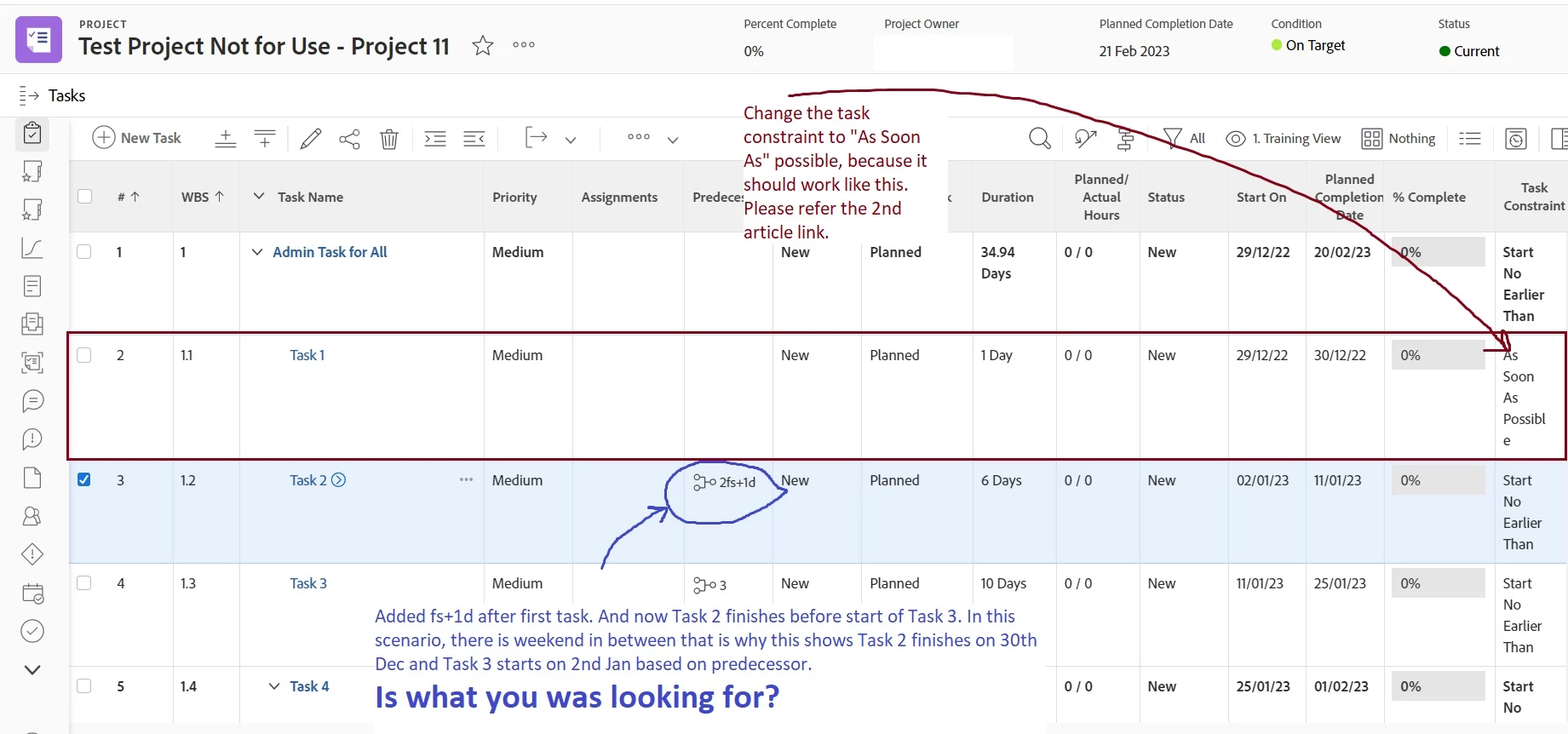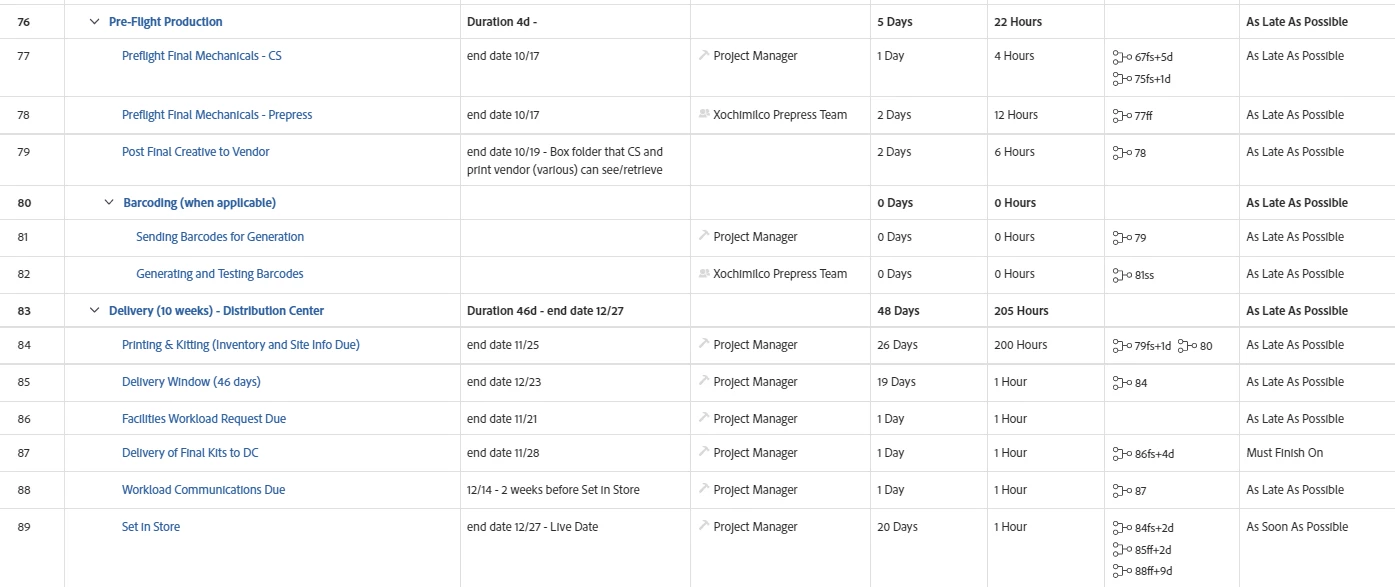Confusion on Task Predecessors in Template
🙏 Please help, I'm going nuts!!! I'm trying to set up a template that:
- Automatically adjusts due dates of predecessor tasks when I change the due date of the final task
- Sets the due date of the first task to one day before the start date of next task
After doing some reading, I created a template with the Schedule Mode set to Completion Mode, set the constraint of the last task to Must Finish On, and added task durations and predecessors. The preceding tasks' constraints were automatically set to Start No Later Than.
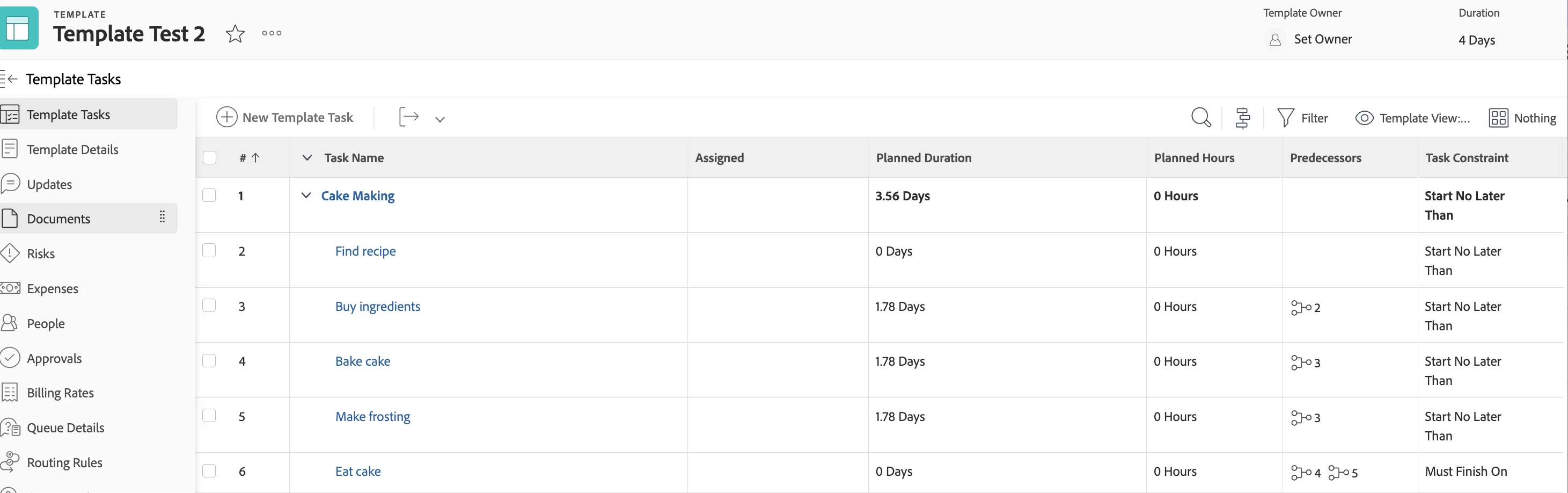
Then I created a project from this template. The due date of the final task and planned completion date of the project autoset to today's date. I changed the planned completion date to a later date, and then changed the due date of the final task, but none of the preceding tasks dates changed. In addition, the due date of the first task (Task 2) is the same day as the start day of the second task (Task 3). I tried adding a predecessor of "3ss-1d" to Task 2 but I got a dependency loop error. What am I doing wrong? 😫