This conversation has been locked due to inactivity. Please create a new post.
This conversation has been locked due to inactivity. Please create a new post.

We are preparing to require user's to begin logging their time.
In Setup, Timesheets & Hours, I have the following set:
I am not able to update user settings Default Hour Type or Available Hour Types, though. What am I overlooking?
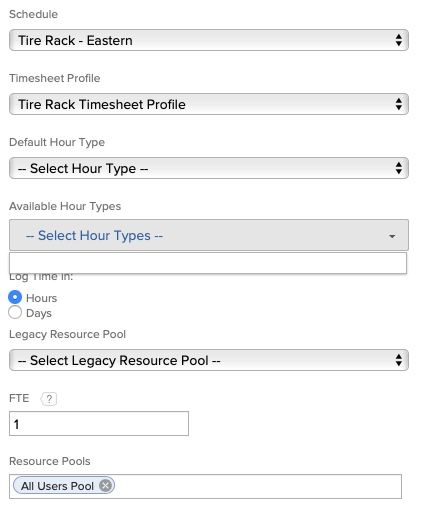
I've read through lot of the articles for time sheets, hour types, etc. and it seems straightforward, but I can't figure out what I am missing. Thank you in advance!
Topics help categorize Community content and increase your ability to discover relevant content.

Hi Cathy,
If you navigate to System > Timesheet & Hours > Hour Types and add some "Project Specific" Hour Types, they should then appear in the Default Hour Type and Available Hour Type dropdowns you seek.
The seven built in ones you mentioned are "General" hour types (and always present at the bottom of everyone's timesheets), whereas the new one(s) you create (e.g. "Standard Time", "Overtime", "Capital Cost", "Expense Cost", "Client Facing", etc.) are intended to be more granular at the specific Task Level (and if you choose to enable the feature, Project Level).
Regards,
Doug

Ah-ha! Thank you so much, @Doug Den Hoed‚!
Knowing this now, am I right in assuming that I don't have to create/use "Project Specific" hour types? We can elect to just use the built in "General" hours types?
What are the pros and cons of only using the General hour types?
Views
Replies
Total Likes

Views
Replies
Total Likes
Views
Likes
Replies