This conversation has been locked due to inactivity. Please create a new post.
This conversation has been locked due to inactivity. Please create a new post.
I am trying to calculate the variance percentage between two fields in a project report"defaultBaseline:resourcePlannerBudgetedLaborCost" and "resourcePlannerBudgetedLaborCost"
Test code used:
displayname=Budget Percentage Variance
linkedname=defaultBaseline
namekey=view.relatedcolumn
namekeyargkey.0=defaultBaseline
namekeyargkey.1=resourcePlannerBudgetedLaborCost
querysort=defaultBaseline:resourcePlannerBudgetedLaborCost
textmode=true
valueexpression=ROUND(PROD(DIV(SUB({defaultBaseline:resourcePlannerBudgetedLaborCost},{resourcePlannerBudgetedLaborCost}),{defaultBaseline:resourcePlannerBudgetedLaborCost}),100),0)
valueformat=currencyStringCurrencyRounded
The column shows no results. Any help from the community.
Thanks
Topics help categorize Community content and increase your ability to discover relevant content.
Views
Replies
Total Likes
![]()
Hi Manoj,
There was an error in your syntax within the value expression. Instead of {defaultBaseline:resourcePlannerBudgetedLaborCost}, you need to set it as {defaultBaseline}.{resourcePlannerBudgetedLaborCost}.
The below text mode code should do it:
displayname=Budget Percentage Variance
linkedname=defaultBaseline
namekey=view.relatedcolumn
namekeyargkey.0=defaultBaseline
namekeyargkey.1=resourcePlannerBudgetedLaborCost
querysort=defaultBaseline:resourcePlannerBudgetedLaborCost
textmode=true
valueexpression=CONCAT(ROUND(PROD(DIV(SUB({defaultBaseline}.{resourcePlannerBudgetedLaborCost},{resourcePlannerBudgetedLaborCost}),{defaultBaseline}.{resourcePlannerBudgetedLaborCost}),100),0),'%')
valueformat=HTML
I've also updated the value expression in the code above to concatenate a percentage symbol to the value since you are trying to surface a percentage in your report. Value format has also been changed to HTML instead of currency, since you wont want a currency symbol in your percentage.
Hope this helps!
Best Regards,
Rich.

Views
Replies
Total Likes

Hi @Manoj Peruri‚ @Manoj Peruri‚ @Richard Leek‚
Thanks for sharing this one of the field, could you please share the formula what you are following for this above text mode?
Thanks & regards,
kundan.
Views
Replies
Total Likes

Hi @Manoj Peruri‚ @Richard Leek‚
Thanks for sharing this one of the field, could you please share the formula what you are following for this above text mode?
Thanks & regards,
kundan.
Views
Replies
Total Likes
![]()
Hi Kundan,
What do you mean by formula? In my reply to Manoj is the full set of text mode including the value expression?
Best Regards,
Rich.

Views
Replies
Total Likes

Hi @Richard Leek‚
The general formula for calculating variance percentage not in text mode. This is to understand what difference brings the value of Budget Variance Percentage.
Something like this.
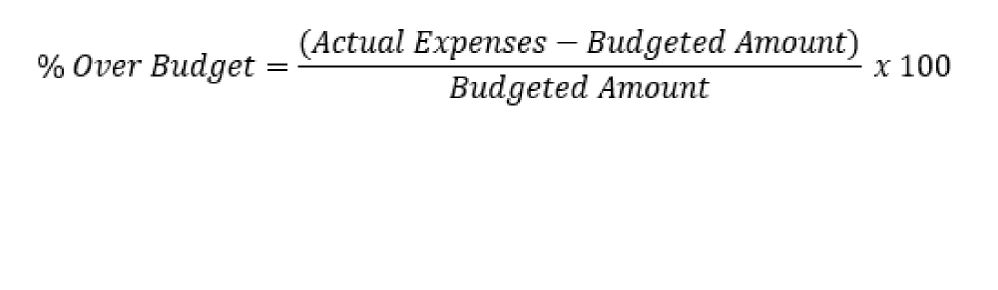
Mvh
Kundan
Views
Replies
Total Likes
Views
Likes
Replies
Views
Likes
Replies