This conversation has been locked due to inactivity. Please create a new post.
This conversation has been locked due to inactivity. Please create a new post.
Hello, all. I'm trying to create a Baseline report that displays only the baselines associated with projects that have a certain, Issue-level, custom form attached. I'm trying to use a Text Mode filter using EXISTS statements but it's not currently working. Here's what I currently have:
EXISTS:b:$$OBJCODE=PROJ
EXISTS:b:ID=FIELD:projectID
EXISTS:b:categoryID=5ece83ad03929781855ee8c61f8af101
groupID=8c8b7ce07cbbec50e0530a093a0a0f6b
groupID_Mod=in
Any help would be greatly appreciated.
Thanks!
Solved! Go to Solution.
Topics help categorize Community content and increase your ability to discover relevant content.
Views
Replies
Total Likes

Ah...well spotted Sean,
The good news is that my oversight explains where we differed, and therefor received different results. The bad news it that what you're asking for is even harder.
However...
This version worked in my environment, and again, I've swapped in your GUIDs, leaving the 8c8b7ce07cbbec50e0530a093a0a0f6b Group at the Project level, but (now realizing that) the 5ece83ad03929781855ee8c61f8af101 is for an Issue (aka OPTASK) Custom Form.
Give it a go, and let me know!
EXISTS:a:$$EXISTSMOD=EXISTS
EXISTS:a:$$OBJCODE=OPTASK
EXISTS:a:projectID=FIELD:projectID
EXISTS:a:objectCategoriesMM:ID=5ece83ad03929781855ee8c61f8af101
EXISTS:a:objectCategoriesMM:ID_Mod=in
EXISTS:a:project:groupID=8c8b7ce07cbbec50e0530a093a0a0f6b
EXISTS:a:project:groupID_Mod=in
Regards,
Doug
😱 Pretty dang tough on both counts, btw: thanks for the challenge!
Hi Sean,
I'm not sure you need to use the EXISTS textmode for this. In the filter, you can just select Project -> Category ID = "ABC123" and the report should work.
Maybe I am missing something but let me know if this works for you.
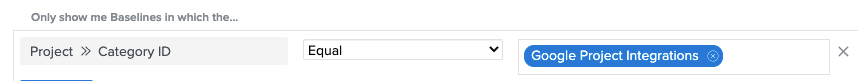
Hope this helps,
Teale
Hi, Teale.
Thank you so much for looking into this. Unfortunately, when I try to add a filter in standard made making the Project Category ID equal to that of the custom form, I get no results. Since I know we have a few dozen projects with this form attached, this solution does not fulfill our requirements.
Thank you again.
Views
Replies
Total Likes

Hi Sean,
I invite you to give this version a try, which will include Projects where the Category in question is "among" all Categories (vs being the first):
EXISTS:a:$$EXISTSMOD=EXISTS
EXISTS:a:$$OBJCODE=PROJ
EXISTS:a:ID=FIELD:projectID
EXISTS:a:objectCategoriesMM:ID=5ece83ad03929781855ee8c61f8af101
EXISTS:a:objectCategoriesMM:ID_Mod=in
EXISTS:a:groupID=8c8b7ce07cbbec50e0530a093a0a0f6b
EXISTS:a:groupID_Mod=in
@NRYN R - inactive‚, at your convenience, this might be a nice addition for the WF-Pro EXISTS / NOTEXISTS archive.
Regards,
Doug
I was hoping someone more skilled than me would jump in here and help Sean. Thanks Doug!
Hi, Doug.
I really appreciate the input but, unfortunately, this solution did not return any results either. Do you happen to have any other ideas?
Thanks!
Views
Replies
Total Likes

Hmm...curious, Sean.
I tested what I'd sent above in my own environment and confirmed it worked, so suspect we're doing something different. Here's a checklist of my assumptions:
Regards,
Doug
Hi, Doug.
It looks like you're looking for a Project-level custom form but I'm looking for an Issue-level custom form as per the original post. That being the case, are you able to help modify the last version of the filter you sent over?
I really appreciate your work on this.
Thanks so much!
Views
Replies
Total Likes

Ah...well spotted Sean,
The good news is that my oversight explains where we differed, and therefor received different results. The bad news it that what you're asking for is even harder.
However...
This version worked in my environment, and again, I've swapped in your GUIDs, leaving the 8c8b7ce07cbbec50e0530a093a0a0f6b Group at the Project level, but (now realizing that) the 5ece83ad03929781855ee8c61f8af101 is for an Issue (aka OPTASK) Custom Form.
Give it a go, and let me know!
EXISTS:a:$$EXISTSMOD=EXISTS
EXISTS:a:$$OBJCODE=OPTASK
EXISTS:a:projectID=FIELD:projectID
EXISTS:a:objectCategoriesMM:ID=5ece83ad03929781855ee8c61f8af101
EXISTS:a:objectCategoriesMM:ID_Mod=in
EXISTS:a:project:groupID=8c8b7ce07cbbec50e0530a093a0a0f6b
EXISTS:a:project:groupID_Mod=in
Regards,
Doug
😱 Pretty dang tough on both counts, btw: thanks for the challenge!
Thank you, Doug!
At first, this didn't work. Then I decided to test my Category ID and Group ID in an Issue Report. While both IDs are correct, I discovered that the 'Group ID' I was looking for is called 'Category Group ID' and is an Issue-level object. I can't find that object in the API explorer but, when I eliminate the 'Group ID' line from the solution you provided, everything works - I'm seeing the results I was expecting to see. I don't think it's necessary to figure out how to write the 'Category Group ID' line in the 'EXISTS' statement but let me know if you think it's worth figuring out. Do you want to post the following and I can mark it as the best solution?
EXISTS:a:$$EXISTSMOD=EXISTS
EXISTS:a:$$OBJCODE=OPTASK
EXISTS:a:objectCategoriesMM:ID=5ece83ad03929781855ee8c61f8af101
EXISTS:a:objectCategoriesMM:ID_Mod=in
EXISTS:a:projectID=FIELD:projectID
Again, thank you so much for your help! This one was driving me crazy! 😄
Views
Replies
Total Likes
Views
Likes
Replies
Views
Likes
Replies