Hello WF community,
reach out to hopefully get some feedback.
Users in our instance would sometimes experience issues with their allocations messed up in Workload Balancer. As an example, they would input this initially:
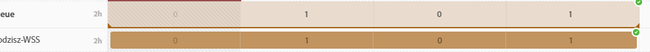
But when they come back later to WB they would found this:
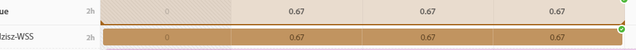
Anyone else is experiencing the same?
WF support was able to patch at least 2 things causing the problem in past couple of months, but this is still happening for users in our instance so I'm wondering if this is special about our instance or if this is broader problem.
Kindly please let me know
Best
R
PS. I'm very well aware about 3 usual situations described in the documentation that would result in allocations redistribution. This is none of them.