This conversation has been locked due to inactivity. Please create a new post.
This conversation has been locked due to inactivity. Please create a new post.
Hi, all!
I have a Project view I'd like to add a column to. I want the column to provide the Planned Completion Date of tasks containing either the word 'Delivery' or 'Live Broadcast.' Those containing 'Delivery' are parent tasks. As a starting point, I have the following which I can't get to work:
displayname=Planned Delivery Date
listdelimiter=<div>
listmethod=nested(tasks).lists
textmode=true
type=iterate
valueexpression=IF({numberOfChildren}>0,IF(CONTAINS("Delivery",{name},{plannedCompletionDate})))
valueformat=HTML
If anyone could assist, I would greatly appreciate it.
Thank you!
-Sean Lewis
Solved! Go to Solution.
Topics help categorize Community content and increase your ability to discover relevant content.
![]()
Hi Sean,
I'm not sure why my original code wouldn't work for you, I managed to replicate this in my environment and output all planned completion dates for parent tasks with 'Delivery' in the name using the code previously provided.
The way I would approach displaying the planned completion dates of parents that have 'Delivery' in the name, and child tasks that have 'Live Broadcast' in the name would be to create two separate columns and then link them into a single shared column.
Using the below code (pasted into the first column of my view) I am able to display all parent's with 'Delivery' in the name and all children with 'Live Broadcast' in the name. I've enhanced the expression to also include the task names in the view as well.
column.0.displayname=Delivery and Live Broadcast dates
column.0.listdelimiter=<br>
column.0.listmethod=nested(tasks).lists
column.0.sharecol=true
column.0.textmode=true
column.0.type=iterate
column.0.valueexpression=IF({numberOfChildren}>0,IF(CONTAINS("Delivery",{name}),CONCAT({name}, " - ",{plannedCompletionDate})))
column.0.valueformat=HTML
column.1.sharecol=true
column.1.textmode=true
column.1.value=<br>
column.1.valueformat=HTML
column.2.listdelimiter=<br>
column.2.listmethod=nested(tasks).lists
column.2.textmode=true
column.2.type=iterate
column.2.valueexpression=IF({numberOfChildren}=0,IF(CONTAINS("Live Broadcast",{name}),CONCAT({name}, " - ",{plannedCompletionDate})))
column.2.valueformat=HTML
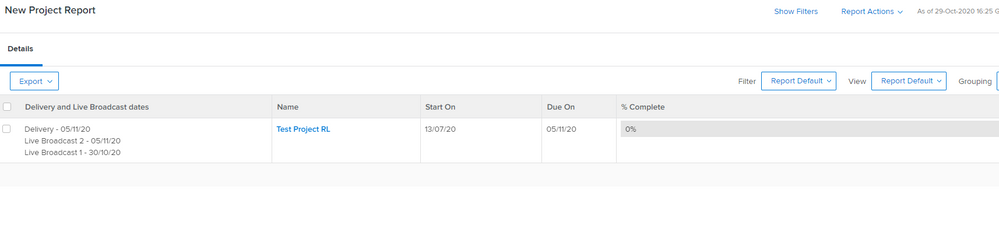
Best Regards,
Rich.

![]()
Hi Sean,
You are missing a closing bracket after your CONTAINS expression. See below updated code which should work.
displayname=Planned Delivery Date
listdelimiter=<div>
listmethod=nested(tasks).lists
textmode=true
type=iterate
valueexpression=IF({numberOfChildren}>0,IF(CONTAINS("Delivery",{name}),{plannedCompletionDate}))
valueformat=HTML
Best Regards,
Rich.

Thanks, Richard! Unfortunately, this is still not working. I'm also not sure how to modify the expression to include tasks named 'Live Broadcast' that are not parent tasks.
Views
Replies
Total Likes
![]()
Hi Sean,
I'm not sure why my original code wouldn't work for you, I managed to replicate this in my environment and output all planned completion dates for parent tasks with 'Delivery' in the name using the code previously provided.
The way I would approach displaying the planned completion dates of parents that have 'Delivery' in the name, and child tasks that have 'Live Broadcast' in the name would be to create two separate columns and then link them into a single shared column.
Using the below code (pasted into the first column of my view) I am able to display all parent's with 'Delivery' in the name and all children with 'Live Broadcast' in the name. I've enhanced the expression to also include the task names in the view as well.
column.0.displayname=Delivery and Live Broadcast dates
column.0.listdelimiter=<br>
column.0.listmethod=nested(tasks).lists
column.0.sharecol=true
column.0.textmode=true
column.0.type=iterate
column.0.valueexpression=IF({numberOfChildren}>0,IF(CONTAINS("Delivery",{name}),CONCAT({name}, " - ",{plannedCompletionDate})))
column.0.valueformat=HTML
column.1.sharecol=true
column.1.textmode=true
column.1.value=<br>
column.1.valueformat=HTML
column.2.listdelimiter=<br>
column.2.listmethod=nested(tasks).lists
column.2.textmode=true
column.2.type=iterate
column.2.valueexpression=IF({numberOfChildren}=0,IF(CONTAINS("Live Broadcast",{name}),CONCAT({name}, " - ",{plannedCompletionDate})))
column.2.valueformat=HTML
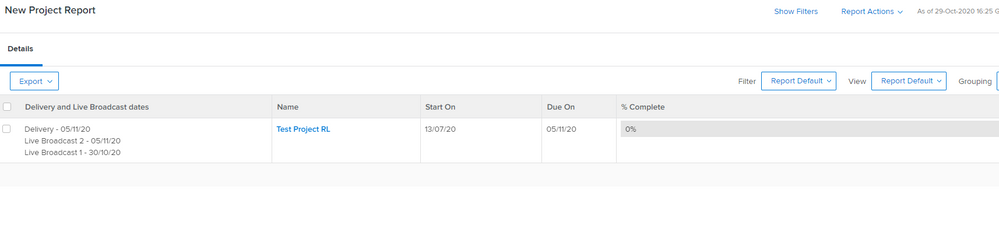
Best Regards,
Rich.

Hey, Rich.
Thank you so much! This is working for me. Also, the code you provided earlier does work - that was user error on my part. My apologies.
Thanks again!
Views
Replies
Total Likes
Views
Likes
Replies
Views
Likes
Replies