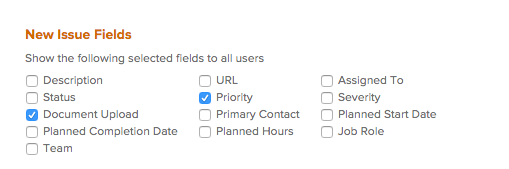Hi Frank, The fields you're referring to are native to Workfront and can't be added to custom forms. These are the fields that you'll see in the Overview sections of projects, tasks or issues as seen here:
From the reporting perspective, you can use both native and custom fields in your views, filters and groupings. For a full list of the native fields available, I would refer to Workfront's "https://developersupport.workfront.com/page-api-explorer.html" API Explorer . Most of the fields you'll see aren't visible in Workfront's user interface. However, I believe all of the fields shown in the UI are present in the API Explorer. Thanks, Narayan