Sometimes I have a need to copy an issue in order to create 2 or more issues because we allow our requestors to select multiple services within a single request, but each service is managed by a different team and therefore the issue needs to be split so we can assign different project owners.
From within the Issue, I click copy to:
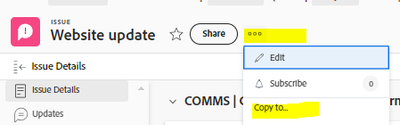
Then I get this screen and select Copy Issue
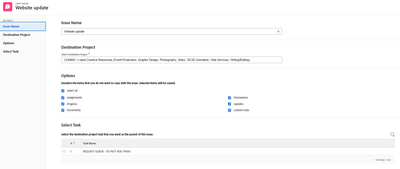
I submitted a support request because I noticed that the Issue Path on these copied issues was not copying over, and I was told that by using this copy method, it is just copying the info on the issue but it doesn't use the Path that you normally use, and this is a system generated field and there isn't a way to override it. If I want the Path to show, I would need to submit a new request rather than use the "copy to" feature.

My support tech recommended I submit this idea to the Innovation Lab.