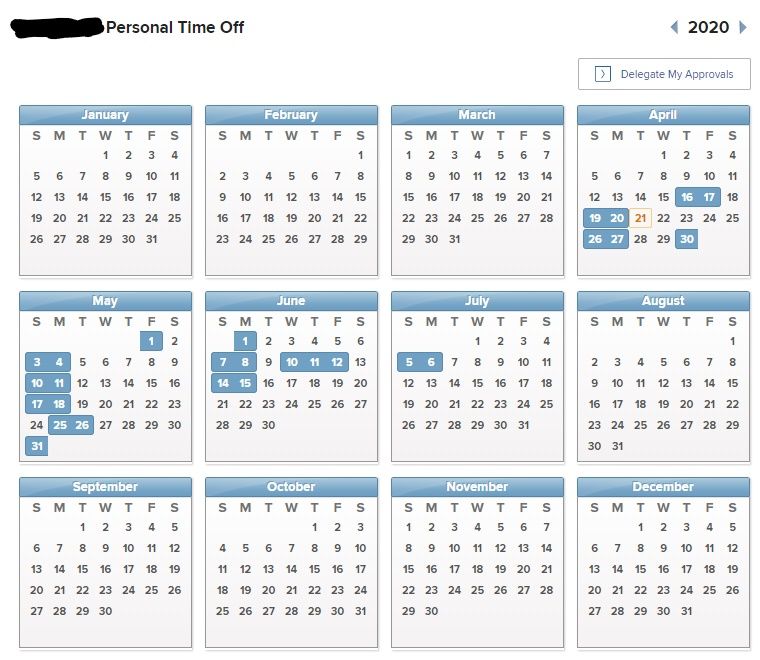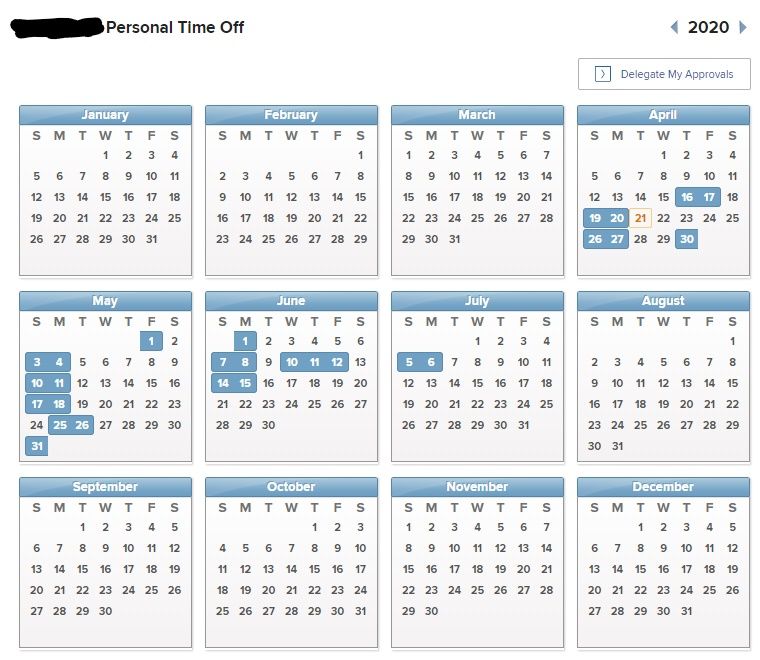Does any other organization using WorkFront have users working in different time zones? Do you use the Time off Feature to block users' calendars for days they are not working?
We ran into an issue recently where, if we add an "All Day" day off event to a user's profile from the east coast of US, and that user then views his time off on the west coast, the days it displays as time off "All Day" events are different than what is seen on the east coast. See attached screenshots. Basically if we set 4/27 as an "All Day" day off from the east coast, it shows as a 2-day "All Day" day off from 4/26-4/27. The opposite is true also: If we set 4/27 as a day off from the west coast, and view it from a PC on the east coast, it shows 2-day "all day" off from 4/27-4/28. This causes all sorts of issues on our planning side as we have resources in many different timezones.
I contacted workfront tech support as a consistent view of our team's availability is critical for planning our project deliveries. I was told by the support team that this is a new feature and needs to be requested in the Ideas Exchange.
East coast view when we set the time off

Same calendar as viewed from a PC on the west coast.