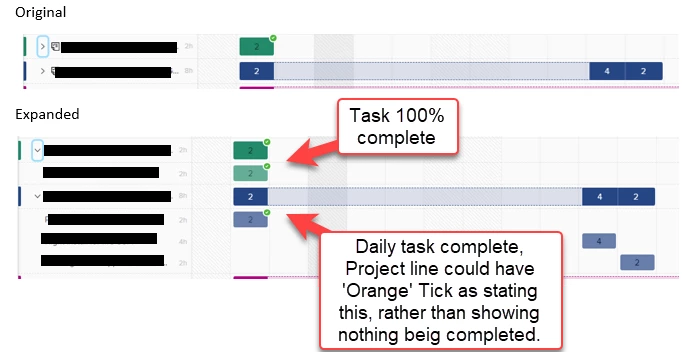New
Partial completion tick on Project/ tasks on Workload Balancer when a Task on one day is complete but the remaining hours are spread over multiple days
When you log into workfront and look at your projects, this would give a very handy quick overview of where all projects tasks are at, at a glance. You could at a glance see where each projects tasks are at without having to open them all one by one. You could then target the projects which have an orange tick which would indicate that a task has not been completed.
For example:
- In the following there is 1 small project with 1 task completed which then also has the green tick on the project as there are no more task to complete
- Now in the ‚Äòblue’ project there is no indicator at all if I have completed any tasks, this can be the same for multiple projects, so what I have to do is now expand a lot or all my project just to double check if ive completed all the task.
Now when expanded:
- Just focusing on the ‚Äòblue’ project, you can see 1 task is complete, this is where I think it would come is very handy to have a green tick on the ‚Äòproject lines’ (dark blue) area for that task, so without expanding you can see that task is complete.
- And if there was more than 1 task on that same day then an orange tick would indicate that you have multiple tasks with at least 1 or more uncompleted.