Description - We are now using a custom priority field that requesters fill out when submitting a help desk ticket to help us better prioritize tickets, but on the event notification email that's sent to our admin team there is no option to replace the native "Request Priority" field with our custom field. Therefore, we have to either open each ticket and view the request details to find the priority OR visit our help desk dashboard to find the priority.
Since we receive many help desk tickets, it reduces efficiency and adds time to properly assess each ticket's priority by having to manually check each one. If we could see our custom priority field in the event notification email, without leaving Outlook, it would increase efficiency and help us focus and prioritize tickets.
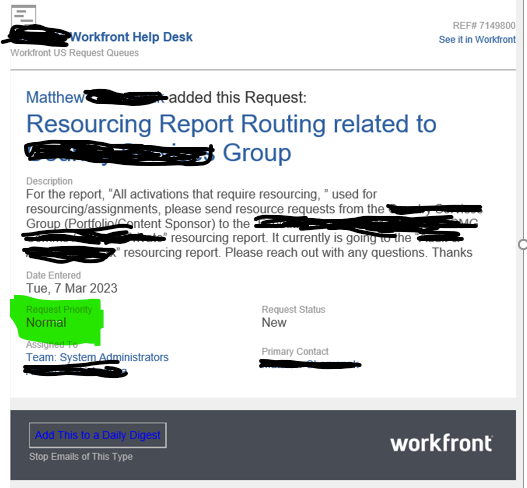
Why is this feature important to you - The above is just one use case that would increase team efficiency and allow us to better respond/mange our urgent help desk tickets. We also have other business stakeholders asking to customize their event notifications (without having to create custom notifications) so there are multiple uses for this.
How would you like the feature to work - Have the ability to edit more than just the subject line of the event notification.
Current Behaviour - Can only edit the subject line in the event notification.