Integration: Mapping 3 fields from one tool into one single field in Workfront
I'm mapping 3 separate pick list fields from our DAM tool into a single field pick list in Workfront. I've been able to split the values (which come from the webhook as a unique ID and are mapped to their Workfront value) switch the values for the Workfront values and then combine them successfully. The output is 2 separate values coming.
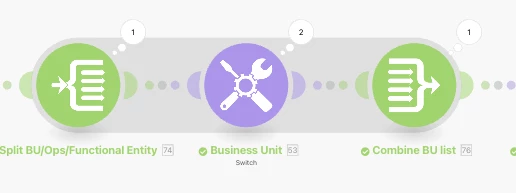
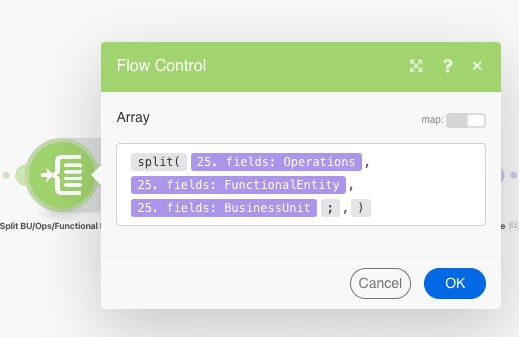
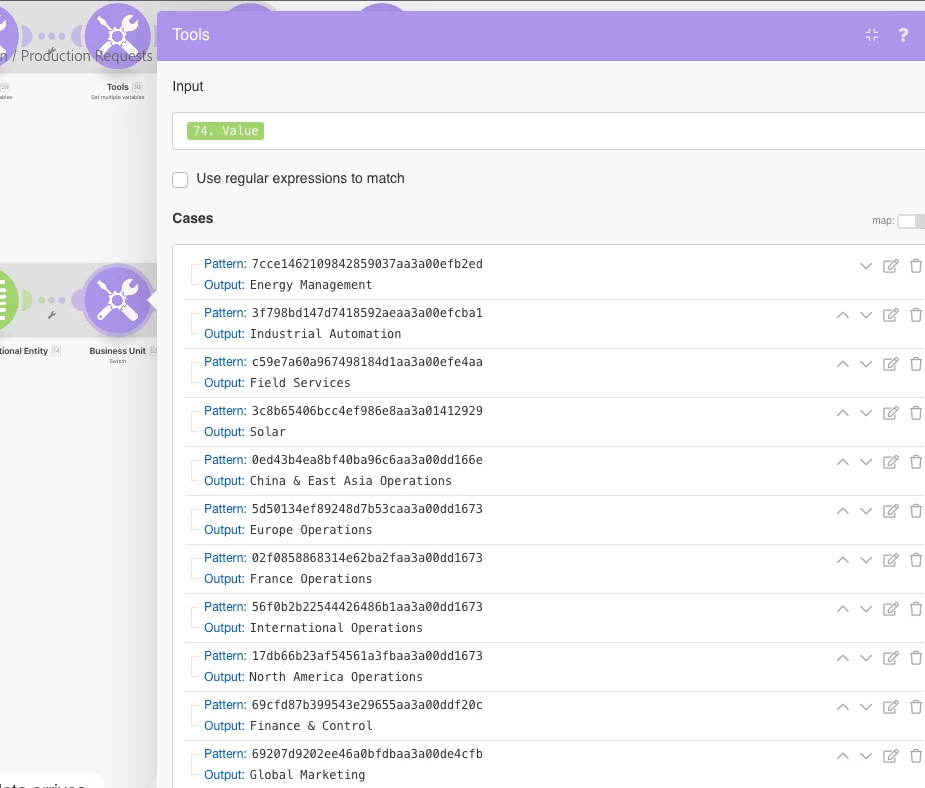
I have added a hidden value to all my fields called "Aprimo Data Mapping Error" so the request goes through and we don't stop the work for a data issue.
In the DAM tool, if you select a value from Business Unit, the other 2 fields are "Not Applicable" which is causing the "Aprimo Data Mapping Error" to come through.
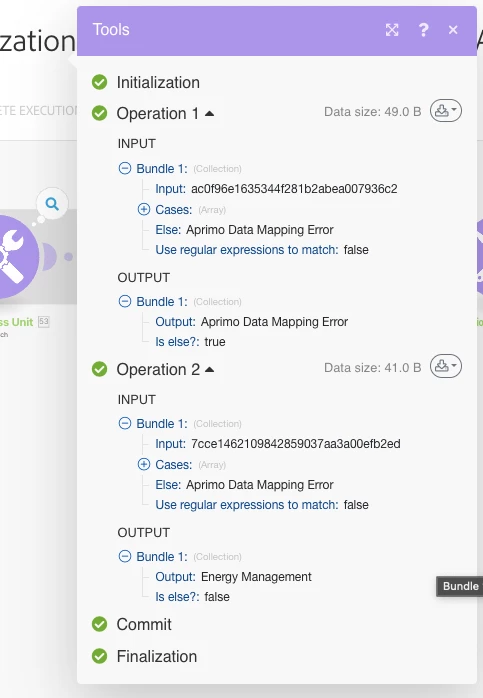
I'm then going in and flattening the Business Unit field but it's pulling the first output.
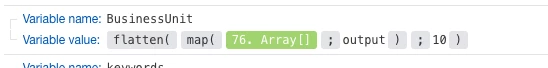
QUESTION: How do I skip the value "Aprimo Data Mapping Error" so it takes the actual value to map?
@andyhess Any ideas? I have integration consulting hours but there's no consultants available for a while for me.

