Latest Articles
Workfront Community Lens: February 2025
713
2
2
Views
Likes
Replies
Adobe Summit 2025 – Call for Workfront Admins planning to attend!
690
9
17
Views
Likes
Replies
Adobe Community Advisor Program, Class of 2025: Apply now
95
4
0
Views
Likes
Replies
Congratulations to the 2024 Workfront Community Member of the Year!
217
7
5
Views
Likes
Replies
H2 2024: Workfront Community Ideas Update
8.4K
13
4
Views
Likes
Replies
Workfront Community Lens: November 2024
625
4
0
Views
Likes
Replies
Tuesday Tech Bytes - Workfront 01 - Enhancing Workfront with WalkMe using webhooks
1.5K
3
3
Views
Likes
Replies
Community Announcement – Updates to the Adobe Workfront Ideas Space
2.6K
6
7
Views
Likes
Replies
Workfront Community Coffee Break Sweepstakes Official Rules
408
1
0
Views
Like
Replies
Workfronters at Summit 2024 – are you in?
7.3K
24
52
Views
Likes
Replies




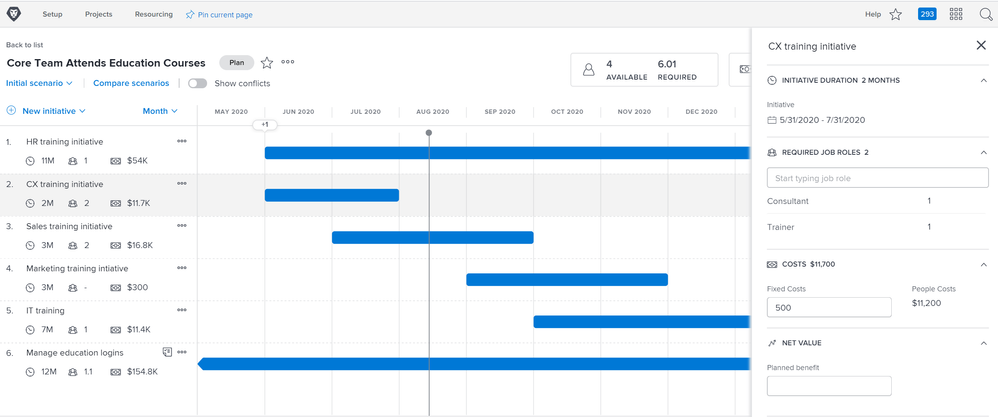

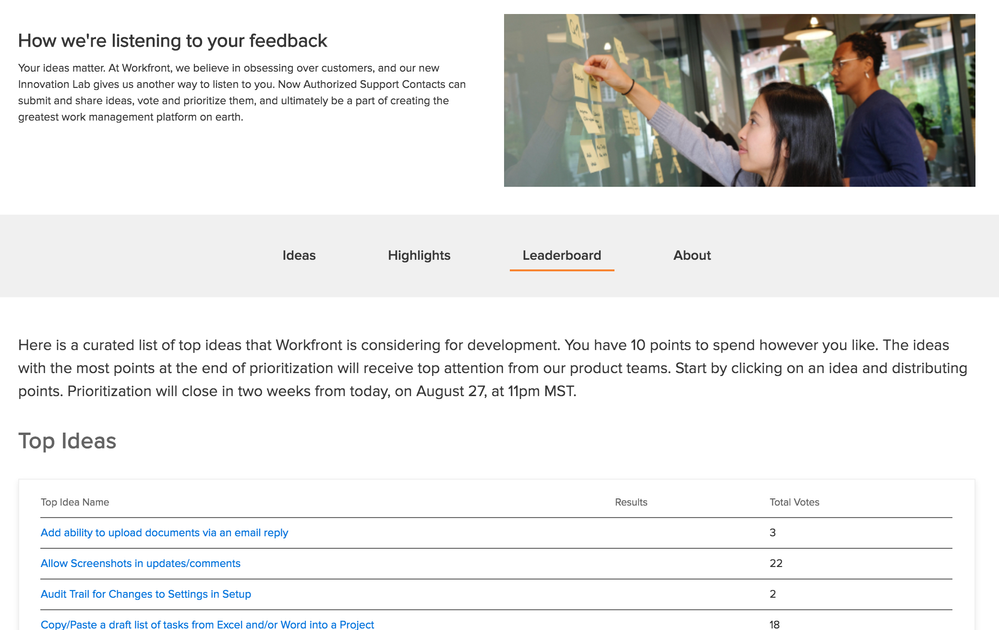
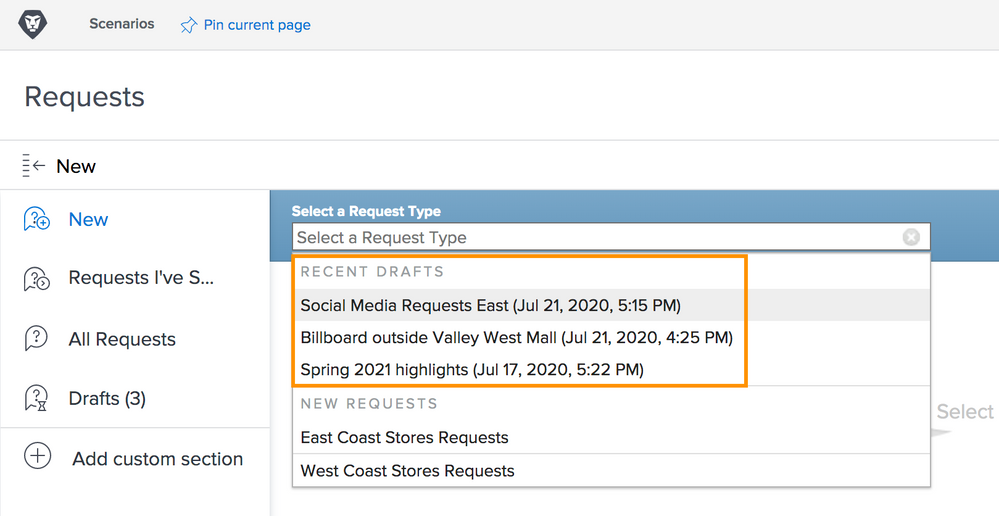
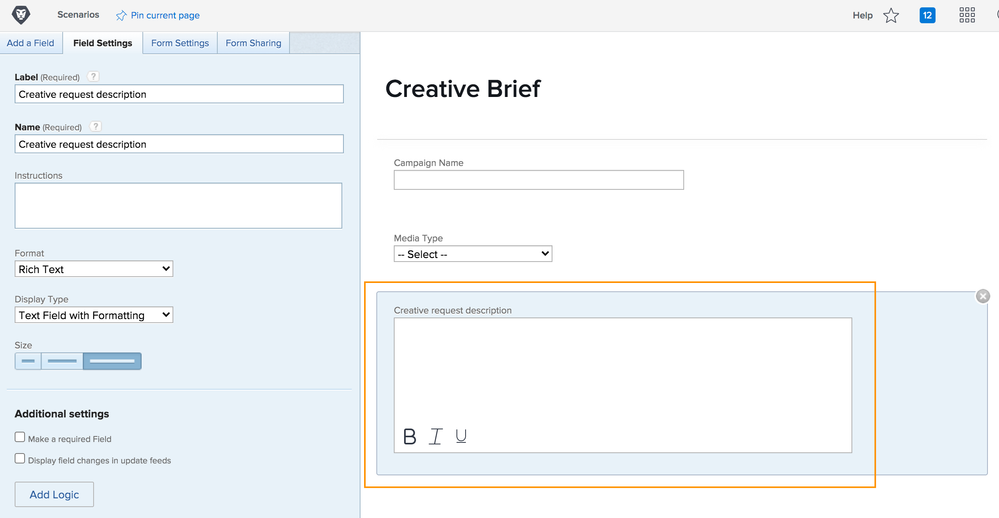
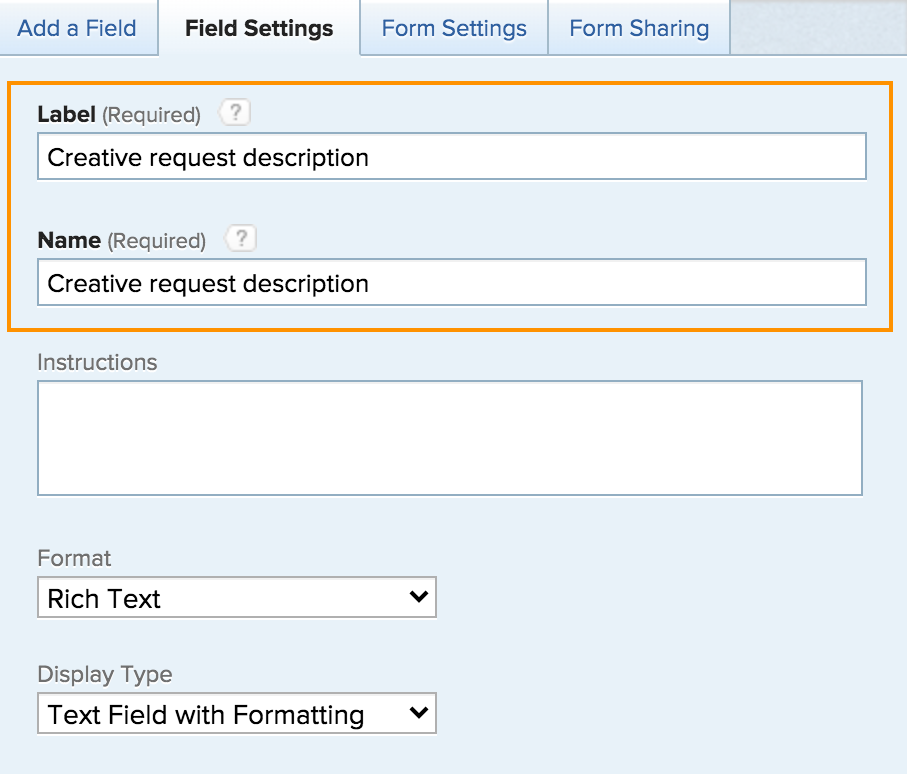
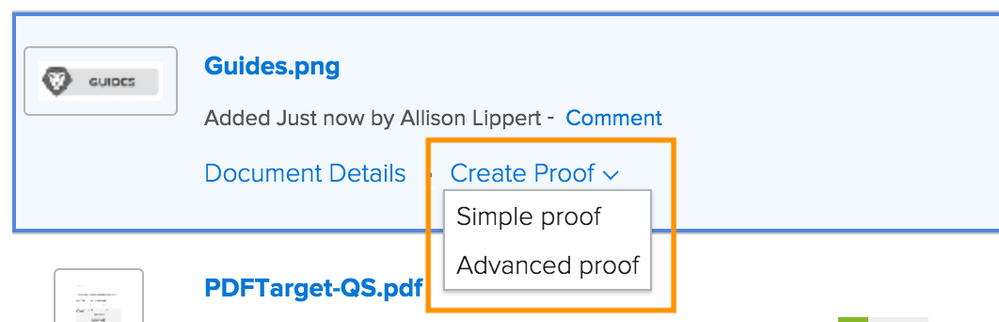
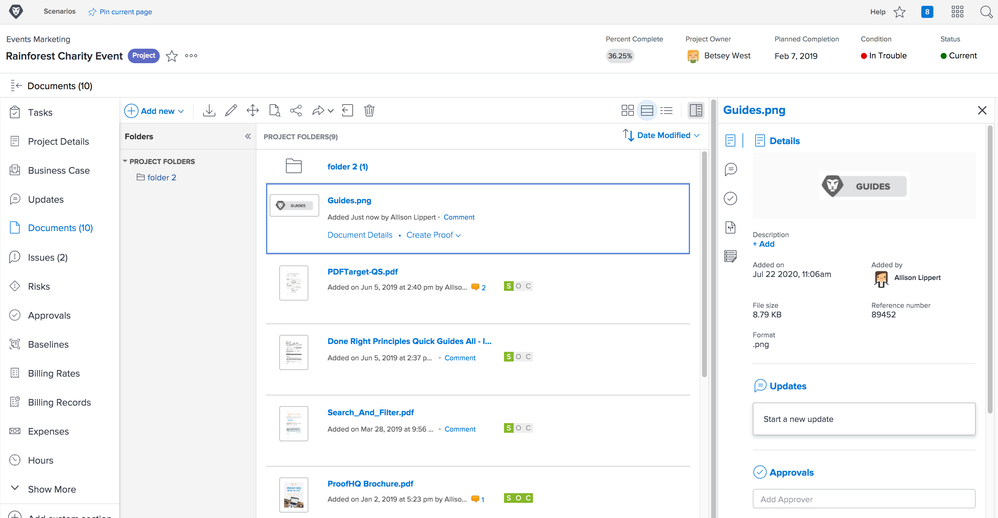
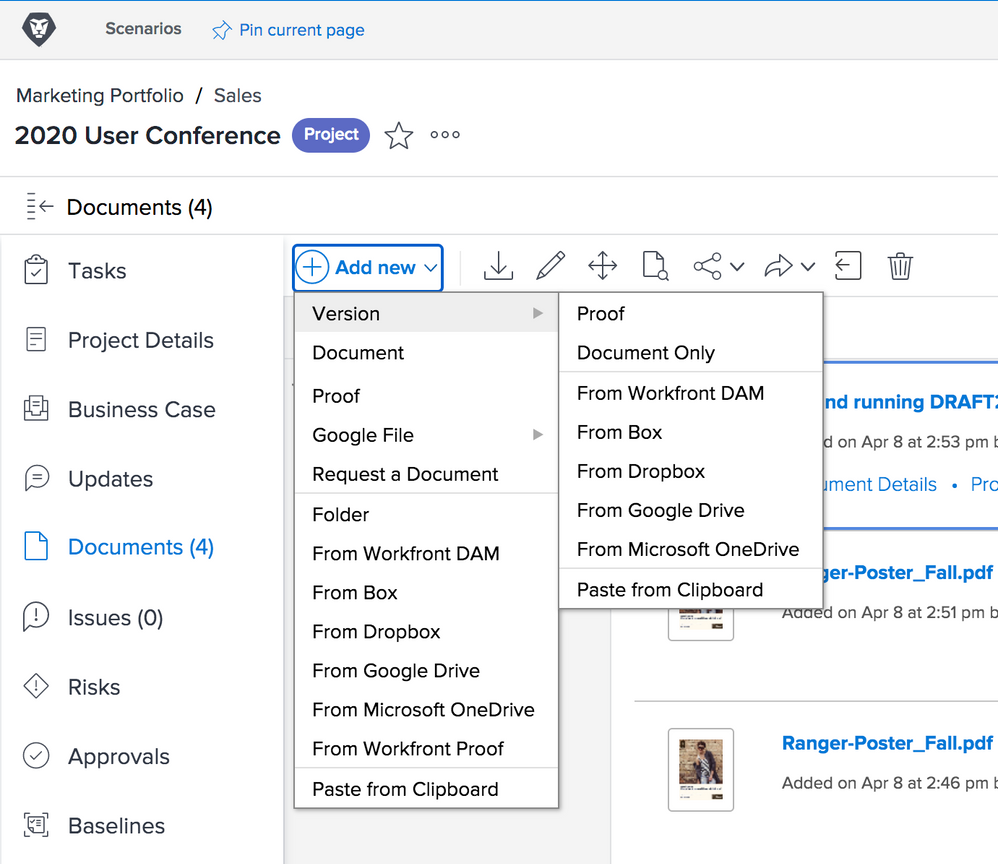

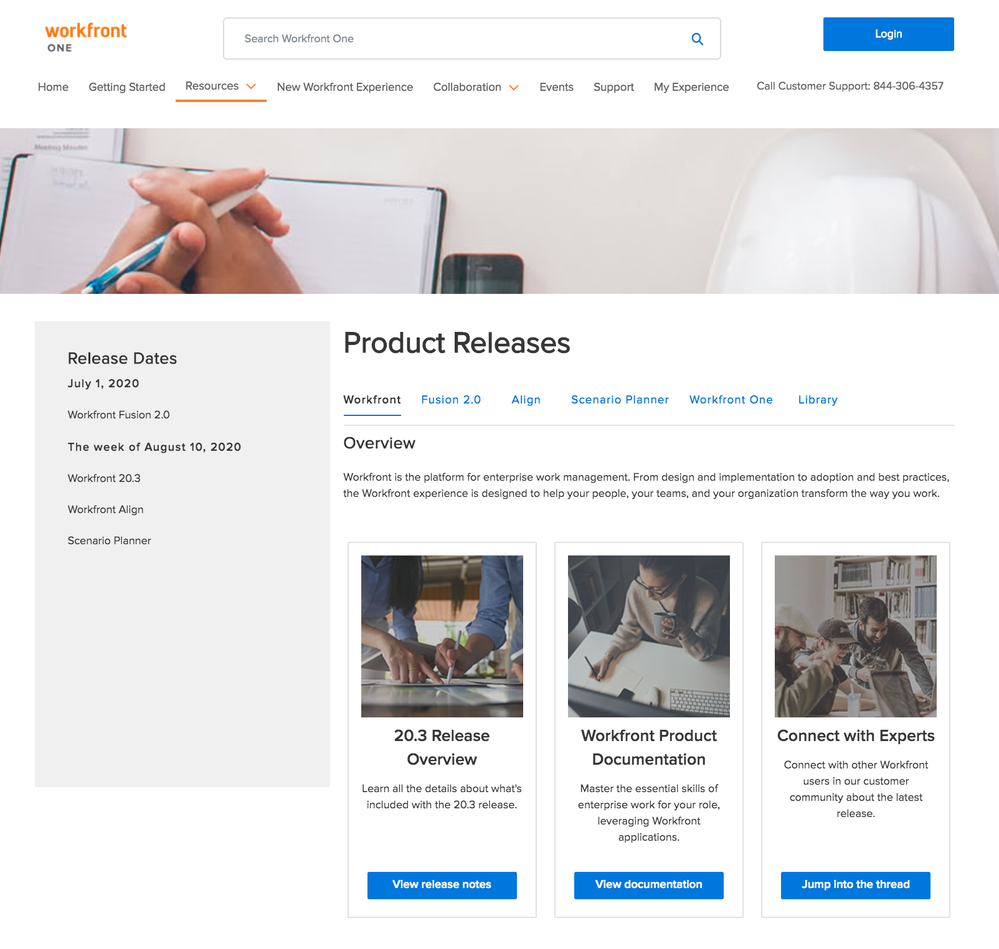

You must be a registered user to add a comment. If you've already registered, sign in. Otherwise, register and sign in.