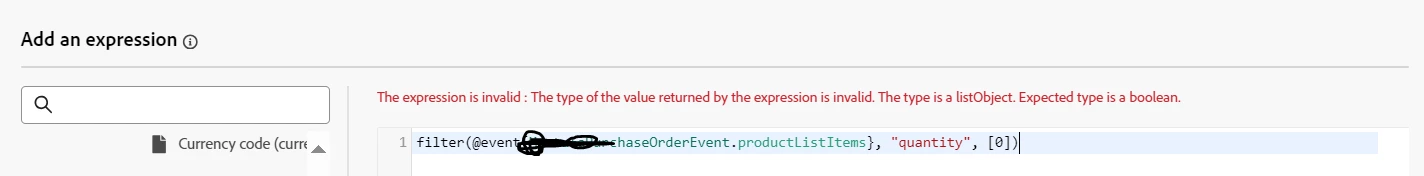AJO Advance expression editor query
I am trying leverage Advance experssion under AJO Condition to check if the product quantity is 0.
For this I am using filter function, the reference url is:
Here, Everytime I am getting the casting error saying invalid expression
The expression is invalid : The type of the value returned by the expression is invalid. The type is a listObject. Expected type is a boolean.
screenshot for reference