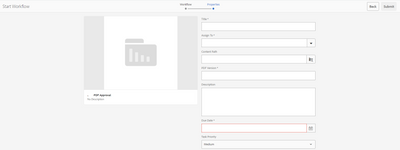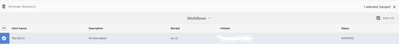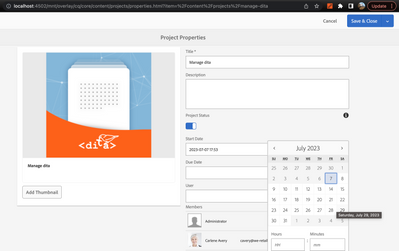How to edit the properties of a workflow?
- Mark as New
- Follow
- Mute
- Subscribe to RSS Feed
- Permalink
- Report
After creating a workflow and setting up the deadline for its completing, is there a way to edit the properties of this workflow? We use a custom workflow for approving PDF files that brings up a form wherein we fill in the details and set the due date for its completion. We have a business case where the authors would want to modify the due date after creating and assigning this workflow to the approvers.
Views
Replies
Total Likes

- Mark as New
- Follow
- Mute
- Subscribe to RSS Feed
- Permalink
- Report
If you are using the OOB projects to manage and approve the assets, the review task workflow can be modified using the same dashboard to update the due date.
- Mark as New
- Follow
- Mute
- Subscribe to RSS Feed
- Permalink
- Report
Yes, we can modify the due date in a Review Task via Edit Properties, but we don't have a similar option for a customized workflow.
We have a custom workflow for approving PDF files. The author fills up the details in the form (see the attached screenshot), and when they want to modify the set due date, there's no option for them. When they select the workflow from Projects -Workflow tile (see attached screenshot), they have the option to "Terminate" the workflow, but no option to edit its properties.