DTM - How to add s.variables as Data element values?
Hi,
In the event - click tracking on a button, I am trying to capture the s.PageName value as eVar for that specific event call.
Any ideas on how I can do it below:
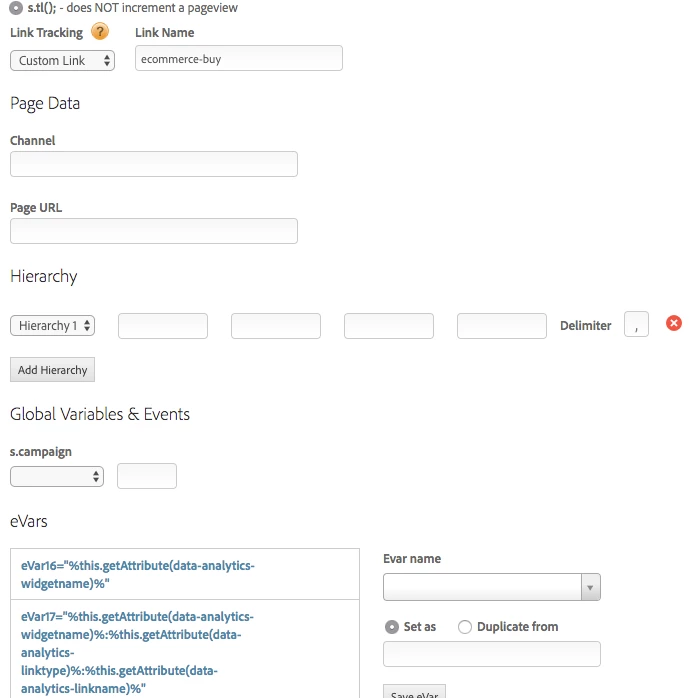
Hi,
In the event - click tracking on a button, I am trying to capture the s.PageName value as eVar for that specific event call.
Any ideas on how I can do it below:
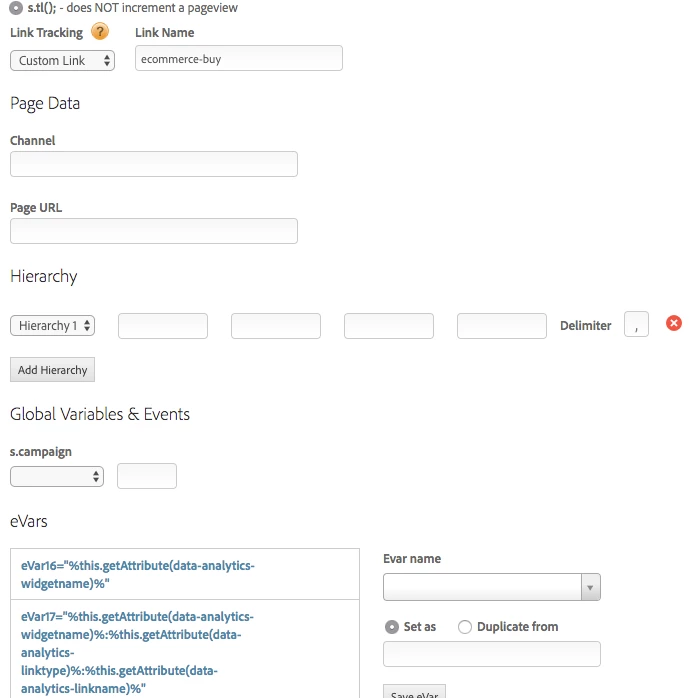
In general Inside the custom code section of Adobe analytics, you can use.
s.eVar1 = s.pageName;
But since this is a s.tl call, which sends data without page view I assume s.pageName value will be unspecified in the reports.
Rather you can directly pass page name value to eVar1. say for eg: if you are getting page name value from a dataelement 'pageName'
for s.tl calls, use this
instead of s.pageName = _satellite.getVar('pageName');
send
s.eVar1 = _satellite.getVar('pageName'); or you can manually set the particular data element.
Hope this helps.
Enter your E-mail address. We'll send you an e-mail with instructions to reset your password.