Why at_geo Cookie is generated?
I have implemented an activity with at.js version 2.11.6. And I noticed that, in addition to the at_check and mbox cookies, the at_geo cookie is also generated and stores information about the user's location, including longitude, latitude, country, region, and city.
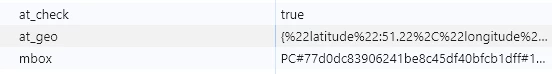
I could not find any mention of this cookie in the official documentation. Therefore, I would like to inquire about the reason for its generation and whether there is a specific setting that allows for its activation.