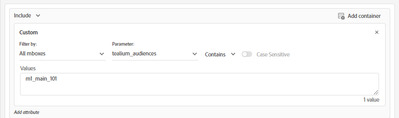Urgent Help Needed
Hi Guys,
We need to access the data from local storage for creating audiences.
We have tried using custom code as well using local storage option in Data element so that we can access and create the audience in Adobe Target, but we're not able to achieve.
Please find screenshot and code for your reference.

// Example code to extract audiences from the JSON
try {
var jsonData = JSON.parse(localStorage.getItem('tealium_va')); // Replace 'yourLocalStorageKey' with the actual key used to store the JSON in local storage
if (jsonData && jsonData.audiences) {
jsonData.audiences; // This is the correct way to use the value in Adobe Launch data element code
} else {
console.log('Audiences data not found');
}
} catch (error) {
console.error('Error extracting audiences:', error);
}
Audience creation in Adobe Target:
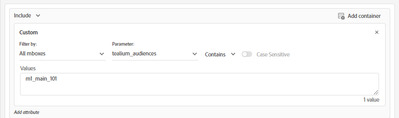
Please help me out.