jonathanc65220441,
The report type you have selected is probably the culprit. In Analytics the Trended report will allow you to select multiple metrics at once the other two report times will force you to look at the data one metric at a time.
If this helps you don't forget to like, mark as helpful & mark as answer as that helps me. Hope you have a wonderful day.
Here is a screen-shot of where that is located in the UI:
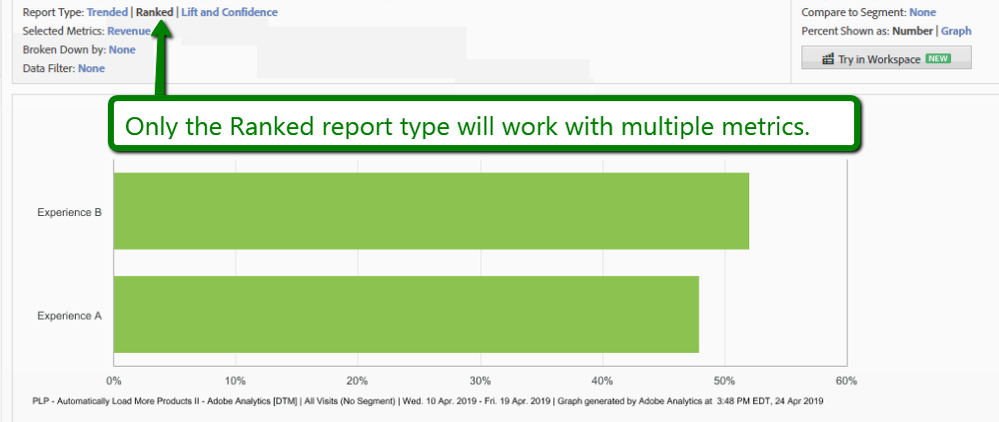
Mihnea Docea | Technical Support Consultant | Customer Experience | Adobe | (:: 1 (800) 497-0335

