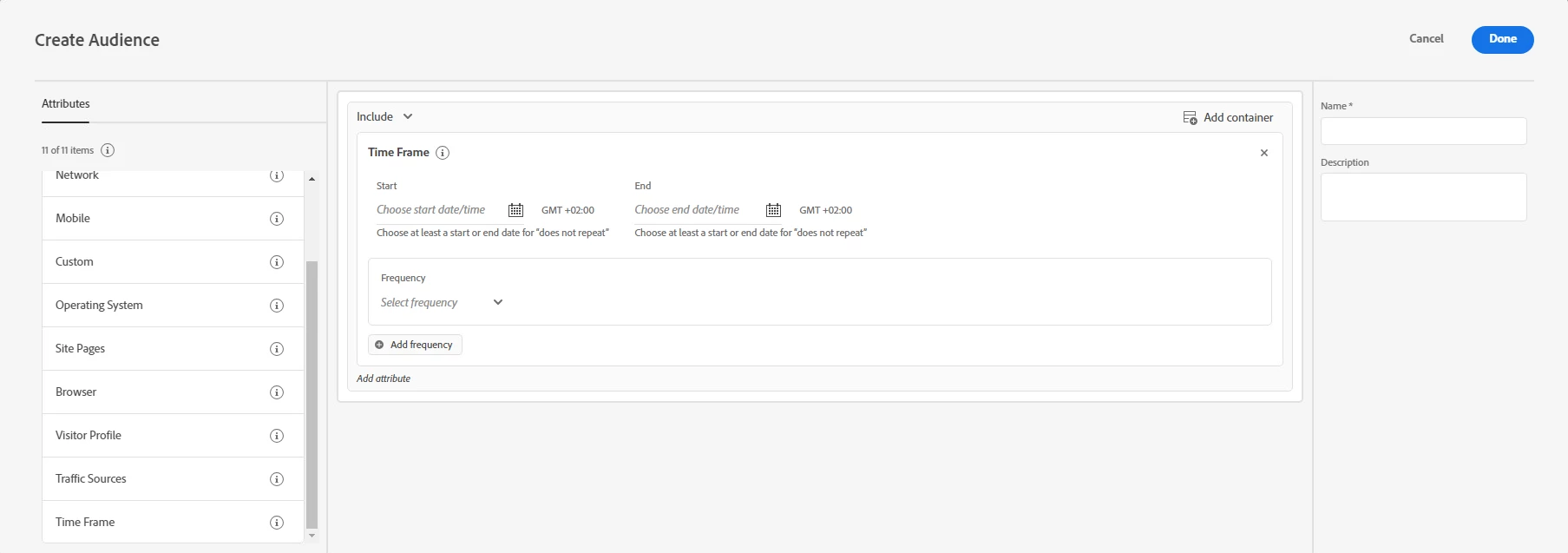Can I schedule an update to an existing Adobe Target A/B test?
I'm working on setting up a test that is swapping out different graphics on landing pages. These graphics change at different intervals of time and I'm wondering if there is a way that I can go into the test while it is live and schedule on a certain day and time for the test to update to match the live site? Or does this have to be done manually every time something changes on the live site?