Hey @PedroFi
You can find the supplemental data id as the sdid parameter in your analytics (filter for 'b/ss' in the network panel)
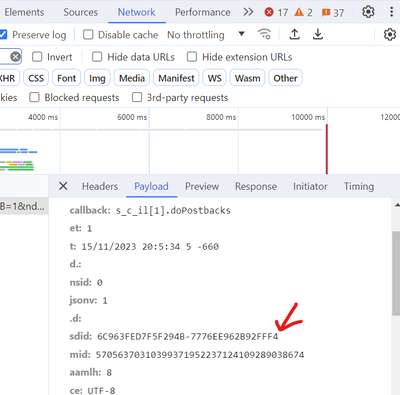
This value, should match your target delivery call supplemental data id(search for 'delivery' in network panel). Look at the below supplemental data id, it matches the above analytics call for A4T setup to work correctly.

In the same analytics call, under header, look for the request url and look for the domain, that is your tracking server.

Hope the above helps.
Regards,
Abhinav