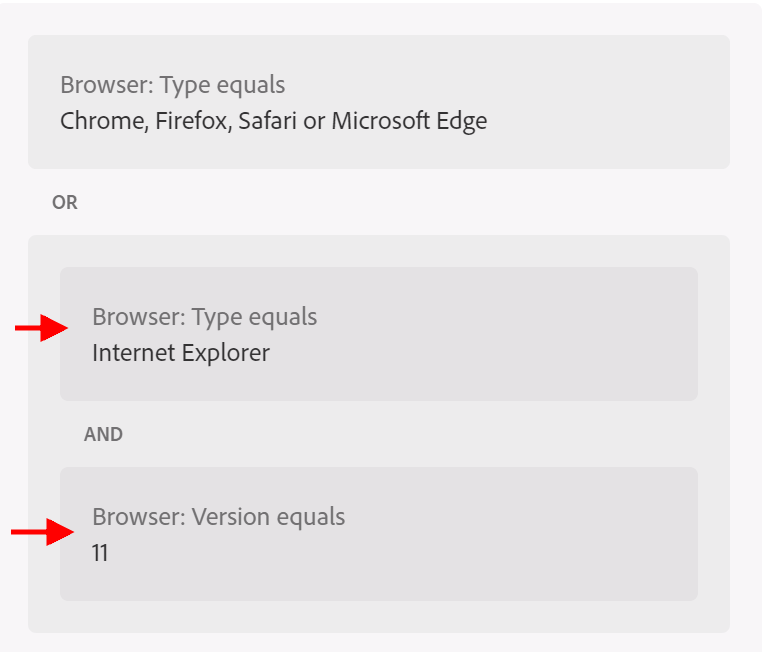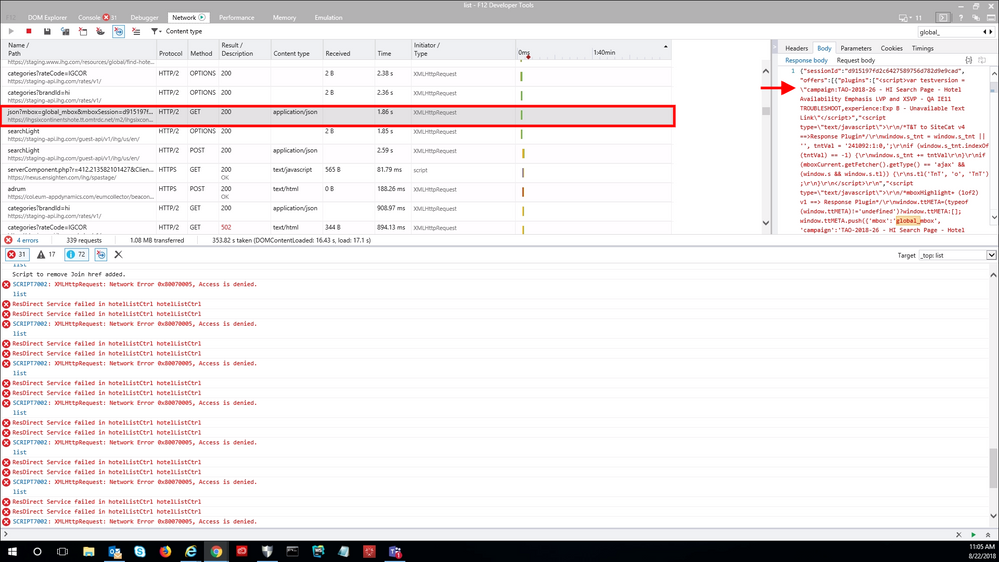Trouble Targeting IE11
- Mark as New
- Follow
- Mute
- Subscribe to RSS Feed
- Permalink
- Report
Hi all,
I've got an A/B test activity in which I'm targeting Chrome, FF, Safari, Edge, and IE11. All browsers work with the exception of IE11.
I can't determine what is wrong with my audience configuration. See attached.
I've included an additional OR to include Browser Type equals IE and Browser Version equals 11. Is there any reason, with this config, that I would not enter the test using IE11?
Thanks in advance for your help/guidance!
- Brion
- Mark as New
- Follow
- Mute
- Subscribe to RSS Feed
- Permalink
- Report
Hi Karan,
Yes, in dev tools, the Network tab in particular, I can see a reference to the my test/experience in the Response Body. However, I'm also getting "ttMETA object does not exist" in console.
The errors I'm seeing are related to:
- SEC7120: Origin now found in Access-Control-Allow-Origin header.
- SCRIPT7002: XMLHttpRequest: Network Error 0x80700013, Could not complete the operation due to error 80700013.
Any idea if these could be related?
- Brion
![]()
- Mark as New
- Follow
- Mute
- Subscribe to RSS Feed
- Permalink
- Report
bkmills1 Can you please confirm if Target has been implemented using Ensighten tag manager OR any other 3rd party?
Could you also please send us the screenshot for the errors you are getting on the console?
Regards,
Karan
- Mark as New
- Follow
- Mute
- Subscribe to RSS Feed
- Permalink
- Report
@karandhawan - Our implementation is with Ensighten.
Attached is a screen shot listing the errors I noticed this morning.
Something I didn't notice yesterday, is the global_mbox is firing, but the test is not. I should point out again that we have been able to enter via Edge. However, for purposes of troubleshooting this, I've changed the entry criteria to only include IE11.
Do you think Ensighten has something to do with blocking IE11? This is not the only test activity we're having trouble with as it relates to IE11.
![]()
- Mark as New
- Follow
- Mute
- Subscribe to RSS Feed
- Permalink
- Report
Can you please check and confirm if you have below code mentioned in the Ensighten Boostrap.js bundle? If so, then please try and comment out this and check if resolves the issues:
if (utilities.isIE && tagName === "div") element.enswatch("innerHTML", checkInnerHTML);
Regards,
Karan
- Mark as New
- Follow
- Mute
- Subscribe to RSS Feed
- Permalink
- Report
No, that code is not present in our Bootstrap.js bundle.
However, I discovered the problem. After running the code in console, I got an invalid character error. There was a template string being used, which is not supported in IE. Changing the `` to '' made all the difference. ![]()
![]()
Thanks for taking the time to help me with this. You are appreciated!!!
- Mark as New
- Follow
- Mute
- Subscribe to RSS Feed
- Permalink
- Report
Hey bkmills1,
We are having the same issue also using Ensighten as our tag manager. Where did you find the template string being used? Was this in the at.js library or the Bootstrap.js bundle or elsewhere?
Best,
Shayan
- Mark as New
- Follow
- Mute
- Subscribe to RSS Feed
- Permalink
- Report
delta.shayan -
While the cause wasn't immediately obvious, the template string was being used within the test code. It was not associated with AT.js or our Bootstrap.js.
- Mark as New
- Follow
- Mute
- Subscribe to RSS Feed
- Permalink
- Report
Thanks bkmills1!
That definitely resolved the issue we were seeing. Appreciate the insight.
Views
Replies
Total Likes
Views
Likes
Replies
Views
Likes
Replies
Views
Likes
Replies
Views
Likes
Replies
Views
Likes
Replies