Required fields in red

- Mark as New
- Follow
- Mute
- Subscribe to RSS Feed
- Permalink
- Report

- Mark as New
- Follow
- Mute
- Subscribe to RSS Feed
- Permalink
- Report
I tested with Acrobat 9 Professional, and the required filed is highlighted when the function highlight fields is activated in Acrobat. When I turn off this feature, the field is not hghlighted. The caption is never highlighted with or without the highlight feature activated. Maybe this is a bug with Reader 9?
Views
Replies
Total Likes

- Mark as New
- Follow
- Mute
- Subscribe to RSS Feed
- Permalink
- Report
Views
Replies
Total Likes

- Mark as New
- Follow
- Mute
- Subscribe to RSS Feed
- Permalink
- Report
Views
Replies
Total Likes

- Mark as New
- Follow
- Mute
- Subscribe to RSS Feed
- Permalink
- Report
Now we need certain fields on the form to be required, but we don't want these ugly borders. How can I change them? Or maybe Adobe needs to change the way they present a required field? The way it is now, simply will not do...and they are considering making me change this form again (which already took me weeks as complicated as it is with all the scripting)...doesn't seem quite fair to the developer if we can change many things, why can't we change this too?
TEMPORARILY, when a user exits a required field and it has a value, the mandatory setting is disabled, removing some of the red. But when the user initially loads the form, it's plastered in RED. I want the field to be required, but looking like this pushes away our customers costing our company business.
Views
Replies
Total Likes

- Mark as New
- Follow
- Mute
- Subscribe to RSS Feed
- Permalink
- Report
There is a setting in the Acrobat preferences that allows you to change the color but the border will still appear. Look under the Forms category if you want to change it.
Views
Replies
Total Likes

- Mark as New
- Follow
- Mute
- Subscribe to RSS Feed
- Permalink
- Report
Views
Replies
Total Likes

- Mark as New
- Follow
- Mute
- Subscribe to RSS Feed
- Permalink
- Report
Here's a snapshot image showing a required field when it's initially loaded:
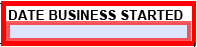
Views
Replies
Total Likes

- Mark as New
- Follow
- Mute
- Subscribe to RSS Feed
- Permalink
- Report
Views
Replies
Total Likes
- Mark as New
- Follow
- Mute
- Subscribe to RSS Feed
- Permalink
- Report
{
app.runtimeHighlight = false;
}
I have this in my root form initialisation. Just turns off highlighting, including shading the fields with the blue fill.
Regards,
Tom

- Mark as New
- Follow
- Mute
- Subscribe to RSS Feed
- Permalink
- Report
Thanks for your reply Tom. That certainly does get rid of the ugly red borders. Unfortunately, I still need the fill shading (light blue, or whichever system color they have set) of the fields.
Views
Replies
Total Likes
- Mark as New
- Follow
- Mute
- Subscribe to RSS Feed
- Permalink
- Report
I remember seeing something to do with changing the border colours to invisible, but can't remember exactly what.
Sorry I can't be of more use,
Tom
Views
Replies
Total Likes

- Mark as New
- Follow
- Mute
- Subscribe to RSS Feed
- Permalink
- Report
function VerifyField(field) {
if (field.rawValue == null) {
scoSpecific.IndicateError(field.ui.textEdit);
} else {
scoSpecific.ClearHighlight(field.ui.textEdit);
}
}
function IndicateError(field){
ChangeBorder(field, "255, 0, 0", ".175mm");
}
function IndicateRequired(field){
ChangeBorder(field, "0, 0, 255", ".175mm");
}
function ClearHighlight(field){
ChangeBorder(field, "0, 0, 0", ".175mm");
}
function ChangeBorder(field, color, thickness){
field.border.getElement("edge", 0).color.value = color;
field.border.getElement("edge", 1).color.value = color;
field.border.getElement("edge", 2).color.value = color;
field.border.getElement("edge", 3).color.value = color;
field.border.getElement("edge", 0).thickness = thickness;
field.border.getElement("edge", 1).thickness = thickness;
field.border.getElement("edge", 2).thickness = thickness;
field.border.getElement("edge", 3).thickness = thickness;
field.border.getElement("corner", 0).color.value = color;
field.border.getElement("corner", 1).color.value = color;
field.border.getElement("corner", 2).color.value = color;
field.border.getElement("corner", 3).color.value = color;
field.border.getElement("corner", 0).thickness = thickness;
field.border.getElement("corner", 1).thickness = thickness;
field.border.getElement("corner", 2).thickness = thickness;
field.border.getElement("corner", 3).thickness = thickness;
}
Views
Replies
Total Likes

- Mark as New
- Follow
- Mute
- Subscribe to RSS Feed
- Permalink
- Report
Views
Replies
Total Likes

- Mark as New
- Follow
- Mute
- Subscribe to RSS Feed
- Permalink
- Report
myScriptObject.VerifyField(this)
Views
Replies
Total Likes

- Mark as New
- Follow
- Mute
- Subscribe to RSS Feed
- Permalink
- Report
Views
Replies
Total Likes

- Mark as New
- Follow
- Mute
- Subscribe to RSS Feed
- Permalink
- Report
Views
Replies
Total Likes

- Mark as New
- Follow
- Mute
- Subscribe to RSS Feed
- Permalink
- Report
Views
Replies
Total Likes

- Mark as New
- Follow
- Mute
- Subscribe to RSS Feed
- Permalink
- Report
3:1
Yes, I have the Script Type set to JavaScript.
Views
Replies
Total Likes

- Mark as New
- Follow
- Mute
- Subscribe to RSS Feed
- Permalink
- Report
Views
Replies
Total Likes

- Mark as New
- Follow
- Mute
- Subscribe to RSS Feed
- Permalink
- Report
Views
Replies
Total Likes
Views
Like
Replies
Views
Likes
Replies
Views
Likes
Replies



