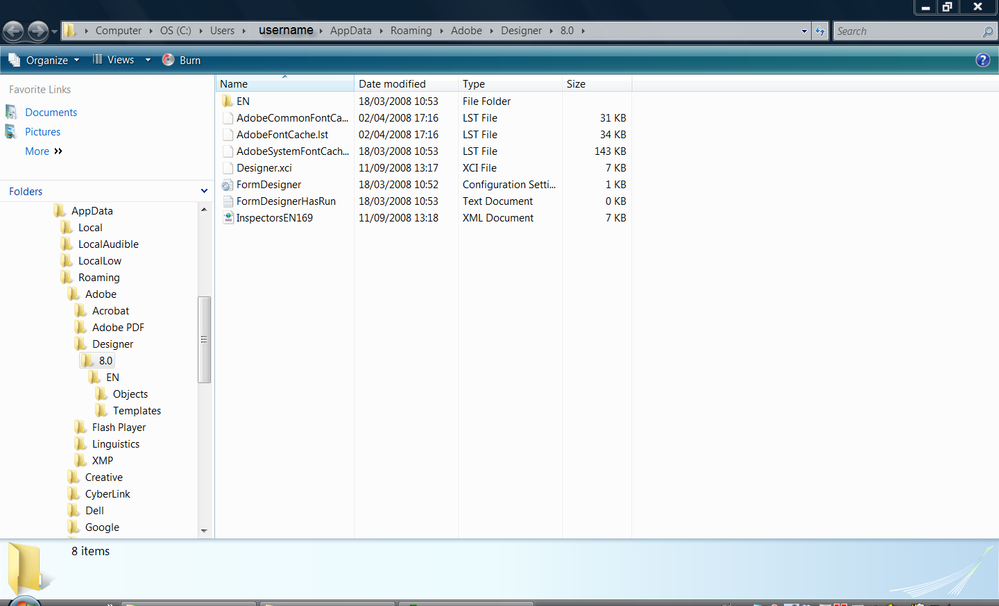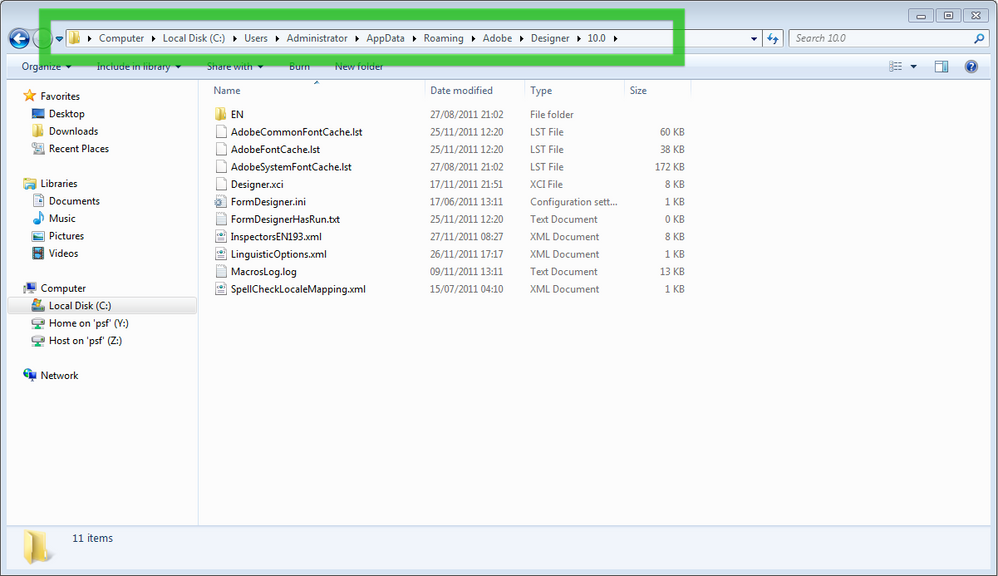My Adobe LiveCycle Designer ES closes when I open it....:(

- Mark as New
- Follow
- Mute
- Subscribe to RSS Feed
- Permalink
- Report
My Adobe LiveCycle Designer opens up and it was working previously as mentioned, but when I try to open it by either opening or converting a form or creating a new form with a template, I am not able to as it gives me an error message and closes! It gives me an error message of "Adobe LiveCycle Designer ES has stopped working" and a screenshot of this is provided at the following link:
http://www.mediafire.com/imgbnc.php/bc59d422150595157c212a5b181313244g.jpg
I don't know what to do and wanted to see if I could solve this problem before I was forced to try to manually reinstall it so hopefully I don't have to go through that. I appreciate the help once again!
Views
Replies
Total Likes

- Mark as New
- Follow
- Mute
- Subscribe to RSS Feed
- Permalink
- Report
C:\Documents and Settings\username\Application Data\Adobe\Designer\8.2
Where username is the userid of th euser you have logged into Windows with.
Views
Replies
Total Likes

- Mark as New
- Follow
- Mute
- Subscribe to RSS Feed
- Permalink
- Report
Views
Replies
Total Likes

- Mark as New
- Follow
- Mute
- Subscribe to RSS Feed
- Permalink
- Report
I am reading this almost exactly three years after the original post...
The original post describes my problem exactly. I'm in Vista, and LC shuts down with an error message after opening a document almost immediately. LC also shuts down if I try to open and edit the document from Acrobat or create a new document.
I am using LC version 8.2 and I cannot locate the file at
C:\Documents and Settings\username\Application Data\Adobe\Designer\8.2.
I know Vista elimianted the DS file and the former "Application Data" is now "Program Data", but I cannot locate a "... Designer\8.2" file.
As always, any help would be greatly appreciated before I pull my hair out, or call customer service and pull my hair out.
Thank you.
Steve
Views
Replies
Total Likes
- Mark as New
- Follow
- Mute
- Subscribe to RSS Feed
- Permalink
- Report
Hi,
I have a few screenshots here that show Windows XP and Vista: http://forums.adobe.com/message/2226510#2226510.
C:\Users\Username\AppData\Roaming\Adobe\Designer\8.2\
In addition it is the same location for Windows 7:
Good luck,
Niall
Views
Replies
Total Likes

- Mark as New
- Follow
- Mute
- Subscribe to RSS Feed
- Permalink
- Report
Niall:
Thank you again for your help.
This cleared the problem.
Best,
Steven
Views
Replies
Total Likes
Views
Like
Replies
Views
Likes
Replies