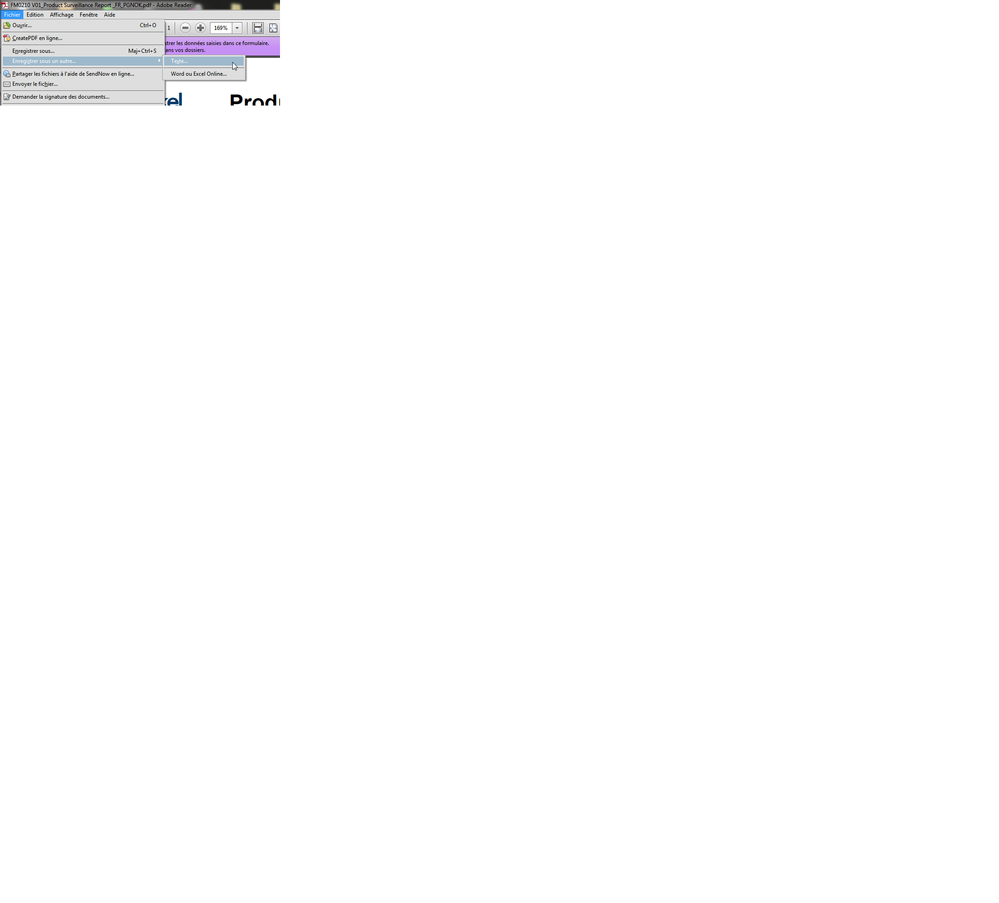Can't attach a .pdf form to an email with the button send to email
- Mark as New
- Follow
- Mute
- Subscribe to RSS Feed
- Permalink
- Report
We have created a form with Adobe LiveCycle designer ES4.
Users have to fill all the mandatory fields.
Then they have to click on a "send button".
The form should be attached as a PDF document in the emails.
It's working with other pdf reader, but not with Adobe Reader
Hope to find help.
The support of Adobe is so *****.
![]()
- Mark as New
- Follow
- Mute
- Subscribe to RSS Feed
- Permalink
- Report
To attach a filled copy of your form to an email you have to add usage Rights to the form first.
You can add those rights with Acrobat XI under File > Save As Other > Reader Extended PDF > Enable More Tools.
Views
Replies
Total Likes
- Mark as New
- Follow
- Mute
- Subscribe to RSS Feed
- Permalink
- Report
Hello Radzmar,
Thanks for your response.
I can't see the path you mentionned in Acrobat XI under File > Save As Other > Reader Extended PDF > Enable More Tools.
See my attachement the path i have in Acrobat Reader
Views
Replies
Total Likes
![]()
- Mark as New
- Follow
- Mute
- Subscribe to RSS Feed
- Permalink
- Report
There is no product named Acrobat Reader.
You either use have Adobe Acrobat (PDF editor) or Adobe Reader (PDF viewer).
To add the additional rights to your form you'll need Acrobat!
Views
Replies
Total Likes
- Mark as New
- Follow
- Mute
- Subscribe to RSS Feed
- Permalink
- Report
As I told you in my first message, we are using Adobe Reader.
But we bought a licence for Adobe LiveCycle designer ES4 to create the form.
Why it's working with other PDF reader (PDF X Change Viewer and not with Adobe Reader?
Why do we need Acrobat?
If I understand we should bought a licence for Adobe Acrobat and not LiveCycle designer ES4???
Views
Replies
Total Likes
![]()
- Mark as New
- Follow
- Mute
- Subscribe to RSS Feed
- Permalink
- Report
Hm, I hope I can clarify it a bit for you.
There are several programs available to create PDF forms (Adobe Acrobat, Livecycle Designer, FormCentral, InDesign).
Ann there are mainly two kinds of PDF forms you can create — static and dynamic, but it depends on the program what kind of form you can create.
Static PDF forms (aka Acroforms) : Acrobat, FormCentral, InDesign
Dynamic PDF forms (aka XFA forms): Adobe LiveCycle Designer
Both kinds can be used with Acrobat and Reader, but in Reader you'll have a lot of limitations, so you cannot save a filled form by default.
To enable features like saving in Adobe Reader you'll have to add additional rights (aka Reader Extensions or Usage Rights) to your forms.
Acrobat is the only desktop application that can do this, so you'll need at least one copy of it!
Another method would be LiveCycle Reader Extensions, which is a high-priced server solution.
Here's a matrix to give you an overview over the rights you have or can add to forms.
- Mark as New
- Follow
- Mute
- Subscribe to RSS Feed
- Permalink
- Report
Hello Radzmar,
Thanks a lot for your response and your time spent on it.
I will forward the informations you provide me to my Manager.
I guess we can close the ticket now.
Views
Replies
Total Likes

- Mark as New
- Follow
- Mute
- Subscribe to RSS Feed
- Permalink
- Report
Hi,
Where can i set user rights in ES4???
Views
Replies
Total Likes
Views
Like
Replies
Views
Likes
Replies
Views
Likes
Replies