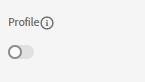Estimated Qualified Profiles for AEP Segments is always Zero
- Mark as New
- Follow
- Mute
- Subscribe to RSS Feed
- Permalink
- Report
I created a simple segment in AEP (Tried both Batch & Streaming methods), where country is United states and Visitor ID/ECID exists rule. However we always see "Zero" Qualified Profiles. When I look at datasets, I can see that data for Visitor ID & Country fields. Does anyone face similar issue while creating segments?
Solved! Go to Solution.
Views
Replies
Total Likes

- Mark as New
- Follow
- Mute
- Subscribe to RSS Feed
- Permalink
- Report
Hi @Chandra_Tp ,
Here are some tips:
- Check if the dataset is profile enabled.
- In the segment overview screen, make sure "Add all segments to schedule" is enabled [https://experienceleague.adobe.com/docs/experience-platform/segmentation/ui/overview.html?lang=en#br...]
- Batch segments get evaluated on a 24 hr window (you can check from the segment overview screen when the last batch is completed and the next batch is scheduled)
- For the streaming segment, the segment does get evaluated but it will not reflect on the UI screen (there's a 4 or 6 hrs time lag). So the best way to validate is to go to the profile screen search for a profile by identity, open the profile and check the segment membership status.
- Another way to validate is to create an HTTP endpoint (https://webhook.site/#!/) and configure the destination HTTP API. Activate the segment to this destination - and when profiles get evaluated to this segment it will show up on this HTTP endpoint if it is successfully activated. (Make sure you do not export PII info)
Do share your observations. Hope this helps!

- Mark as New
- Follow
- Mute
- Subscribe to RSS Feed
- Permalink
- Report
Hi @Chandra_Tp ,
Here are some tips:
- Check if the dataset is profile enabled.
- In the segment overview screen, make sure "Add all segments to schedule" is enabled [https://experienceleague.adobe.com/docs/experience-platform/segmentation/ui/overview.html?lang=en#br...]
- Batch segments get evaluated on a 24 hr window (you can check from the segment overview screen when the last batch is completed and the next batch is scheduled)
- For the streaming segment, the segment does get evaluated but it will not reflect on the UI screen (there's a 4 or 6 hrs time lag). So the best way to validate is to go to the profile screen search for a profile by identity, open the profile and check the segment membership status.
- Another way to validate is to create an HTTP endpoint (https://webhook.site/#!/) and configure the destination HTTP API. Activate the segment to this destination - and when profiles get evaluated to this segment it will show up on this HTTP endpoint if it is successfully activated. (Make sure you do not export PII info)
Do share your observations. Hope this helps!
- Mark as New
- Follow
- Mute
- Subscribe to RSS Feed
- Permalink
- Report
@ChetanyaJain Thanks for the tips.
- Check if the dataset is profile enabled -- Do you mean this Profile option?
- In the segment overview screen, make sure "Add all segments to schedule" is enabled [https://experienceleague.adobe.com/docs/experience-platform/segmentation/ui/overview.html?lang=en#br...] --It is enabled
- Batch segments get evaluated on a 24 hr window (you can check from the segment overview screen when the last batch is completed and the next batch is scheduled) --Segments created 3 days ago (This batch will run on hourly basis from the AA datafeed)
Views
Replies
Total Likes

- Mark as New
- Follow
- Mute
- Subscribe to RSS Feed
- Permalink
- Report
Hi @Chandra_Tp ,
1. yes
2. ok
3. Batch segment will only get evaluated once a day even if the data in the dataset keeps coming on an hourly basis.

- Mark as New
- Follow
- Mute
- Subscribe to RSS Feed
- Permalink
- Report
Just to add on to Chetanya's response if cardinality is very low for example your segment logic qualifies 10 audience out of a million then also the estimate may show zero. Because estimation runs on a subset of data and not the full data.
- Mark as New
- Follow
- Mute
- Subscribe to RSS Feed
- Permalink
- Report
Would it be possible to check the product roadmap for UI update milestones please?
We are keen to know if/when Adobe plan to improve the latency time for the UI, because with this being a premium product the expectation is not to relay on work arounds when building at a productive pace. Clients building real time programs we would expect the data lag, at a minimum, to be less than 5 minutes.
Many end users will not have the technical skills for API calls and/or segment exports, and relaying on profile spot checks is not always an option if you do not know who the actually qualifies. Plus profile spot checks does not provide a total segment count. This feature is a regression when compared to legacy Adobe products (ACC, ACS, Marketo) and does not cut the mustard when compared our competitors.
Many thanks,
Wesley
Views
Replies
Total Likes

- Mark as New
- Follow
- Mute
- Subscribe to RSS Feed
- Permalink
- Report
1)What is the total count of profile store? Qualified profiles/ estimate will be generated using sample size only . For example, profile store contains above 20M , qualified profiles will be calculated only from 5% of total profile store data.
2) Please check merge policy as well, depend upon the merge policy the estimated /profile counts will change.

- Mark as New
- Follow
- Mute
- Subscribe to RSS Feed
- Permalink
- Report
@Chandra_Tp Don't know if you resolved this, but you can also look at the Profile Export to see who has qualified or a specific Profile via the Profile Viewer to see if that one qualified.
SELECT
segmentMembership['ups'],
segmentMembership['ups']['segmentID']['lastQualificationTime'],
segmentMembership['ups']['segmentID']['status']
FROM
profile_snapshot_export_xxx
where segmentMembership is not NULL
LIMIT 50
-- replace segmentID with your segment ID
Views
Likes
Replies