What are the pros and cons of each approach?
One of my love/hate things about Adobe Analytics is that there are many ways to do everything.
I watched this video here: Upgrading to Modernized Data Collection for Adobe Analytics with Web SDK - YouTube and it seems pretty straight forward. Mapping the eVars and s.props is more or less the same as it was using the Adobe Analytics plugin.
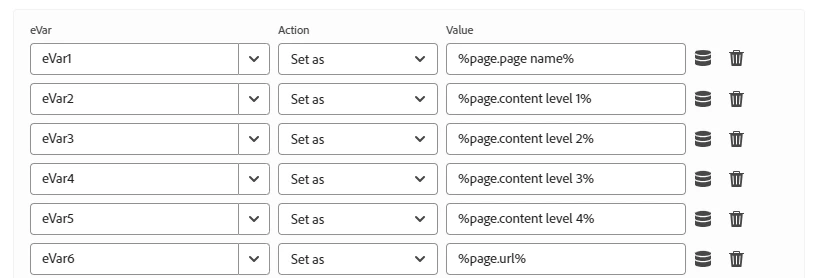
But I can achieve the same effect using the XDM schema Adobe Analytics ExperienceEvent Full Extension
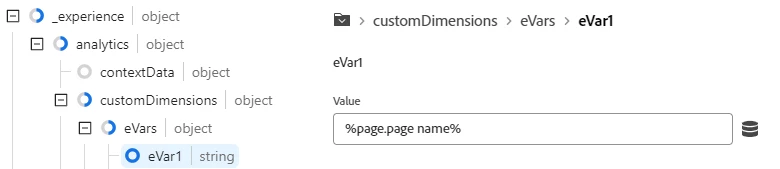
I don't know what the pros and cons of each approach is though. The first one is more familiar I suppose, but the second seems like it would mesh better with other data sources, I could send it to AEP. So which approach is better, assuming I still want to send data to Adobe Analytics now, but may want to send data to AEP in the future. Or do I need to retag when I go to AEP?
Thanks!