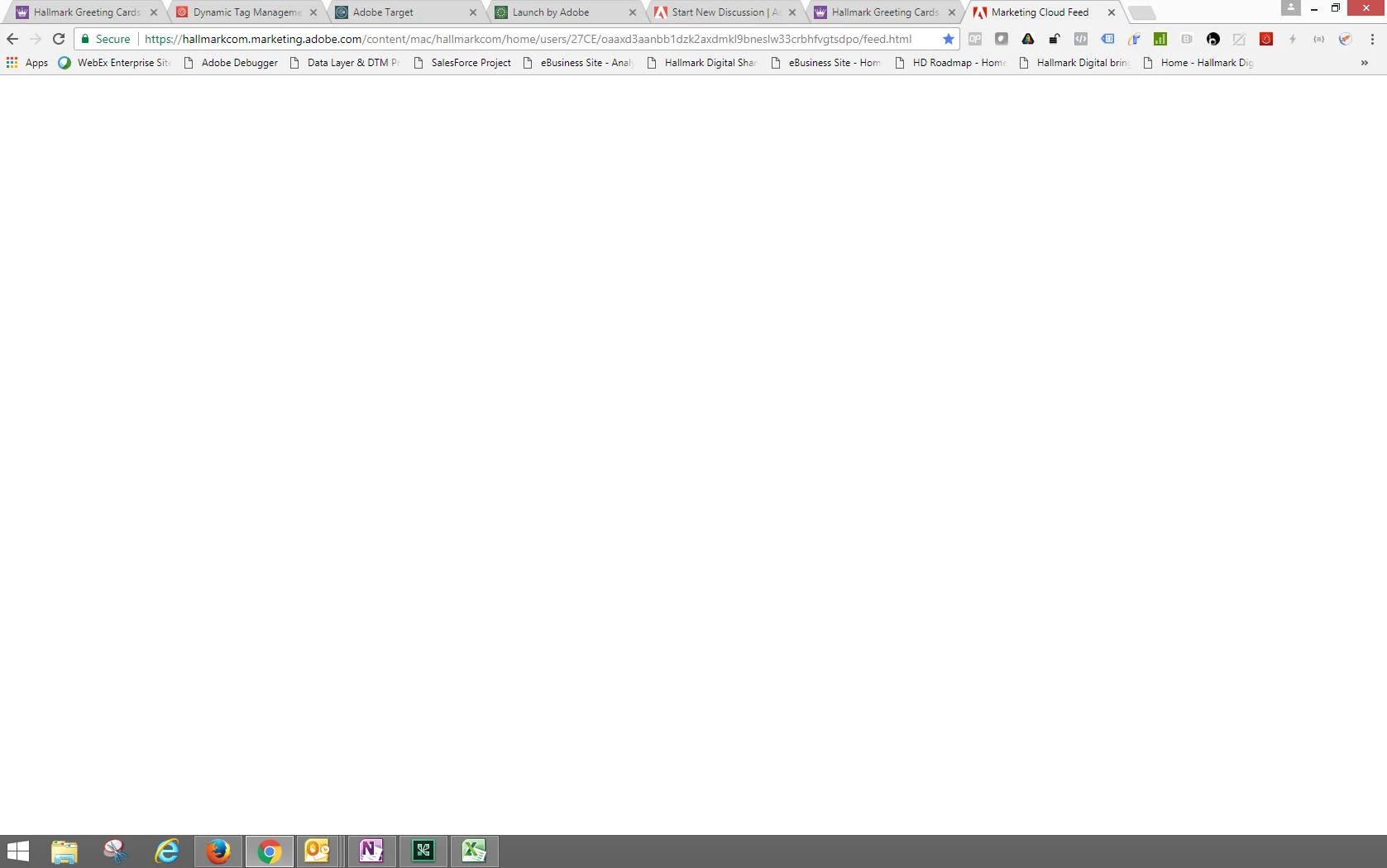Stickiness of Launch's Chrome Extension
LOL - you all probably warned us about this but it didn't stick with me until I saw it in action...
1. Go to your site/environment that has the Launch embed code implemented.
2. Turn on the Chrome Extension and put in a different embed code to overwrite the embed code from #1 above.
3. Reload the page ... yay - your embed code from #2 loaded over the embed code from #1!
4. Now, in the same browser you did #1- #3 in, open another tab and go to your version of hallmarkcom.marketing.adobe.com
5. Nothing loads (see screen shot below)! .....because my embed code in the Chrome Extension is over-writing the embed code on this page!!! ![]() Though, I didn't realize this at first and went out to Twitter to see if there were notification from Adobe Customer Support about an outage!!
Though, I didn't realize this at first and went out to Twitter to see if there were notification from Adobe Customer Support about an outage!! ![]()
6. I guess I am used to the DTM plug-in not staying in the "on" position....so I didn't even think to turn off the Chrome Extension when I opened a new tab.
So, I want to ask that the Chrome Extension not freak me out and apply itself only to tabs I physically turned it on for.
But, maybe others have a different opinion...it would be interesting to hear others' feedback.