On Rejection, could a prompt be added to ask which Library should have the Environment if the Original Environment is applied to another Library?
Note: "Original Environment" is a concept from this Idea On Rejection, Assign Library Back to Original Environment
Here's how to create the situation:
1. Make a new data element
2. Create an Environment called "Personal Dev - Sarah"
3. Go to Publishing. Create a new Library called" 8-17-17 Release" and assign it to the "Personal Dev - Sarah" environment
3. Do a Build for Development
4. Do a Submit for Approval
5. Do a Build to Staging
6. Make another new date element
7. Go to Publishing. Create a new Library called "8-25-17 Release" and assign it to the "Personal Dev - Sarah" environment
8. Do a Build for Development
9. Do a Submit for Approval
10. Your Publishing tab should look like this now:
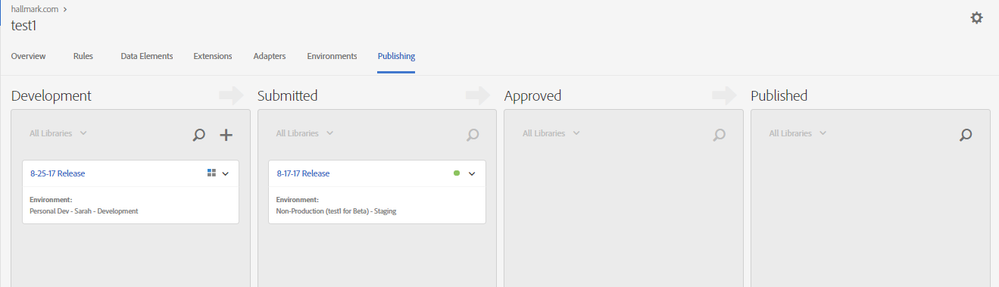
11. Now pretend with me that QA found an issue with the "8-17-17 Release" in the stage environment.
12. Reject the "8-17-17 Release"
13. Your Publishing tab should look like this now:

14. As you see, the "8-17-17 Release" does not have an Environment (see screen shot in #13 above).
15. The Environment that should be on "8-17-17 Release" is "Personal Dev - Sarah" but, it is empty because the "Personal Dev - Sarah" Environment is assigned to "8-25-17 Release".
16. What I would like is when a Library is rejected, and the Original Environment is applied to another Library, please have the Reject pop-up ask if I want to move the "Personal Dev - Sarah" from "8-25-17 Release" to the "8-17-17 Release".