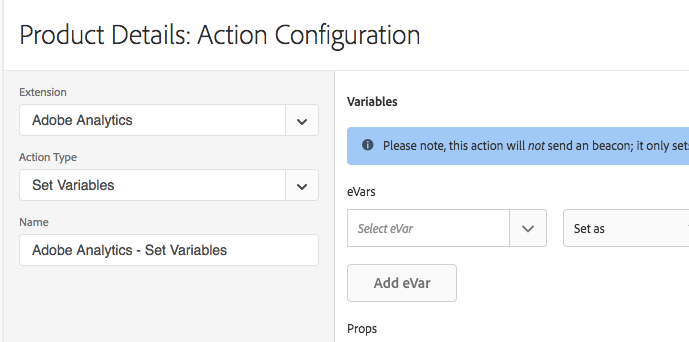This is a small thing, but for folks spending a lot of time in Launch, would be really helpful. When I'm editing the configuration of something within a rule (action, condition, etc), it would be great if that screen included visibility into the name of the rule I'm currently working on.
Right now, if I'm setting up a lot of rules all in a row, it's easy to get confused about which one I'm currently looking at. Nothing in the action configuration screen indicates which rule is potentially being altered by my changes on this screen:
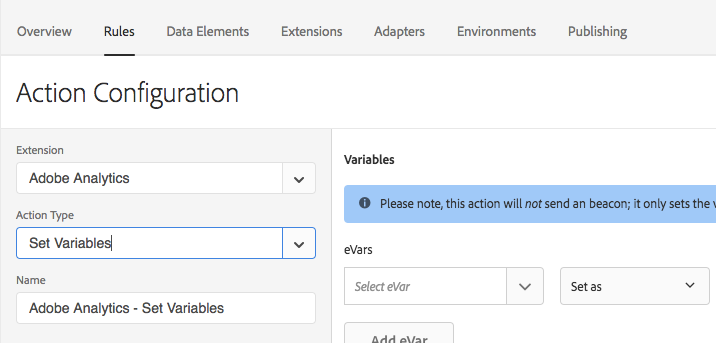
It would be great if there were some sort of breadcrumb or reminder: