Hi, i have a special question and i hope that you can help me.
I create a rule and i used 'DataElement Change' to set up it.
I would like to add a condition to say fire this rule only when there is no other rule fired
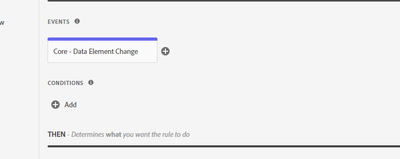
I don't know how to proceed and wich condition type to select in order to do that? with custom code maybe ? how can i verify that there is no rule fired already ?
Thank you very much.
Rim