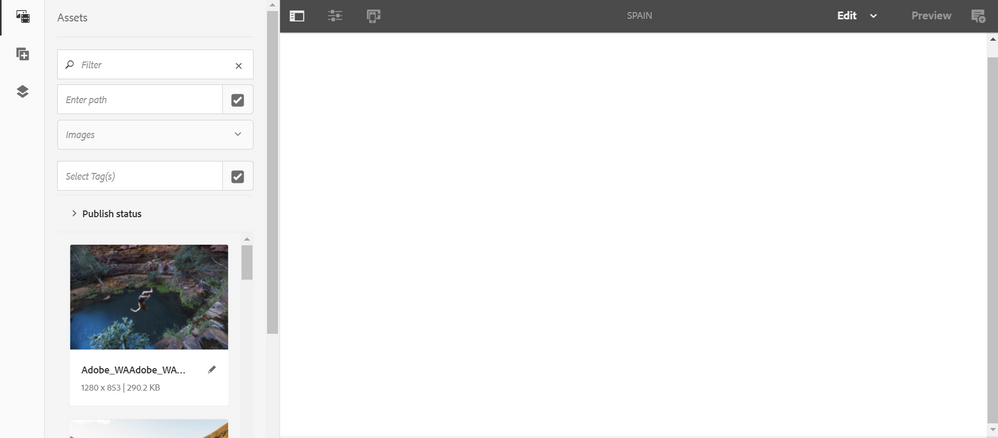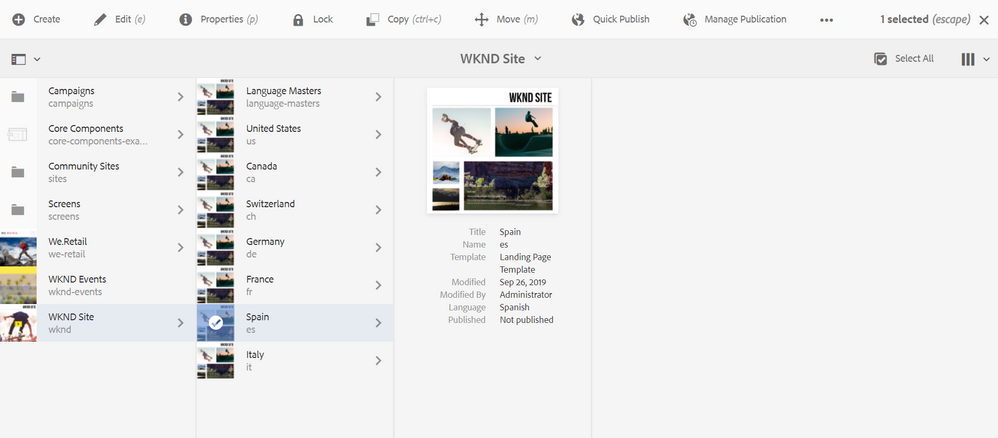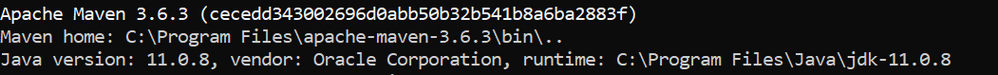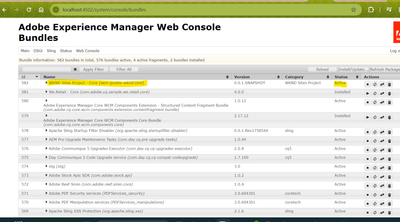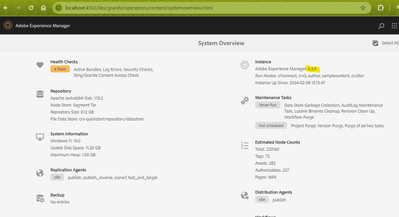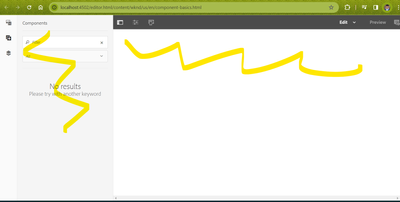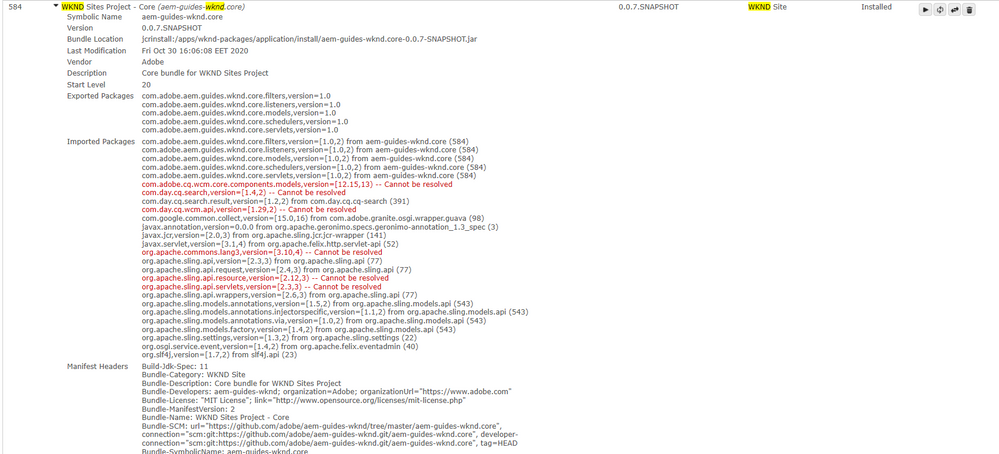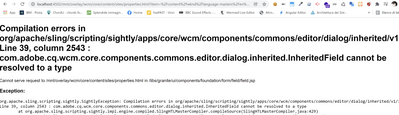WKND tutorial - loading blank page
- Mark as New
- Follow
- Mute
- Subscribe to RSS Feed
- Permalink
- Report
Hi!
After creating the WKND tutorial project I am facing issues.
In http://localhost:4502/sites.html/content/wknd by selecting edit - page opens empty in the editor.
I am working with AEM 6.5
Apache Maven 3.6.3
Java version: 11.0.8
I would be really happy about every suggestion on how to fix this problem. 🙂
Thank you!
Solved! Go to Solution.
Views
Replies
Total Likes

- Mark as New
- Follow
- Mute
- Subscribe to RSS Feed
- Permalink
- Report
Have you deployed WKND project?
if not please deploy code by cloning the project from here https://github.com/adobe/aem-guides-wknd
If yes, please check "WKND Sites Project - Core" bundle status whether its in active status or not. if its not active check if there is any dependency error.
Hope this helps!

- Mark as New
- Follow
- Mute
- Subscribe to RSS Feed
- Permalink
- Report
Have you deployed WKND project?
if not please deploy code by cloning the project from here https://github.com/adobe/aem-guides-wknd
If yes, please check "WKND Sites Project - Core" bundle status whether its in active status or not. if its not active check if there is any dependency error.
Hope this helps!
- Mark as New
- Follow
- Mute
- Subscribe to RSS Feed
- Permalink
- Report
Hi, I'm trying to follow the AEM WKND sites tutorial, I successfully generate the project using archetypeVersion=35 and aemVersion="6.5.0", but after creating the Basic Components page, the page has no content and no component available. I'm using AEM 6.5 for my jar file.
I also check my WKND Site Project - Core in console bundles and the status is already "ACTIVATE":
This is my command:
mvn -B org.apache.maven.plugins:maven-archetype-plugin:3.2.1:generate -D archetypeGroupId=com.adobe.aem -D archetypeArtifactId=aem-project-archetype -D archetypeVersion=35 -D appTitle="WKND Sites Project" -D appId="wknd" -D groupId="com.adobe.aem.guides" -D artifactId="aem-guides-wknd" -D package="com.adobe.aem.guides.wknd" -D version="0.0.1-SNAPSHOT" -D aemVersion="6.5.0"
This is my AEM version:
This is the page I created for WKND page (Component Basics)
Can someone help me on this please? Thank you.
Views
Replies
Total Likes

- Mark as New
- Follow
- Mute
- Subscribe to RSS Feed
- Permalink
- Report
Hi @hello-liana2 ,
- If you are using JDK 11 with AEM 6.5 instance, some of the pages might display as blank after deploying some packages. The following error message displays in the log file:
*ERROR* [OsgiInstallerImpl] org.apache.sling.scripting.sightly bundle org.apache.sling.scripting.sightly:1.1.2.1_4_0 (558)[org.apache.sling.scripting.sightly.impl.engine.extension.use.JavaUseProvider(3345)] : Error during instantiation of the implementation object (java.lang.NoClassDefFoundError: jdk/internal/reflect/ConstructorAccessorImpl) java.lang.NoClassDefFoundError: jdk/internal/reflect/ConstructorAccessorImpl
- Stop the AEM instance. Go to <aem_server_path_on_server>crx-quickstart\conf and open the sling.properties file. Adobe recommends taking a backup of this file.
- Search for org.osgi.framework.bootdelegation= . Add jdk.internal.reflect,jdk.internal.reflect.* properties to display the result as.
org.osgi.framework.bootdelegation=sun.*,com.sun.*,jdk.internal.reflect,jdk.internal.reflect.*
- Save the file and restart the AEM instance.
2. When you create the page component you need to include the Resource super type as wcm/foundation/components/page which is pointing to Page component otherwise you will see balnk.
3. Alternatively, you can setup wknd code using this helpx article :https://helpx.adobe.com/in/experience-manager/kt/sites/using/getting-started-wknd-tutorial-develop/p...
Hope this helps!
Regards,
Santosh
- Mark as New
- Follow
- Mute
- Subscribe to RSS Feed
- Permalink
- Report
Kautuk Sahni

Views
Replies
Total Likes
- Mark as New
- Follow
- Mute
- Subscribe to RSS Feed
- Permalink
- Report
Hello @Manjunath_K
Thank you for your answer, it seems that it could be my problem reason.
Do you have any suggestions on what to do with this kind of error?
- Mark as New
- Follow
- Mute
- Subscribe to RSS Feed
- Permalink
- Report
Hello!
Can you resolved? I'm new in AEM and have a similar problem

- Mark as New
- Follow
- Mute
- Subscribe to RSS Feed
- Permalink
- Report
perhaps I can suggest something I learned:
1) Your first errors are about lacking of core-wcm-components package; you can build it by your own or install through package manager. You can find 'em at: https://github.com/adobe/aem-core-wcm-components/releases/ . Paying attemption to install version matching your main pom.xml
2) for other errors (for ex. com.aem.search.version ) follow these steps:
* copy the FQN of class (for ex. com.day.cq.search)
* paste it in http://localhost:4502/system/console/depfinder to locate the available version in your build
* add it as dependency for your maven build goal (in this example, is in my core/pom.xml at
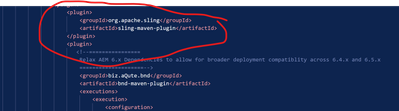
Then in configuration:
Then launch from base pom.xml with
mvn clean install -PautoInstallSinglePackage -Pclassic ... I don't know why but today I had to perform these changes...)
After you rebuilt, you'll see redlines disappear at check for bundles.
Hope can help, bye!

- Mark as New
- Follow
- Mute
- Subscribe to RSS Feed
- Permalink
- Report
...I'm fighting against AEM 6.5 ....
I faced many problems whit WKND site even if following all tutorials you wrote
....but I tried starting from scrutch, i has had to modify (!!!) provided pom.xml in order to include uber.6.5.11 (why you refere to the 6.4.8 instead???? LATEST VERSION OF AEM is 6.5!!!!!) and building but however:
com.day.cq.search,version=[1.4,2) -- Cannot be resolved
com.day.cq.wcm.api,version=[1.29,2) -- Cannot be resolved
com.fasterxml.jackson.annotation,version=[2.11,3) -- Cannot be resolved
org.apache.commons.lang3,version=[3.12,4) -- Cannot be resolved
org.apache.sling.api.resource,version=[2.12,3) -- Cannot be resolved
and no explicit reference are in the pom.xml...how can i fix??=??
after almost 50 attempts...I'm asking me....and you...why is so difficult have a whole functioning WKND site on a local dev instance?

- Mark as New
- Follow
- Mute
- Subscribe to RSS Feed
- Permalink
- Report
Through github I just learned that I need to install SP >= 6 in order to make my version >= 6.5.6.x.
Problem now is HOW!!!
My employeer is a Golden Partner, I required access to local dev package....but I'm unable to reach he software distribution portal!
It's a crazy (and unuseful...) challenge ...how can we learn correctly or realize quickly a PoC if each step requires similar time-spending issues???? Just a reflection....regards
- Mark as New
- Follow
- Mute
- Subscribe to RSS Feed
- Permalink
- Report
Definitely WKND don't is a good tutorial for beginners in AEM. I decided to end this tutorial and move on with the courses. In other proyects created for my company, i don't have problems to building the proyect.
I recomended taking the class "Create AEM Project using Archetype" of the course "AEM as a Cloud Service: Developing for AEM" in that video created a new project using archetype with old code and create a simple page, but it is enough for start, don't is necessary build WKND for learn how build a new project, it is actually very easy and without much problems.

- Mark as New
- Follow
- Mute
- Subscribe to RSS Feed
- Permalink
- Report
Hi dear, I solved many issues in these 10 days, and followed many courses, reaching good results (third party api integration via bundles, component with clientlibs or bundle backend, ecc..) according to my objectives, that is: I'm not a very beginner...I just underline that in order to learn is needed to have a fully functioning & updated platform for local dev & clear indication in how to resolve issues.... But I understood that theory is too far from practice, and you have to do the most part by your own...so I'm practicing. Regards