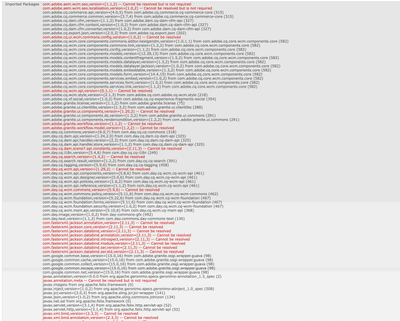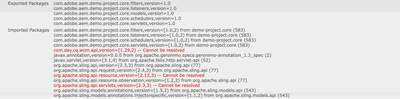WKND project bundles are not active
- Mark as New
- Follow
- Mute
- Subscribe to RSS Feed
- Permalink
- Report
I am using AEM version: 6.5.7
I am getting the below errors for package: com.adobe.cq.core.wcm.components.core:
Error for WKND package:
Solved! Go to Solution.
Topics help categorize Community content and increase your ability to discover relevant content.
Views
Replies
Total Likes

- Mark as New
- Follow
- Mute
- Subscribe to RSS Feed
- Permalink
- Report
Hi @ShivikaSi
Make sure you have the corresponding core components installed in AEM as well
https://github.com/adobe/aem-core-wcm-components/blob/main/VERSIONS.md

- Mark as New
- Follow
- Mute
- Subscribe to RSS Feed
- Permalink
- Report
Hi @ShivikaSi
Please check the WKND version.
WKND versions are compatible with the following versions of Adobe Experience Manager:
| AEM version | WKND version |
|---|---|
| AEM as a Cloud Service | 3.x |
| 6.5 SP17 | 2.x, 3.x |
For AEM 6.5.7 , you can try https://github.com/adobe/aem-guides-wknd/releases/tag/aem-guides-wknd-1.1.0
- Mark as New
- Follow
- Mute
- Subscribe to RSS Feed
- Permalink
- Report
When I downloaded the source code zip, and tried building, I am getting this error:
java.lang.IllegalArgumentException: Classpath resource not found: /com/adobe/aem/guides/wknd/core/models/impl/BylineImplTest.json
at com.adobe.aem.guides.wknd.core.models.impl.BylineImplTest.setUp(BylineImplTest.java:55)
My local AEM version is 6.5.0.

- Mark as New
- Follow
- Mute
- Subscribe to RSS Feed
- Permalink
- Report
Hi @ShivikaSi
Make sure you have the corresponding core components installed in AEM as well
https://github.com/adobe/aem-core-wcm-components/blob/main/VERSIONS.md

- Mark as New
- Follow
- Mute
- Subscribe to RSS Feed
- Permalink
- Report
As @arunpatidar mentioned the issue is because of the AEM version. You can download the latest Service Pack (SP) and install in your local . It should resolve yoru issue. Or download a lower version of WKND. I reccomend upgrading your AEM version. Always work with latest versions of AEM.
Thanks
Veena
Views
Likes
Replies