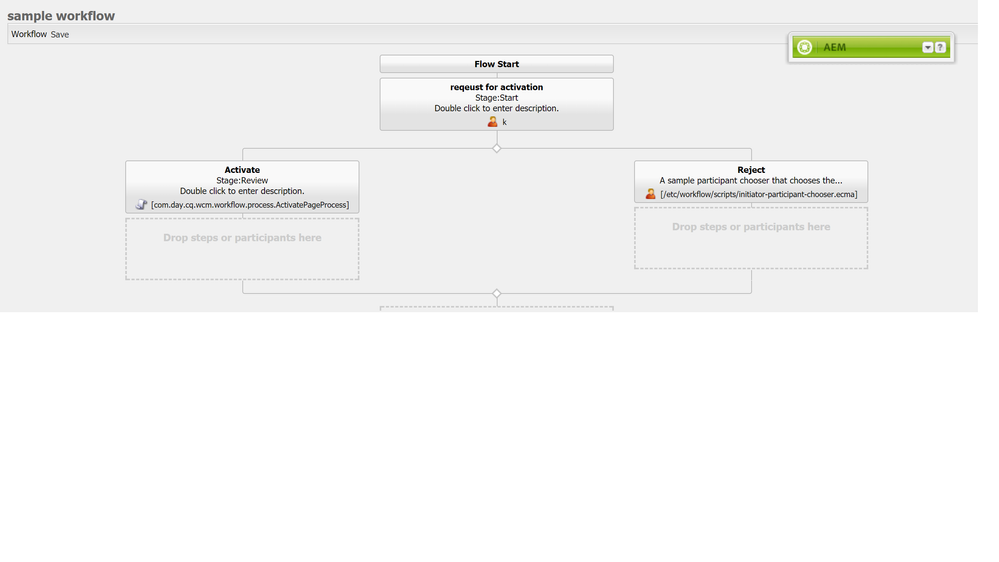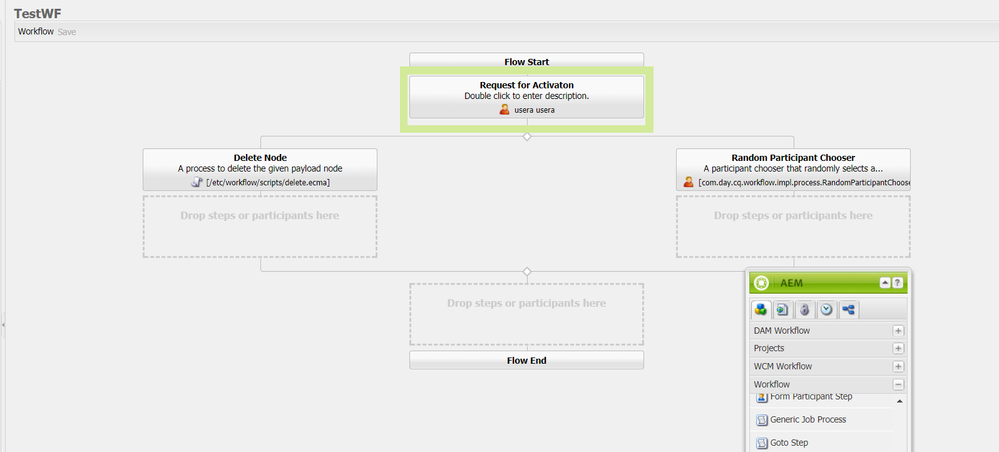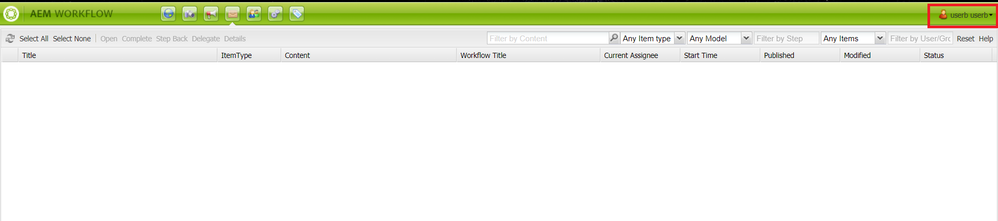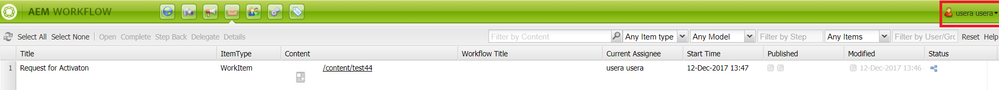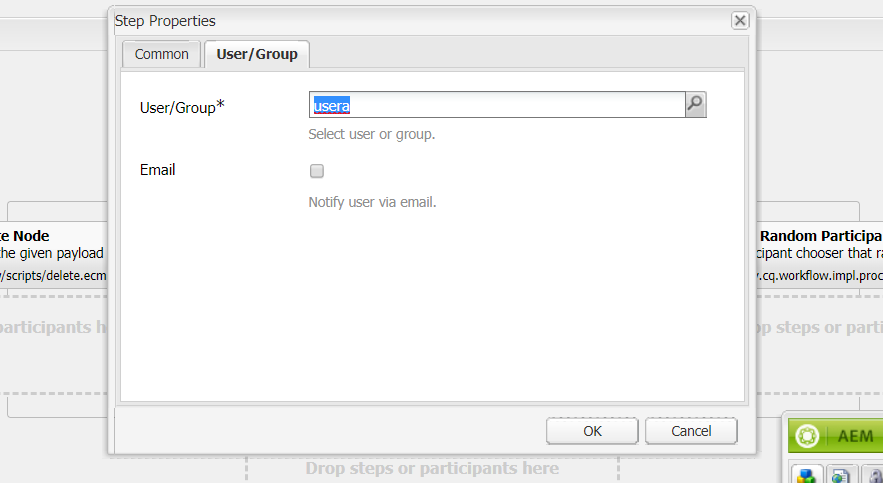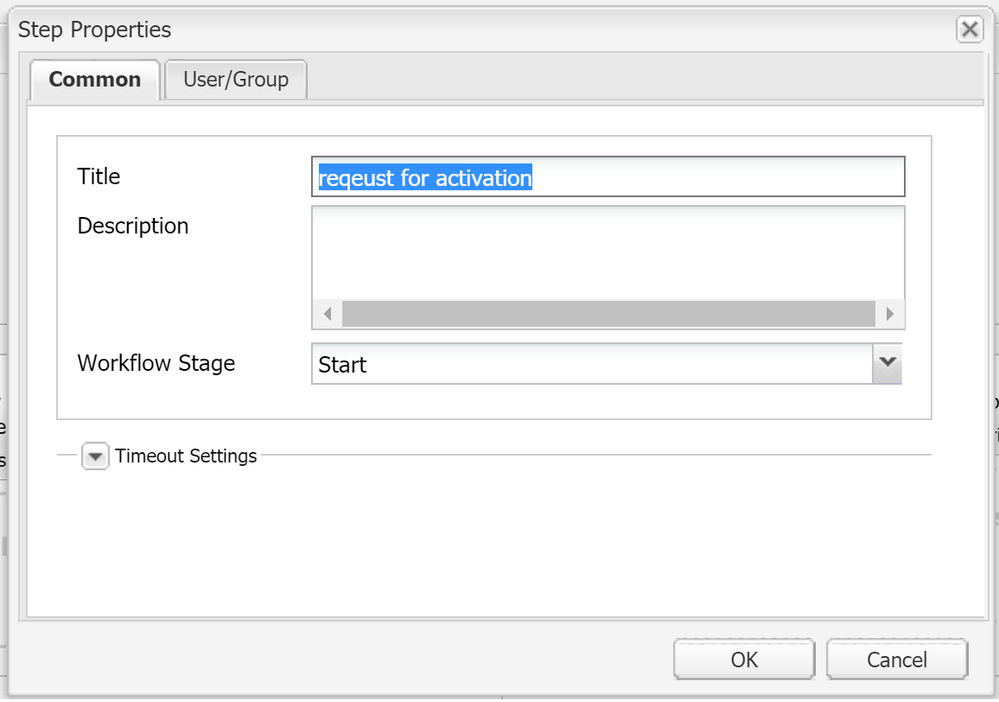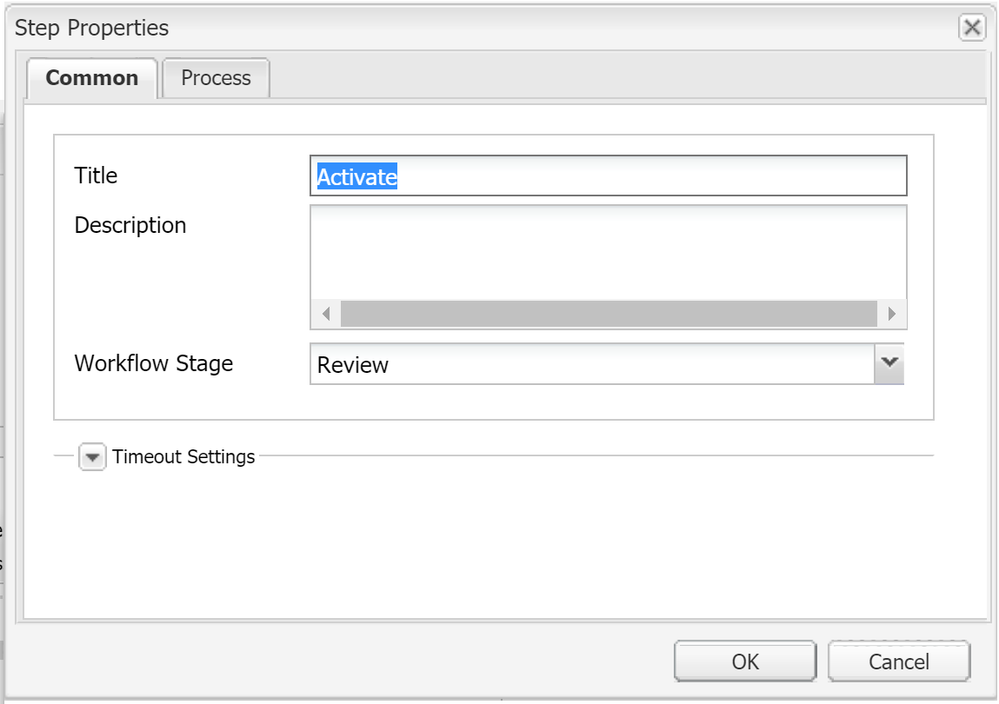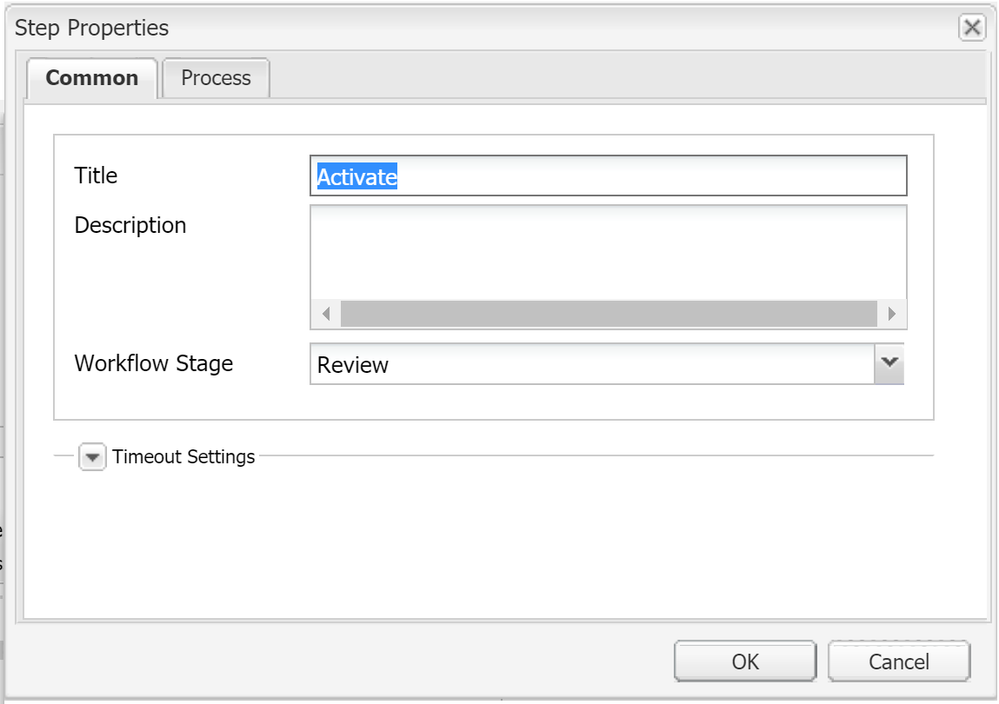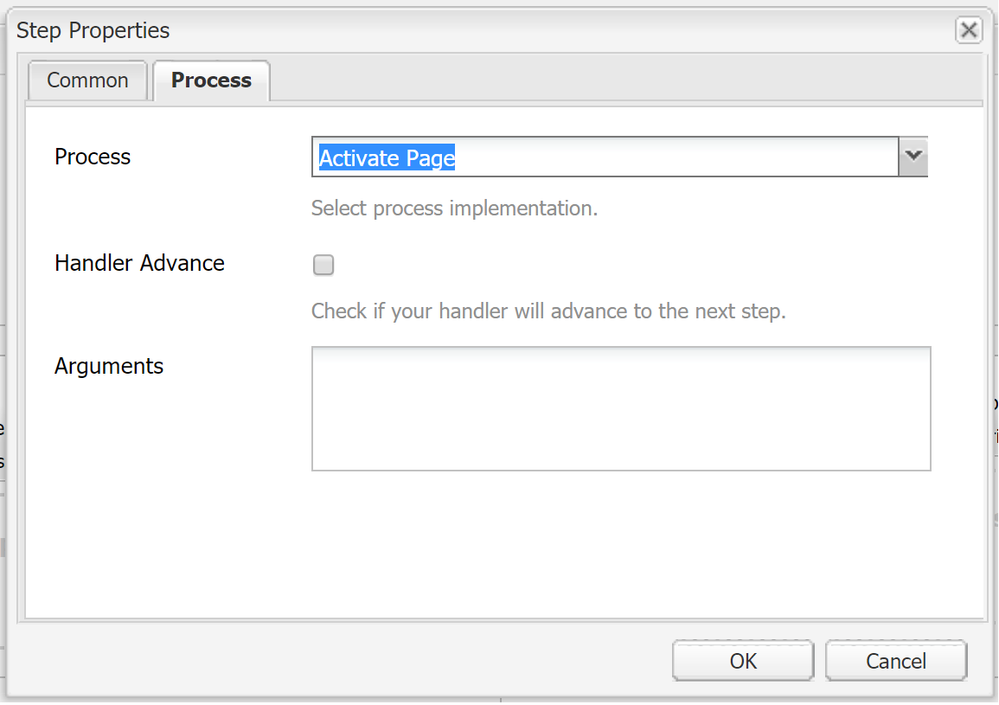Why initiator can interact with Workflow when it is assigned to somebody else?
![]()
- Mark as New
- Follow
- Mute
- Subscribe to RSS Feed
- Permalink
- Report
Hi All,
i have a question related to workflows. i have created a workflow that is initiated by User A. After initiation it goes to a user B. Then there is an OR Split where user B can decide to accept or reject.
Now the strange thing is that: user A after initiating the workflow, sees the workflow step in his AEM inbox. User B also has the same item in his AEM inobx and both can perform next step (select one step out of the 2 inside OR split) on the workflow. Is there something that i am doing wrong?
We are using AEM 6.3.
Thanks .
Solved! Go to Solution.
Views
Replies
Total Likes
- Mark as New
- Follow
- Mute
- Subscribe to RSS Feed
- Permalink
- Report
That is what happened - in your 1st step - you did not assign a specific user - like I did, I assigned User A and User B cannot see it.
Views
Replies
Total Likes
![]()
- Mark as New
- Follow
- Mute
- Subscribe to RSS Feed
- Permalink
- Report
just to add in this, i see the notification about the workflow in AEM inbox for both user A and User B. But if i open the page in classic UI, the sidekick has the correct information under 'Workflows' tab. the message says, that the page is subjected to workflow and there is no option to proceed. But only User B can perform the next step in the page in classic UI.
Just to reiterate the findings,
- In Touch UI, notification about the workflow present in AEM inbox of both users and both can interact with the workflow. Ideally User B should perform the next step
- In Classic UI, notification is present in AEM inbox of both users and both users can select the next step from AEM inbox. But only User B can interact with the workflow from side kick when page is opened in classic UI. Ideally user B should be able to select the next step from AEM inbox or the sidekick.
Anybody else experiencing this? Any idea whats going wrong here?
Views
Replies
Total Likes
![]()
- Mark as New
- Follow
- Mute
- Subscribe to RSS Feed
- Permalink
- Report
Can you post the screenshot of the workflow model?
Views
Replies
Total Likes
![]()
- Mark as New
- Follow
- Mute
- Subscribe to RSS Feed
- Permalink
- Report
Hi, please check the above workflow. First step is assigned to a user 'k' and the workflow is initiated by user 'a'.
Views
Replies
Total Likes
- Mark as New
- Follow
- Mute
- Subscribe to RSS Feed
- Permalink
- Report
Does it show up in User K inbox?
Views
Replies
Total Likes
![]()
- Mark as New
- Follow
- Mute
- Subscribe to RSS Feed
- Permalink
- Report
Hi Scott,
Yes, User K and User A both can see the notifications in their respective AEM inboxes and both can choose the next step.
But according to workflow only user K should be able to work on the workflow to choose the next step and not user A.
Views
Replies
Total Likes
- Mark as New
- Follow
- Mute
- Subscribe to RSS Feed
- Permalink
- Report
I want to attempt to reduplicate your model and experience. Can you post back and tell me exactly which workflow steps you did and show the dialog boxes too so i can setup this model.
Views
Replies
Total Likes
- Mark as New
- Follow
- Mute
- Subscribe to RSS Feed
- Permalink
- Report
OK - i did this -- i created a model similar to yours. Two user UserA and User B - both belong to workflow user group.
User A has the 1st step assigned to them. As User B - i kicked off the workflow.
User B inbox view here -- http://localhost:4502/inbox :
So no message that lets me interact with the workflow.
In User A - i see here -- http://localhost:4502/inbox :
Now i can see the Workflow properly assigned to User A - not User B.
So in your 1st step - make sure it clearly has User A --
Views
Replies
Total Likes
![]()
- Mark as New
- Follow
- Mute
- Subscribe to RSS Feed
- Permalink
- Report
Scott, i can share the zip file (package) of the workflow i created. Can you please let me know how can i share that? i doubt if i can attach it here. But to provide more details, i can mention the dialog values below:
Step 1: Add participant chooser step
Tab 1
Tab 2
- Step 2: Add OR Split
- Step 3: Add Process step in left hand side
Tab 1:
Tab 2:
Step 4: Add Initiator participant chooser step on right hand side of OR Split:
Tab 1:
I hope this helps. Thanks
Views
Replies
Total Likes
- Mark as New
- Follow
- Mute
- Subscribe to RSS Feed
- Permalink
- Report
Also - only user A has access from sidekick
Views
Replies
Total Likes
- Mark as New
- Follow
- Mute
- Subscribe to RSS Feed
- Permalink
- Report
That is what happened - in your 1st step - you did not assign a specific user - like I did, I assigned User A and User B cannot see it.
Views
Replies
Total Likes
![]()
- Mark as New
- Follow
- Mute
- Subscribe to RSS Feed
- Permalink
- Report
i see.. that was a silly mistake. Actually we migrated the workflow from AEM 6.0 to AEM 6.3 and seems like we had to do some authoring again to select the appropriate user/group. it looks fine after that. But we have observed that the admin or user who is part of administrators group are getting all the notifications in the inbox. Seems ok but we did not notice this thing in 6.0 version.
Thanks for the help here though. ![]()
Views
Replies
Total Likes
- Mark as New
- Follow
- Mute
- Subscribe to RSS Feed
- Permalink
- Report
I am glad you got it solved - i sent you a follow up email. Thanks!
Views
Replies
Total Likes
Views
Likes
Replies
Views
Likes
Replies